
ElasticSearch配置Head
发布日期:2021-05-07 14:49:32
浏览次数:22
分类:原创文章
本文共 1629 字,大约阅读时间需要 5 分钟。
ElasticSearch配置Head
安装配置node.js
- 去官网下载node最新版本:
百度云:
链接:https://pan.baidu.com/s/1usLKcn1FpSjKoaTh23eWZg
提取码:19tn

获得node-v12.13.0-linux-x64.tar.xz文件,上传至linux - 使用命令将xz文件转为tar文件
xz -d node-v12.13.0-linux-x64.tar.xz- 解压tar文件:
tar -xvf node-v12.13.0-linux-x64.tar- 配置环境变量
拷贝安装路径,我的如下:/opt/local_software/node-v14.6.0-linux-x64
vi /etc/profile添加如下代码:
export NODE_HOME=/opt/local_software/node-v14.6.0-linux-x64export PATH=$PATH:$NODE_HOME/bin - 更新环境变量
source /etc/profile- 验证是否安装成功:
node -v安装npm
如果没有安装,详见博客
验证版本:
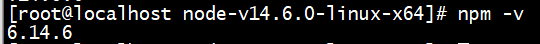
安装es-head
下载路径:我的百度云
链接:https://pan.baidu.com/s/18pjsia7dTe_U4nP3gfC8dA
提取码:io4z
- 上传到linux中
- 解压文件
unzip elasticsearch-head-master.zip- 进入文件夹,修改配置文件
- 修改Gruntfile.js文件
vi Gruntfile.js增加一行hostname(可以输入/connect然后回车,直接定位到这一行)
connect: { server: { options: { port: 9100, base: '.', hostname: '*', keepalive: true } }}- 修改app.js文件
vi _site/app.js修改这一行:后面的ip要为es的ip和端口(可以输入/this.bash然后回车,直接定位到这一行)
this.base_uri = this.config.base_uri || this.prefs.get("app-base_uri") || "http://192.168.135.237:9201";- 执行npm命令1(否则第七步大概率报错)
npm install phantomjs-prebuilt@2.1.16 --ignore-scripts- 执行npm命令2
npm install- 修改ES的elasticsearch.yml 文件
vi config/elasticsearch.yml 添加以下几行,因为ES默认不支持跨域,因此我们应该配置跨域的配置,才能让ES连接到head插件中
http.cors.enabled: truehttp.cors.allow-origin: "*"运行ES-head
运行ES
运行ES-head
前台启动head:
./node_modules/grunt/bin/grunt server 出现以下界面
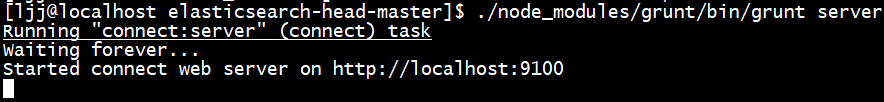
则可以访问页面:
http://192.168.135.237:9100/

修改一下文本框里面的ip地址,点击连接即可(我的是5台ES的集群,以下页面正好是5个节点):

后台启动head:
nohup ./node_modules/grunt/bin/grunt server > es-head-start.log 2>&1 & 发表评论
最新留言
很好
[***.229.124.182]2025年04月14日 08时07分08秒
关于作者

喝酒易醉,品茶养心,人生如梦,品茶悟道,何以解忧?唯有杜康!
-- 愿君每日到此一游!
推荐文章
2020 AI 产业图谱启动,勾勒中国 AI 技术与行业生态
2021-05-07
Netty4服务端入门代码示例
2021-05-07
Spring源码:prepareBeanFactory(beanFactory);方法
2021-05-07
AcWing 828. 模拟栈
2021-05-07
(20200328已解决)从docker容器内复制文件到宿主机
2021-05-07
理解Docker ulimit参数
2021-05-07
OpenAI Gym简介及初级实例
2021-05-07
int 转 CString
2021-05-07
Edit编辑框自动换行与长度
2021-05-07
Java面向对象
2021-05-07
JAVA带标签的break和continue
2021-05-07
Java获取线程基本信息的方法
2021-05-07
vue源码分析(MVVM篇)
2021-05-07
设计模式之组合模式
2021-05-07
(Python学习笔记):字典
2021-05-07
(C++11/14/17学习笔记):线程启动、结束,创建线程多法、join,detach
2021-05-07
C++并发与多线程(一)
2021-05-07
java一些基本程序
2021-05-07
vue-依赖-点击复制
2021-05-07
LeetCode 116填充每个节点的下一个右侧结点指针
2021-05-07