
线性回归实例
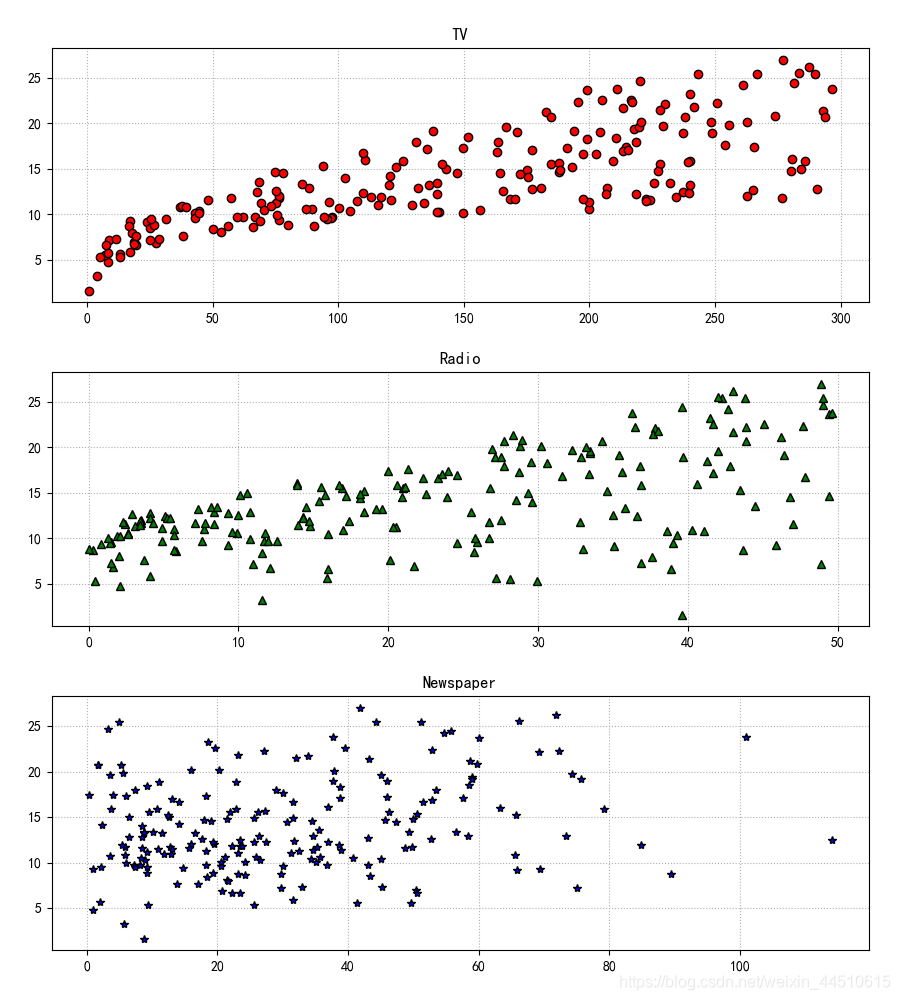
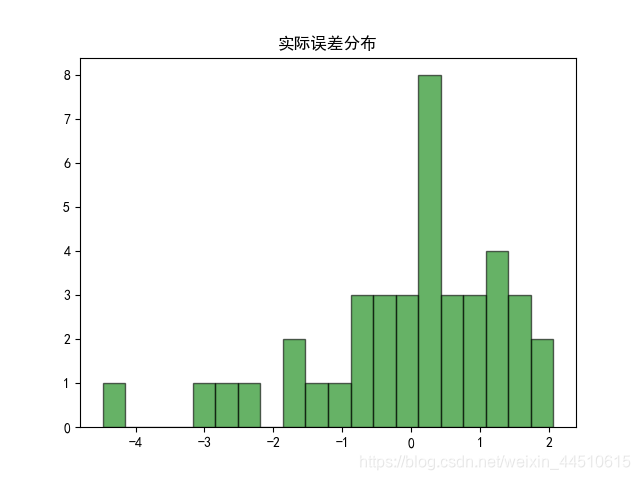
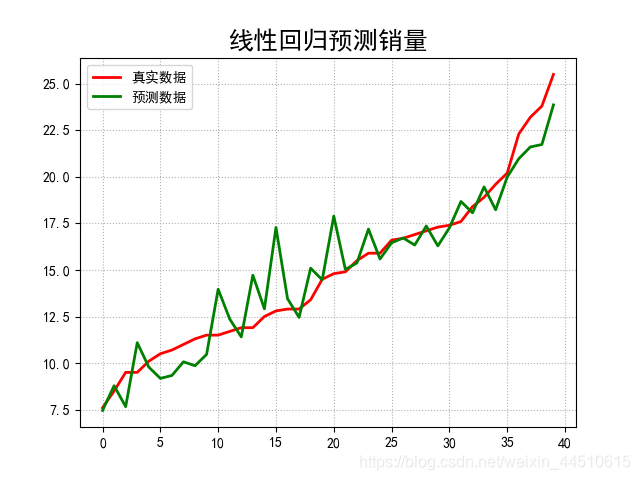
发布日期:2021-07-01 02:13:12
浏览次数:2
分类:技术文章
本文共 3135 字,大约阅读时间需要 10 分钟。
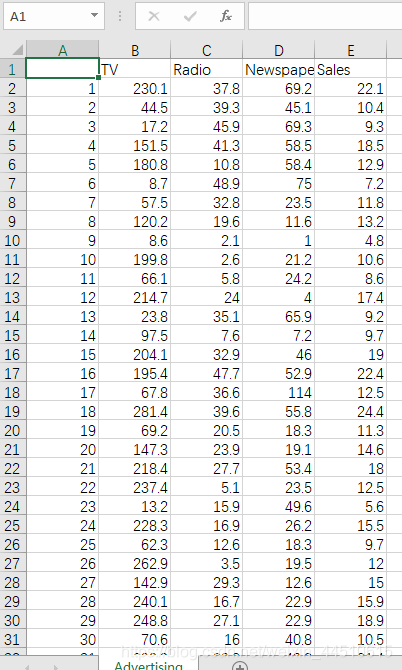
#!/usr/bin/python# -*- coding:utf-8 -*-import csvimport numpy as npimport matplotlib as mplimport matplotlib.pyplot as pltimport pandas as pdfrom sklearn.model_selection import train_test_splitfrom sklearn.preprocessing import MinMaxScalerfrom sklearn.pipeline import Pipelinefrom sklearn.linear_model import LinearRegressionfrom sklearn.metrics import mean_squared_error, mean_absolute_error, r2_scorefrom pprint import pprintif __name__ == "__main__": show = False path = './Advertising.csv' # pandas读入 data = pd.read_csv(path) # TV、Radio、Newspaper、Sales x = data[['TV', 'Radio', 'Newspaper']] # x = data[['TV', 'Radio']] y = data['Sales'] print('Persone Corr = \n', data.corr()) # print(x) # print(y) # print(x.shape, y.shape) mpl.rcParams['font.sans-serif'] = ['simHei'] mpl.rcParams['axes.unicode_minus'] = False # 绘制1 广告花费与销售额对比数据 plt.figure(facecolor='white') plt.plot(data['TV'], y, 'ro', label='TV', mec='k') plt.plot(data['Radio'], y, 'g^', mec='k', label='Radio') plt.plot(data['Newspaper'], y, 'mv', mec='k', label='Newspaer') plt.legend(loc='lower right') plt.xlabel('广告花费', fontsize=16) plt.ylabel('销售额', fontsize=16) plt.title('广告花费与销售额对比数据', fontsize=18) plt.grid(b=True, ls=':') plt.show() # 绘制2 各自点的分布 plt.figure(facecolor='w', figsize=(9, 10)) plt.subplot(311) plt.plot(data['TV'], y, 'ro', mec='k') plt.title('TV') plt.grid(b=True, ls=':') plt.subplot(312) plt.plot(data['Radio'], y, 'g^', mec='k') plt.title('Radio') plt.grid(b=True, ls=':') plt.subplot(313) plt.plot(data['Newspaper'], y, 'b*', mec='k') plt.title('Newspaper') plt.grid(b=True, ls=':') plt.tight_layout(pad=2) # plt.savefig('three_graph.png') plt.show() x_train, x_test, y_train, y_test = train_test_split(x, y, test_size=0.2, random_state=1) model = LinearRegression() model.fit(x_train, y_train) print(model.coef_, model.intercept_) order = y_test.argsort(axis=0) y_test = y_test.values[order] x_test = x_test.values[order, :] y_test_pred = model.predict(x_test) mse = np.mean((y_test_pred - np.array(y_test)) ** 2) # Mean Squared Error rmse = np.sqrt(mse) # Root Mean Squared Error mse_sys = mean_squared_error(y_test, y_test_pred) print('MSE = ', mse, end=' ') print('MSE(System Function) = ', mse_sys, end=' ') print('MAE = ', mean_absolute_error(y_test, y_test_pred)) print('RMSE = ', rmse) print('Training R2 = ', model.score(x_train, y_train)) print('Training R2(System) = ', r2_score(y_train, model.predict(x_train))) print('Test R2 = ', model.score(x_test, y_test)) error = y_test - y_test_pred np.set_printoptions(suppress=True) print('error = ', error) plt.hist(error, bins=20, color='g', alpha=0.6, edgecolor='k') plt.title('实际误差分布') plt.show() plt.figure(facecolor='w') t = np.arange(len(x_test)) plt.plot(t, y_test, 'r-', linewidth=2, label='真实数据') plt.plot(t, y_test_pred, 'g-', linewidth=2, label='预测数据') plt.legend(loc='upper left') plt.title('线性回归预测销量', fontsize=18) plt.grid(b=True, ls=':') plt.show() 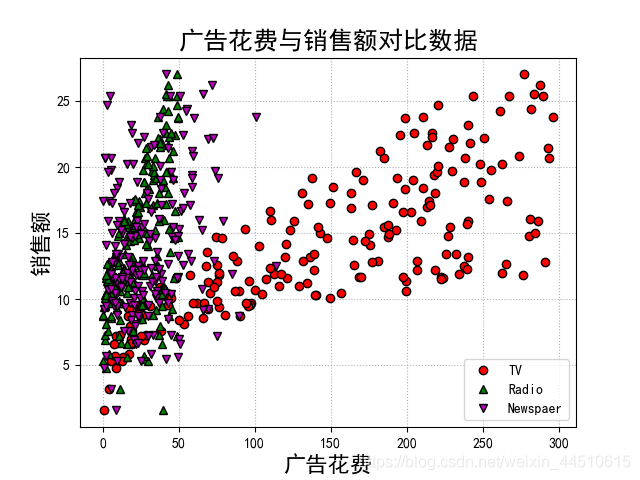
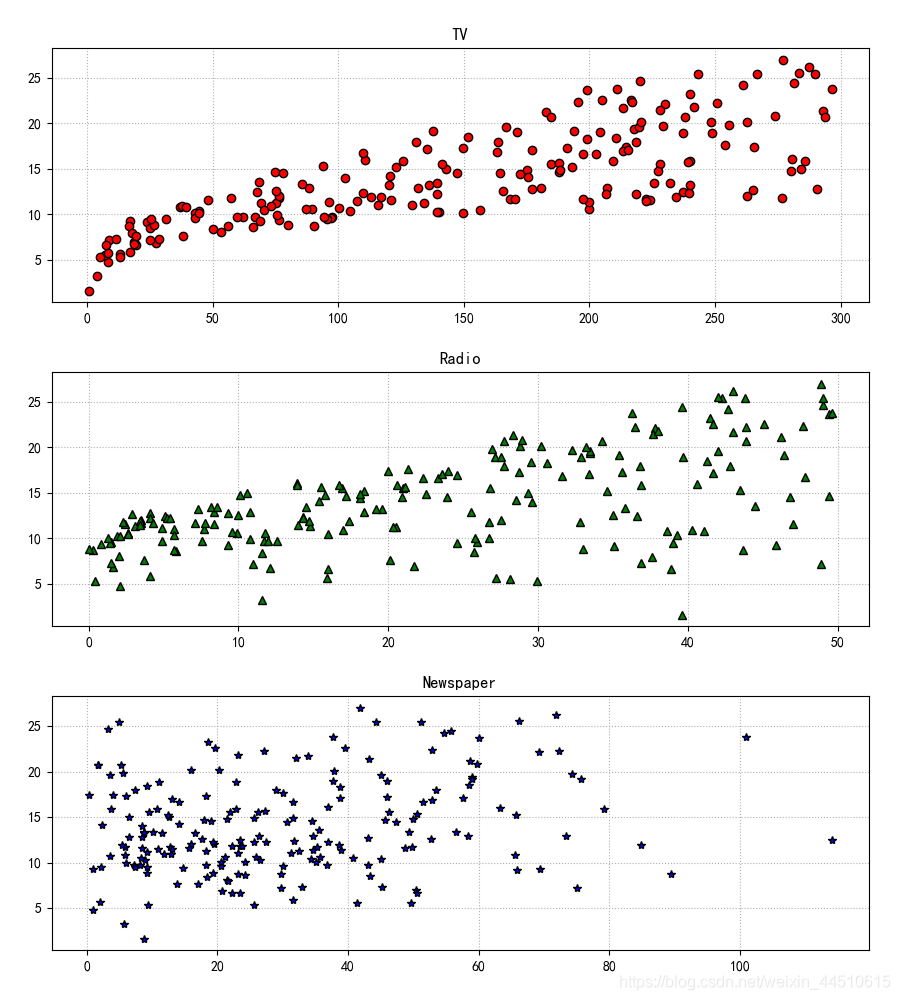
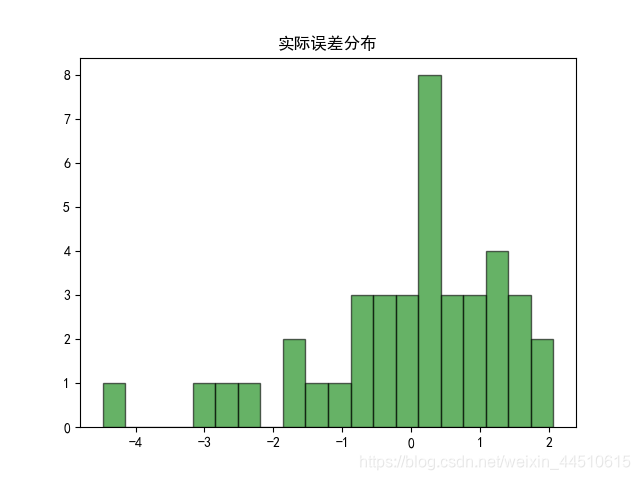
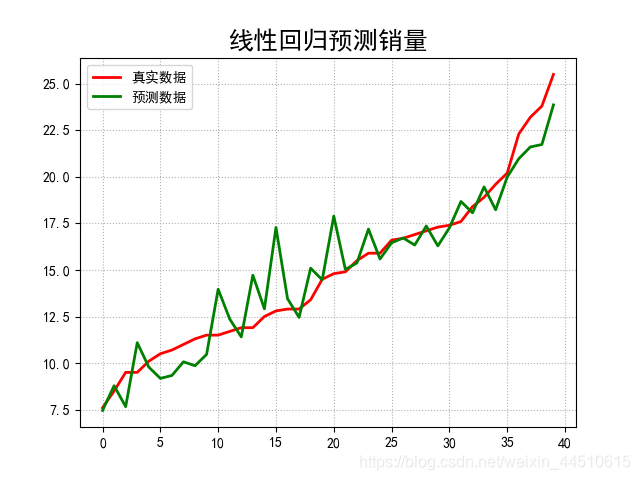
转载地址:https://maoli.blog.csdn.net/article/details/89457055 如侵犯您的版权,请留言回复原文章的地址,我们会给您删除此文章,给您带来不便请您谅解!
发表评论
最新留言
路过按个爪印,很不错,赞一个!
[***.219.124.196]2024年04月21日 18时05分54秒
关于作者

喝酒易醉,品茶养心,人生如梦,品茶悟道,何以解忧?唯有杜康!
-- 愿君每日到此一游!
推荐文章
SpringDataJpa入门案例及查询详细解析(深度好文)
2021-07-04
dubbo学习笔记 十二 dubbo-cluster
2021-07-04
dubbo学习笔记 十三 dubbo-filter
2021-07-04
dubbo学习笔记 十一 dubbo-rpc之模块
2021-07-04
motan学习笔记 三 motan Demo 分析
2021-07-04
motan学习笔记 五 opentracing学习入门
2021-07-04
motan学习笔记 六 opentracing Brave+zipkin实现
2021-07-04
java设计模式之结构模型模式
2021-07-04
前端页面
2021-07-04
数据库和缓存
2021-07-04
爬取博客园博客
2021-07-04
什么是Docker?
2021-07-04
一个基于百度云和图灵的人工智能程序
2021-07-04
用两个栈实现队列
2021-07-04
求列表最长子序列
2021-07-04
重建二叉树
2021-07-04
二进制中1的个数
2021-07-04
合并两个排序的链表
2021-07-04
二叉树的镜像
2021-07-04
树的子结构
2021-07-04