
国标GB28181协议视频智能告警分析平台EasyGBS视频调阅播放界面快照设定介绍
发布日期:2021-05-13 20:03:20
浏览次数:23
分类:精选文章
本文共 2037 字,大约阅读时间需要 6 分钟。
TSINGSEE青犀视频的新用户应该知道,我们现有的EasyGBS内有了视频调阅功能,该功能是今年版本更新后才新增的,用户可以在视频调阅界面调阅至少4分屏的视频进行预览。
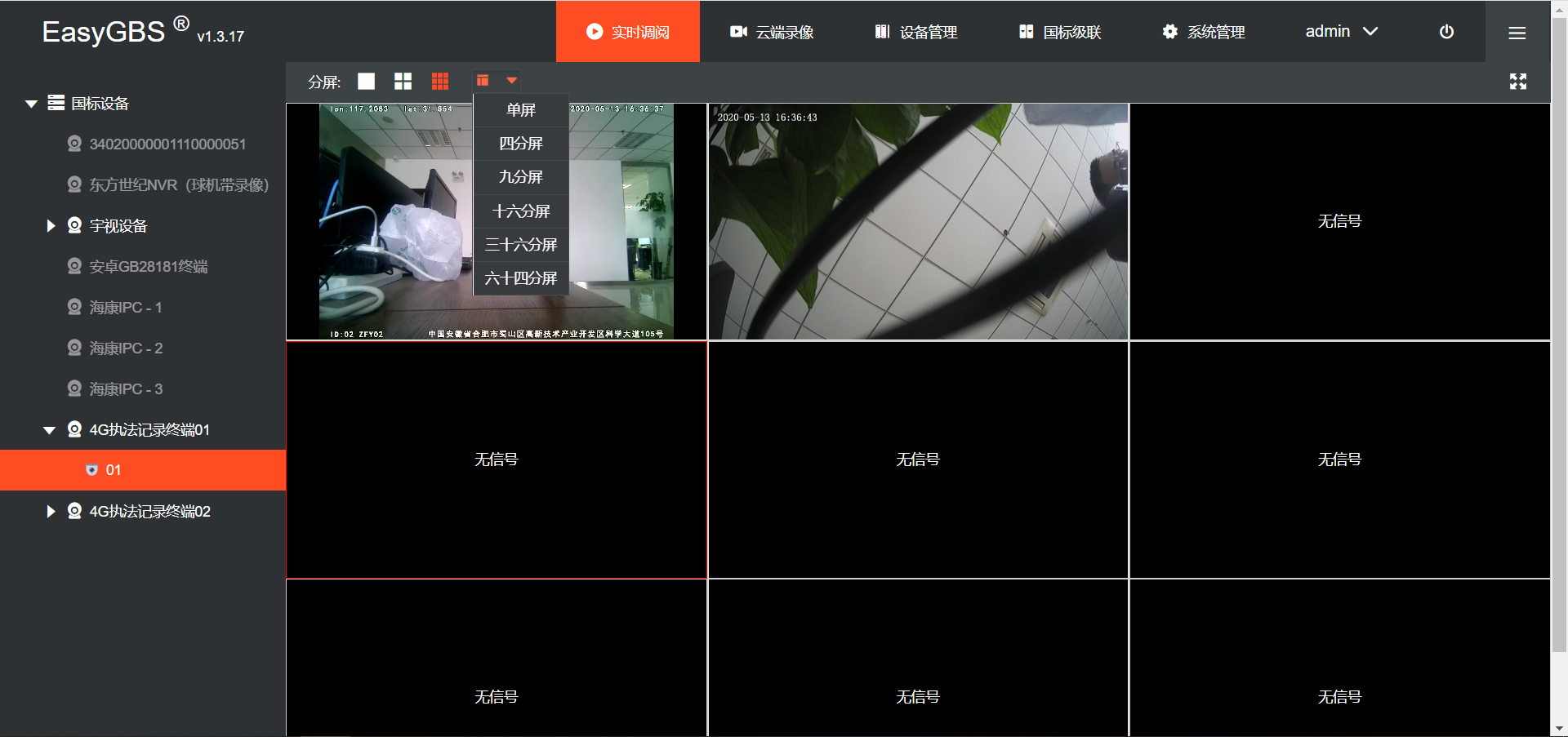
但是该界面目前有一点需要优化,就是如果高通道的获取流接口有问题,或者请求时间过长时,就会导致该分屏一直处于黑屏状态,用户无法立即看到该视频流,就可能与未调阅的视频通道混淆。因此我们可以效仿EasyNVR的EasyWasmPlayer播放器来做一个视频快照。()
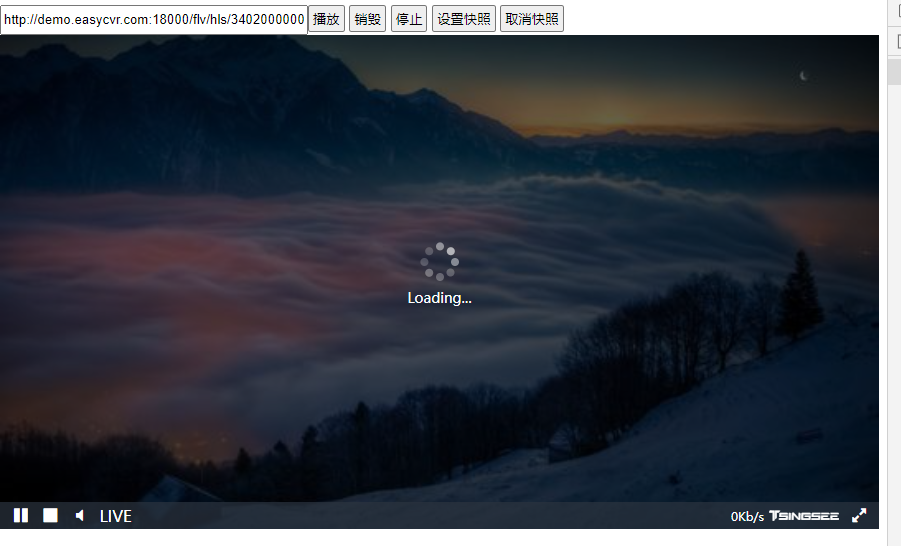
当我们在EasyGBS内点击某通道发送请求流地址的数据接口时,先创建EasyWasmPlayer播放器实例,同时调用该通道快照的接口,并利用播放器快照展示的函数将数据返回给播放器,将照片展示给用户,提示用户该通道正在获取流请等待。当请求流地址接口返回数据时,将快照隐藏。开始播放视频流,参考代码如下:
// 获取通道快照 getChannelSnap() { $.get("/api/v1/device/channelsnap", { serial: this.DeviceID, code: this.ID, encode: true, }).then((res) => { let _this = this; this.channelSnap = res; this.getNewVideoUrl(); console.log("到这里2"); $.get("/api/v1/stream/start", { serial: _this.DeviceID, code: _this.ID, }).then((res) => { //获取cookie this.MediaTypeDate = this.MediaType( this.baseconfig.PlayMediaTypeDefault ); _this.videoUrl = res[this.MediaTypeDate]; if (_this.baseconfig.DefaultPlayer == "auto") { if (res.VideoCode == "H264") { console.log("到这里3"); _this.getOldVideoUrl(); _this.NewPlay = false; _this.oldplay = true; } else { _this.oldplay = false; _this.NewPlay = true; // 获取到地址之后初始化播放器 _this.new265play.play(this.videoUrl, 1); } } else if (_this.baseconfig.DefaultPlayer == "EP") { if (res.VideoCode != "H264") { _this.$message({ type: "error", message: "H265流请切换EasyWasmPlayer播放器", }); } _this.NewPlay = false; _this.oldplay = true; _this.getOldVideoUrl(); } else { _this.NewPlay = true; _this.oldplay = false; _this.new265play.play(this.videoUrl, 1); } }); _this.touch(); }); }, EasyGBS的视频调阅也就相当于分屏功能,如果大家想实际测试使用,也可以联系我们获取测试版本,TSINGSEE青犀视频欢迎大家的咨询和交流。更多视频相关解决方案,可关注我们或直接访问TSINGSEE青犀视频官方网站。
发表评论
最新留言
做的很好,不错不错
[***.243.131.199]2025年04月17日 19时03分51秒
关于作者

喝酒易醉,品茶养心,人生如梦,品茶悟道,何以解忧?唯有杜康!
-- 愿君每日到此一游!
推荐文章
一个JAVA应用启动缓慢问题排查 --来自jdk securerandom 的问候
2021-05-09
spring-boot-2.0.3之redis缓存实现,不是你想的那样哦!
2021-05-09
httprunner学习23-加解密
2021-05-09
有道云笔记 同步到我的博客园
2021-05-09
阿里云“网红"运维工程师白金:做一个平凡的圆梦人
2021-05-09
李笑来必读书籍整理
2021-05-09
http头部 Expect
2021-05-09
Hadoop(十六)之使用Combiner优化MapReduce
2021-05-09
《机器学习Python实现_10_06_集成学习_boosting_gbdt分类实现》
2021-05-09
CoreCLR源码探索(八) JIT的工作原理(详解篇)
2021-05-09
IOS开发Swift笔记16-错误处理
2021-05-10
flume使用中的一些常见错误解决办法 (地址已经使用)
2021-05-10
andriod 开发错误记录
2021-05-10
C语言编译错误列表
2021-05-10
看明白这两种情况,才敢说自己懂跨链! | 喵懂区块链24期
2021-05-10
张一鸣:创业7年,我经历的5件事
2021-05-10
SQL基础语法
2021-05-10
git拉取远程指定分支代码
2021-05-10
《web安全入门》(四)前端开发基础Javascript
2021-05-10