
进程的使用
发布日期:2021-05-08 22:16:37
浏览次数:23
分类:精选文章
本文共 1229 字,大约阅读时间需要 4 分钟。
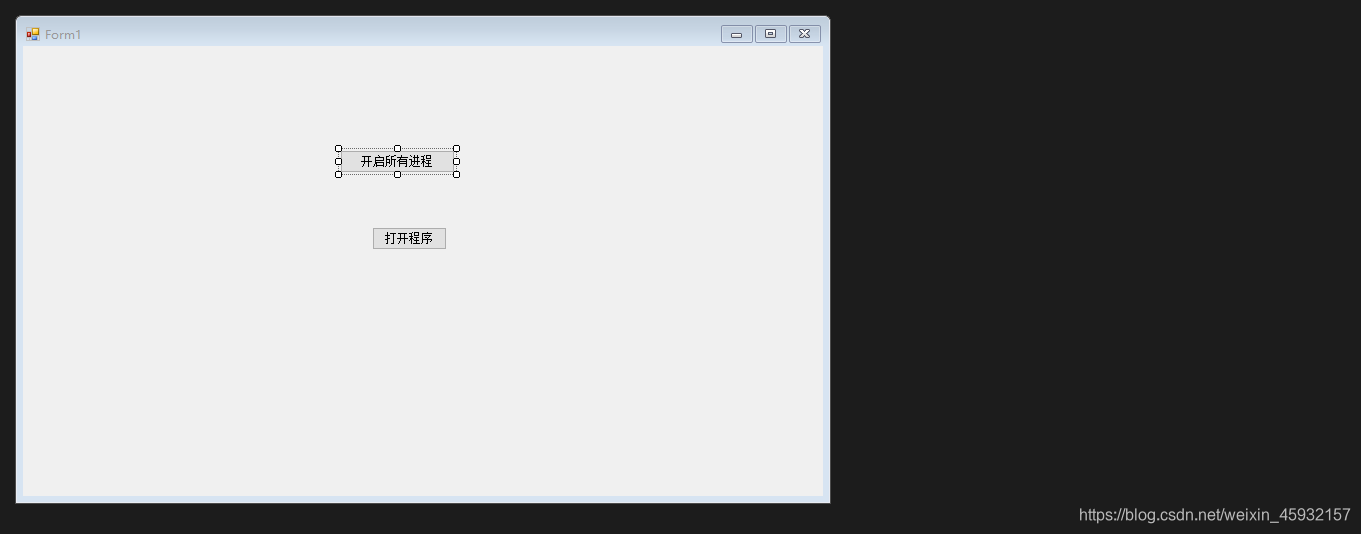
using System;using System.Collections.Generic;using System.ComponentModel;using System.Data;using System.Diagnostics;using System.Drawing;using System.Linq;using System.Text;using System.Windows.Forms;namespace WinFrmProcess{ public partial class mainFrm : Form { public mainFrm() { InitializeComponent(); } /// /// 打开所有进程 /// /// /// private void button1_Click(object sender, EventArgs e) { var allProcess = Process.GetProcesses(); foreach (var item in allProcess) { Console.WriteLine(item.ProcessName+"||"+item.Id); } } /// /// 使用进程打开程序 /// /// /// private void button2_Click(object sender, EventArgs e) { //记事本 // Process.Start("notepad","kkk.txt"); //ie浏览器 // Process.Start("iexplore.exe","www.baidu.com"); //chrome浏览器 //Process.Start("chrome.exe", "www.baidu.com"); Process.Start(@"E:\练习\Asp.net学习\winform窗体之间的传值\Mainconsole\bin\Debug\Mainconsole.exe", "实打实大使馆 saww 76989876"); } }} 运行效果:
1.打开所有进程:
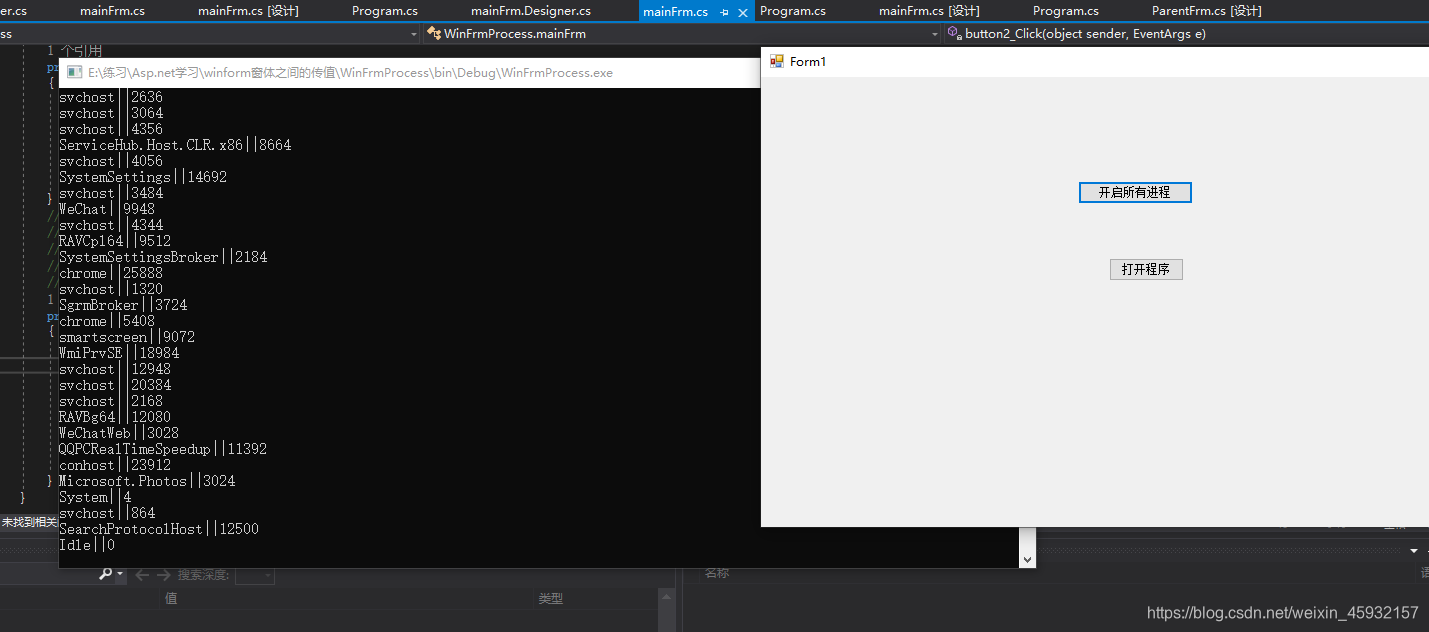
2.打开程序:
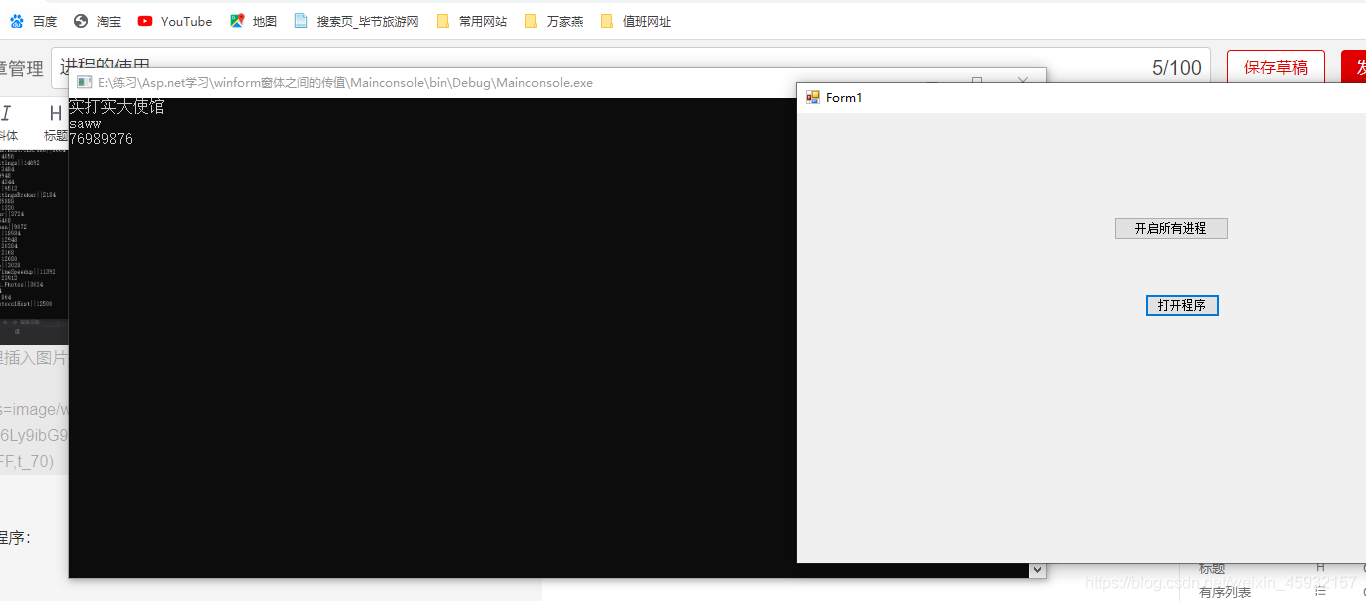
发表评论
最新留言
很好
[***.229.124.182]2025年03月30日 05时54分24秒
关于作者

喝酒易醉,品茶养心,人生如梦,品茶悟道,何以解忧?唯有杜康!
-- 愿君每日到此一游!
推荐文章
上周热点回顾(1.16-1.22)
2021-05-09
上周热点回顾(1.23-1.29)
2021-05-09
上周热点回顾(3.20-3.26)
2021-05-09
上周热点回顾(6.19-6.25)
2021-05-09
云计算之路-阿里云上:docker swarm 集群故障与异常
2021-05-09
上周热点回顾(2.19-2.25)
2021-05-09
云计算之路-阿里云上:博客web服务器轮番CPU 100%
2021-05-09
云计算之路-阿里云上:服务器CPU 100%问题是memcached连接数限制引起的
2021-05-09
上周热点回顾(3.26-4.1)
2021-05-09
上周热点回顾(6.25-7.1)
2021-05-09
【故障公告】10:30-10:45 左右 docker swarm 集群节点问题引发故障
2021-05-09
工作半年的思考
2021-05-09
不可思议的纯 CSS 滚动进度条效果
2021-05-09
【CSS进阶】伪元素的妙用--单标签之美
2021-05-09
惊闻NBC在奥运后放弃使用Silverlight
2021-05-09
IE下尚未实现错误的原因
2021-05-09
创建自己的Docker基础镜像
2021-05-09
Python 简明教程 --- 20,Python 类中的属性与方法
2021-05-09
KNN 算法-理论篇-如何给电影进行分类
2021-05-09