
Web框架——Flask系列之request请求参数详解(十一)

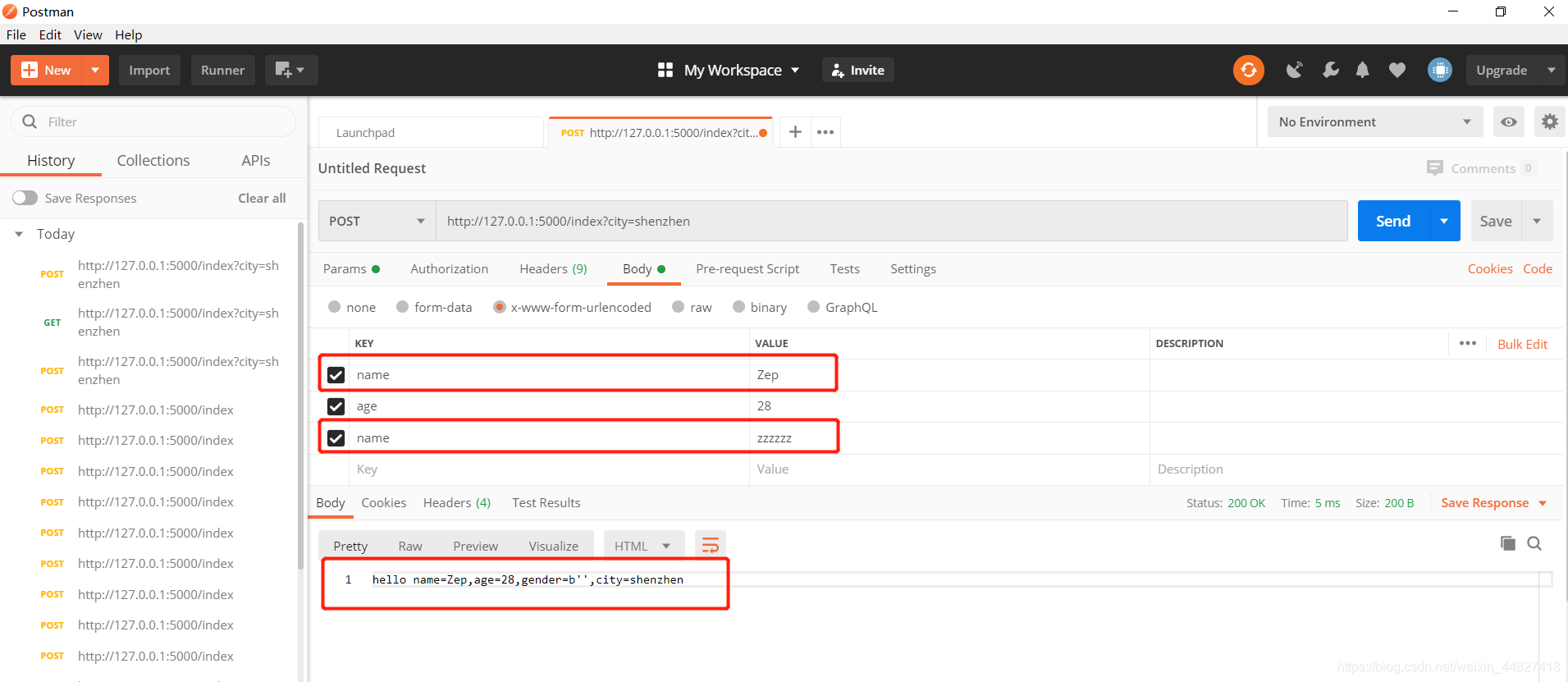
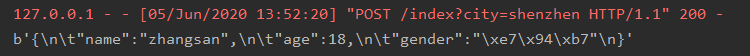
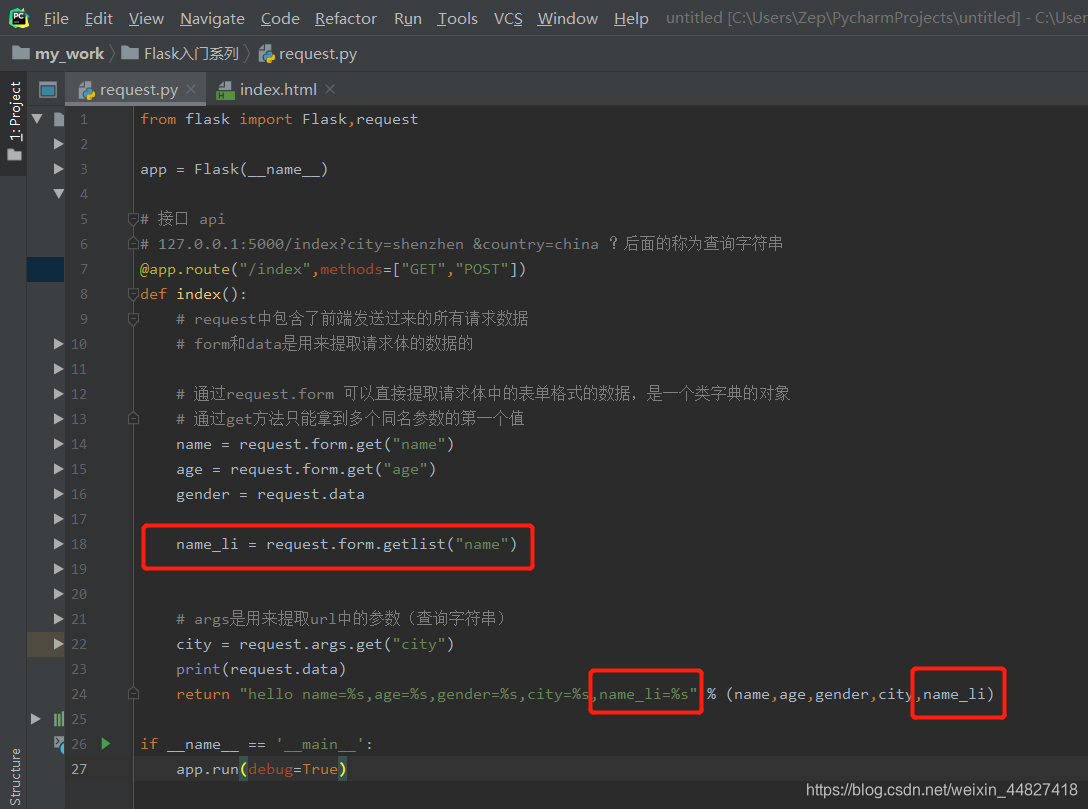
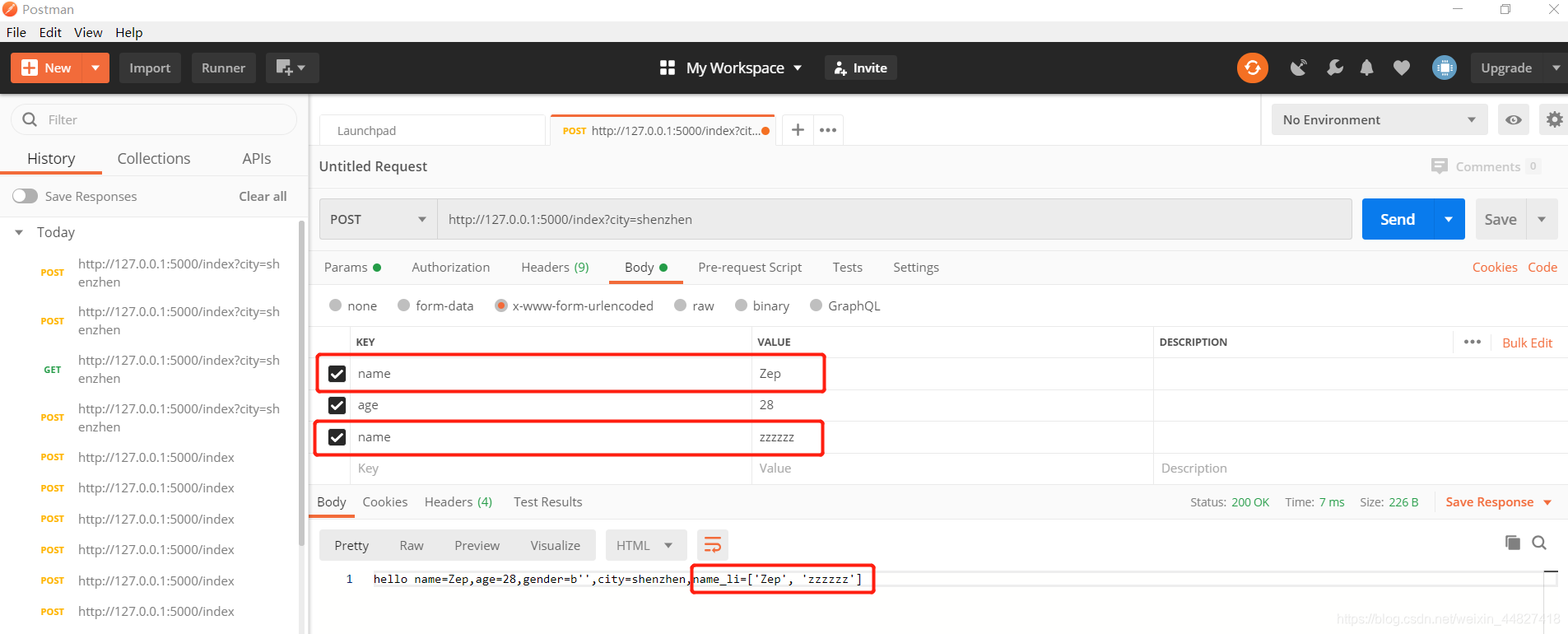
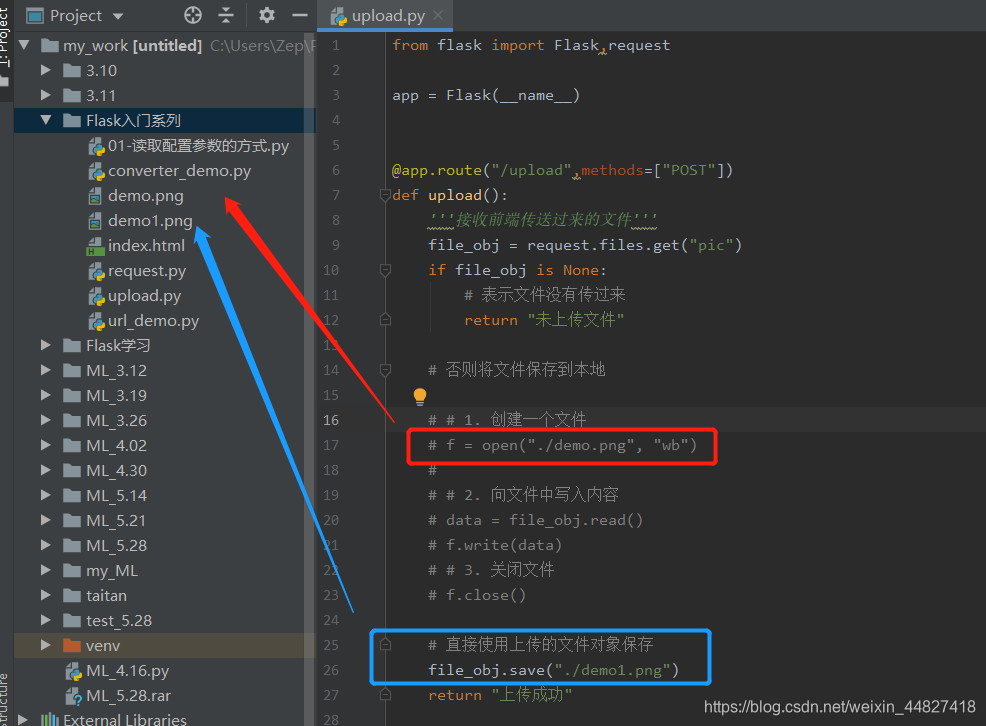 最原始的将内容写入文件的方法:
最原始的将内容写入文件的方法: 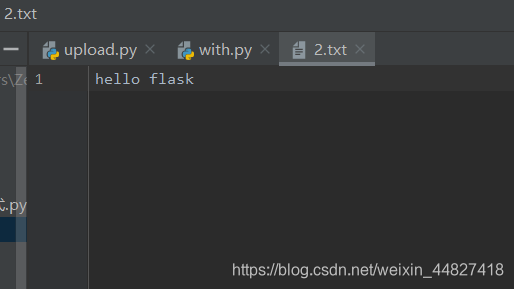
发布日期:2021-05-08 02:34:20
浏览次数:23
分类:精选文章
本文共 3285 字,大约阅读时间需要 10 分钟。
一、request参数
request 就是flask中代表当前请求的 request
对象,其中一个请求上下文变量(理解成全局变量,在视图函数中直接使用可以取到当前本次请求)
from flask import request
就是Flask中表示当前请求的request对象,request对象中保存了一次HTTP请求的一切信息。 常用的属性如下:
from flask import Flask,requestapp = Flask(__name__)# 接口 api# 127.0.0.1:5000/index?city=shenzhen &country=china ?后面的称为查询字符串@app.route("/index",methods=["GET","POST"])def index(): # request中包含了前端发送过来的所有请求数据 # form和data是用来提取请求体的数据的 # 通过request.form 可以直接提取请求体中的表单格式的数据,是一个类字典的对象 # 通过get方法只能拿到多个同名参数的第一个值 name = request.form.get("name") age = request.form.get("age") gender = request.data # args是用来提取url中的参数(查询字符串) city = request.args.get("city") print(request.data) return "hello name=%s,age=%s,gender=%s,city=%s" % (name,age,gender,city)if __name__ == '__main__': app.run(debug=True) 通过request.get(“name”)方法只能拿到多个同名参数的第一个值,request.args.get(“city”)是用来提取url中的参数(查询字符串):
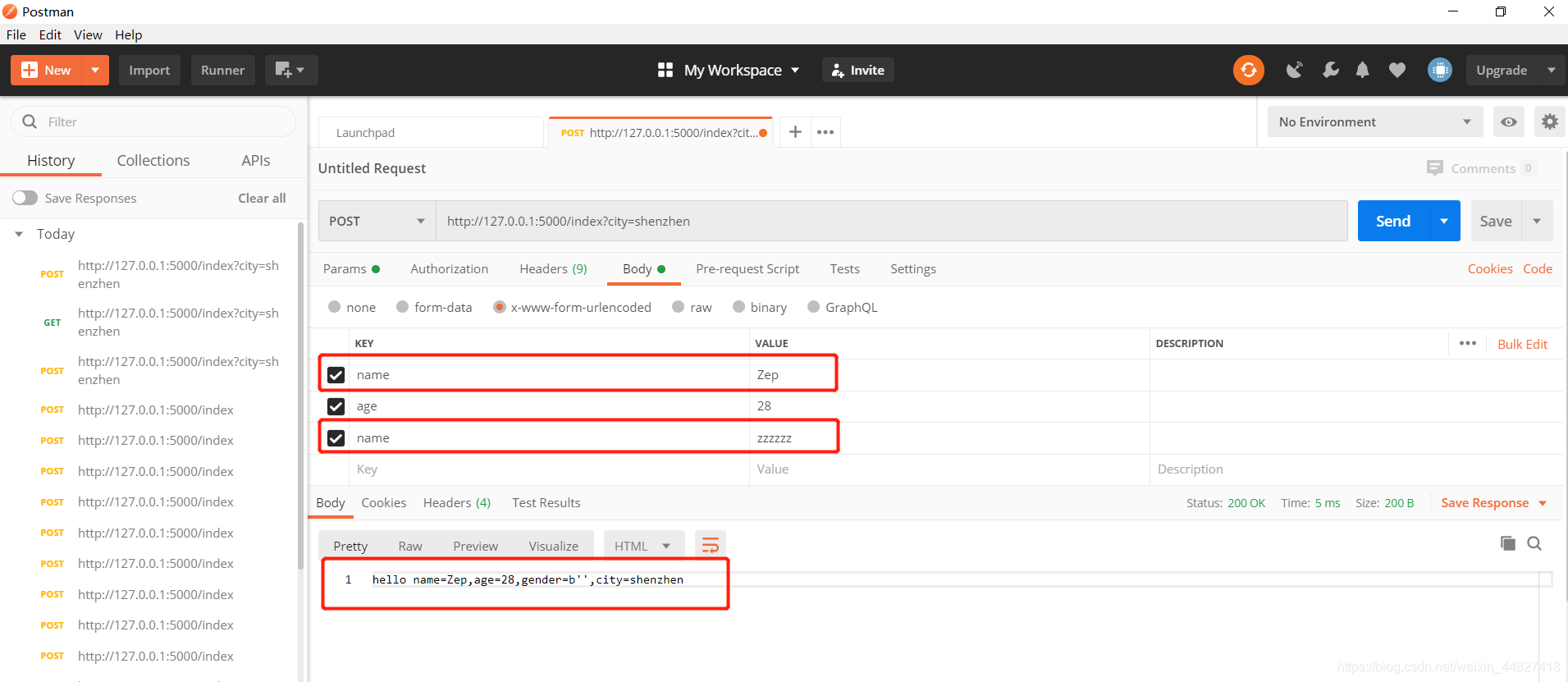
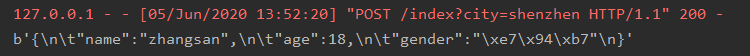
通过request.form.getlist(“name”),可以拿到所有同名参数的值:
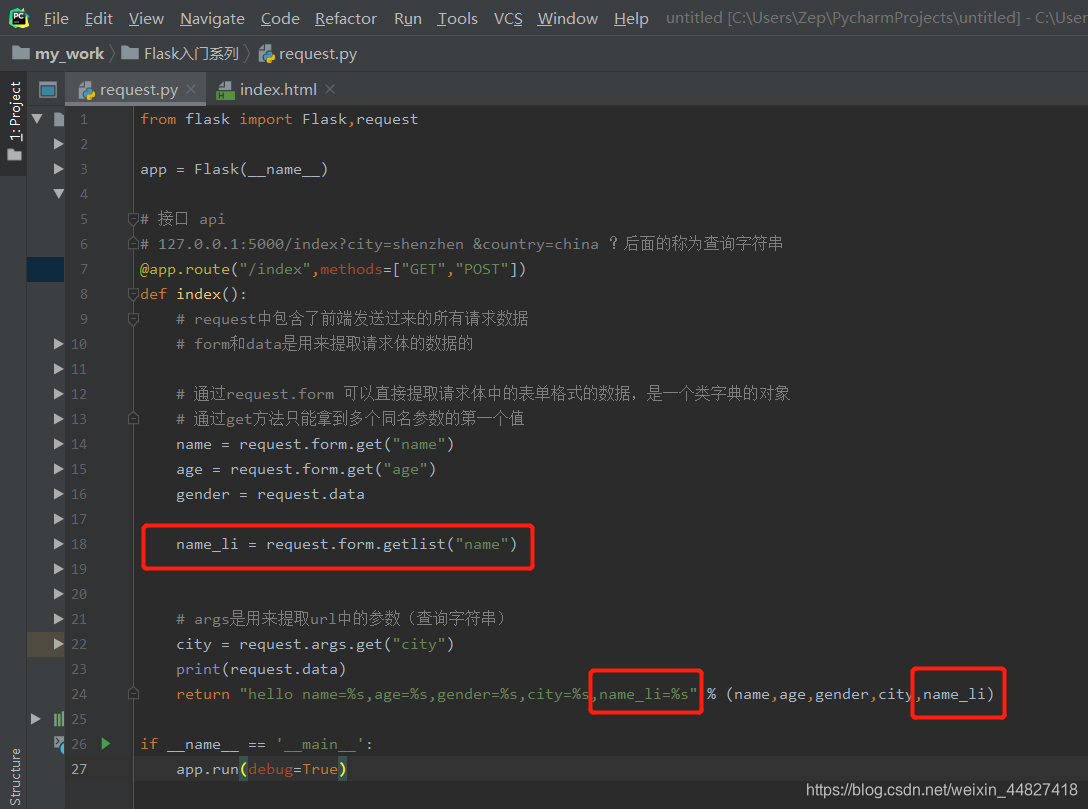
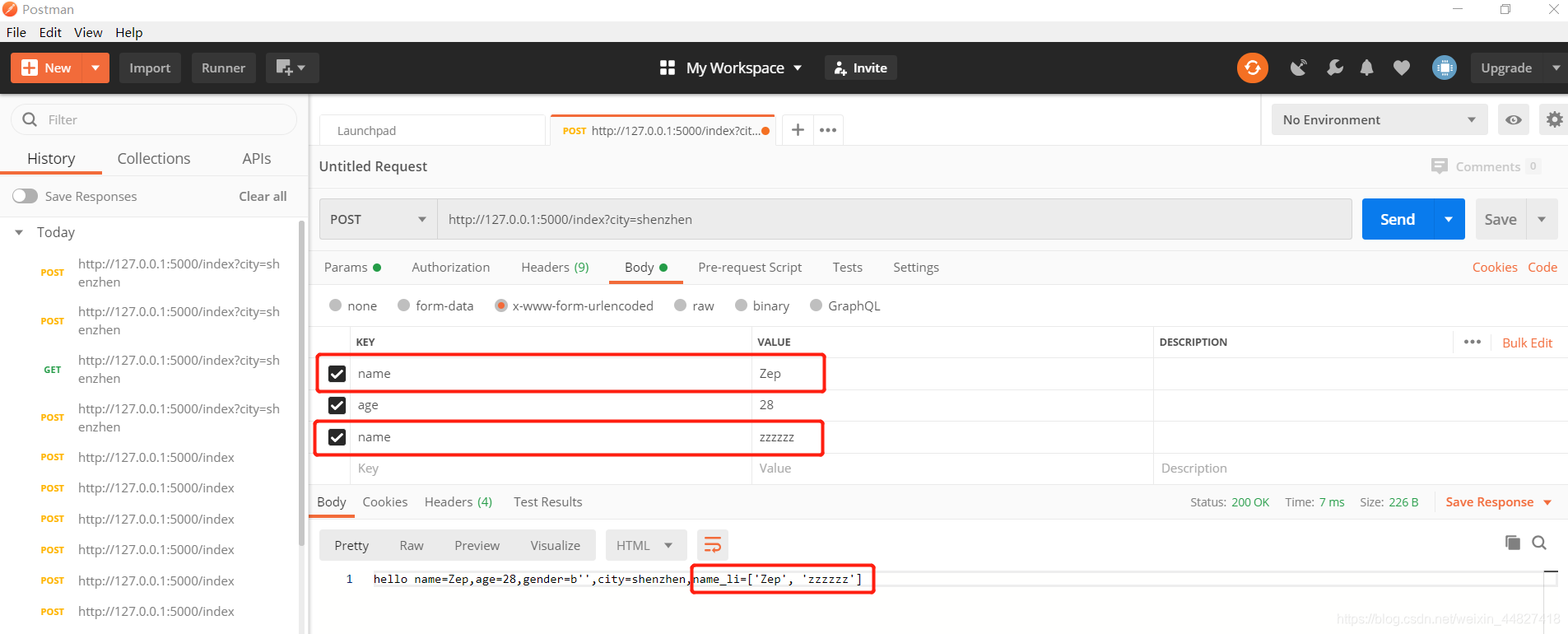
二、字符编码问题:
python2 字符串类型:
str “utf-8” “gbk” unicode python3中已经将两者进行了统一!示例:
a = “中国” # str a = u"中国" # unicode“中国” % “sa”
报错: ASCII cannot decode \xxx\xx 解决方法:在非英文字符前面加上u u"中国" % “sa”三、上传文件
已上传的文件存储在内存或是文件系统中一个临时的位置。你可以通过请求对象的 files 属性访问它们。每个上传的文件都会存储在这个字典里。它表现近乎为一个标准的 Python file 对象,但它还有一个 save() 方法,这个方法允许你把文件保存到服务器的文件系统上。这里是一个用它保存文件的例子:
from flask import request@app.route('/upload', methods=['GET', 'POST'])def upload_file(): if request.method == 'POST': f = request.files['the_file'] f.save('/var/www/uploads/uploaded_file.txt') ... 如果你想知道上传前文件在客户端的文件名是什么,你可以访问 filename 属性。但请记住, 永远不要信任这个值,这个值是可以伪造的。如果你要把文件按客户端提供的文件名存储在服务器上,那么请把它传递给 Werkzeug 提供的 secure_filename() 函数:
from flask import requestfrom werkzeug import secure_filename@app.route('/upload', methods=['GET', 'POST'])def upload_file(): if request.method == 'POST': f = request.files['the_file'] f.save('/var/www/uploads/' + secure_filename(f.filename)) - myCode:
from flask import Flask,requestapp = Flask(__name__)@app.route("/upload",methods=["POST"])def upload(): '''接收前端传送过来的文件''' file_obj = request.files.get("pic") if file_obj is None: # 表示文件没有传过来 return "未上传文件" # 否则将文件保存到本地 # # 1. 创建一个文件 # f = open("./demo.png", "wb") # # # 2. 向文件中写入内容 # data = file_obj.read() # f.write(data) # # 3. 关闭文件 # f.close() # 直接使用上传的文件对象保存 file_obj.save("./demo1.png") return "上传成功"if __name__ == '__main__': app.run(debug=True) 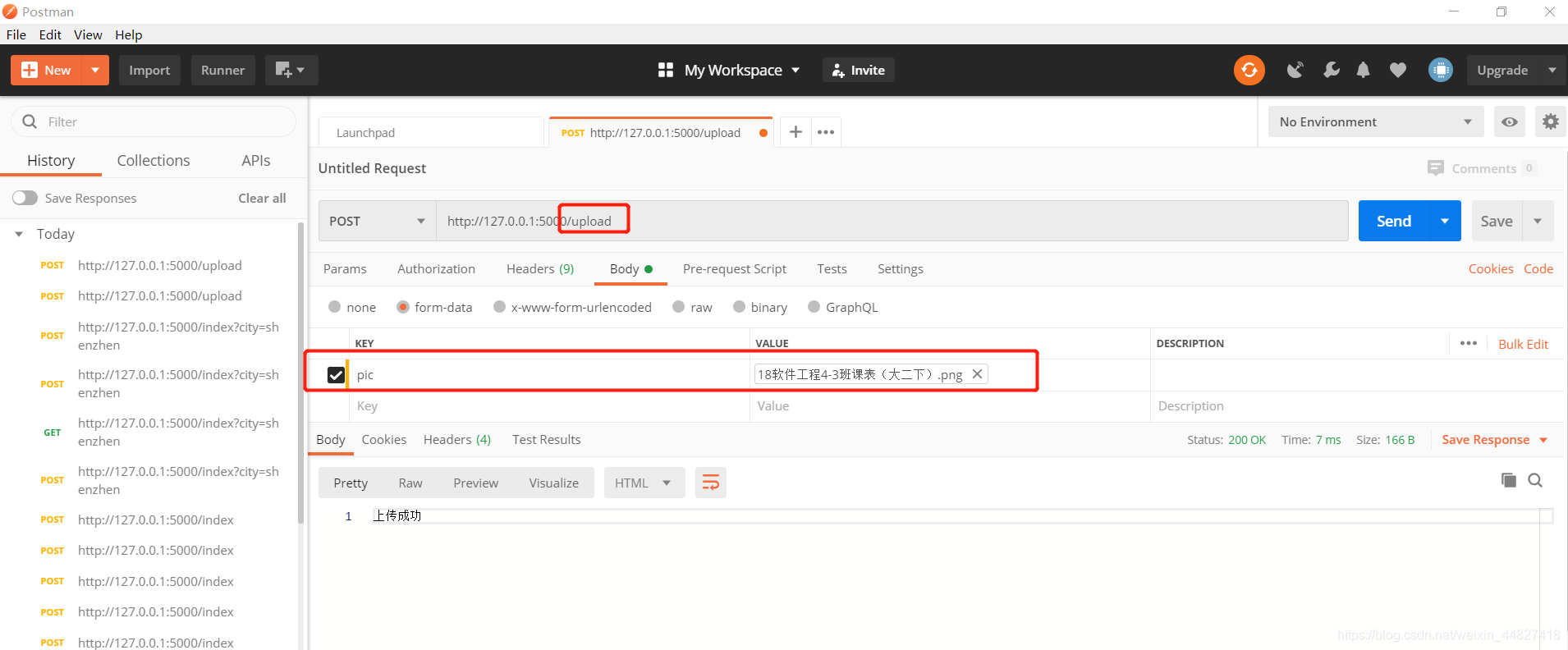
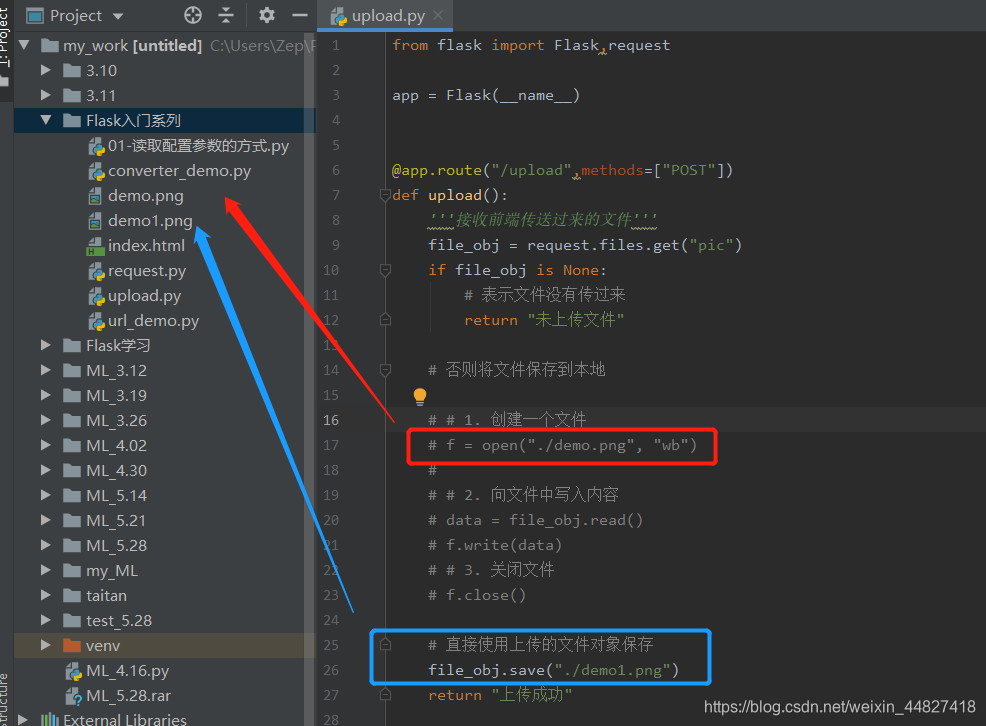 最原始的将内容写入文件的方法:
最原始的将内容写入文件的方法: # 1. 创建一个文件 f = open("./1.txt", "wb") # 2. 向文件中写入内容 try: f.write("hello flask!") except Exception: pass finally: # 3. 关闭文件 f.close() with open()的使用:
# 上下文管理器with open("./2.txt","wb") as f: str = "hello flask" # 报错原因: # 在这里,python3和Python2在套接字返回值解码上有区别。 # 解决办法非常的简单,只需要用上python的bytes和str两种类型转换的函数encode()、decode()即可! # # str通过encode()方法可以编码为指定的bytes; # 反过来,如果我们从网络或磁盘上读取了字节流,那么读到的数据就是bytes。要把bytes变为str,就需要用decode()方法; str = str.encode() f.write(str) 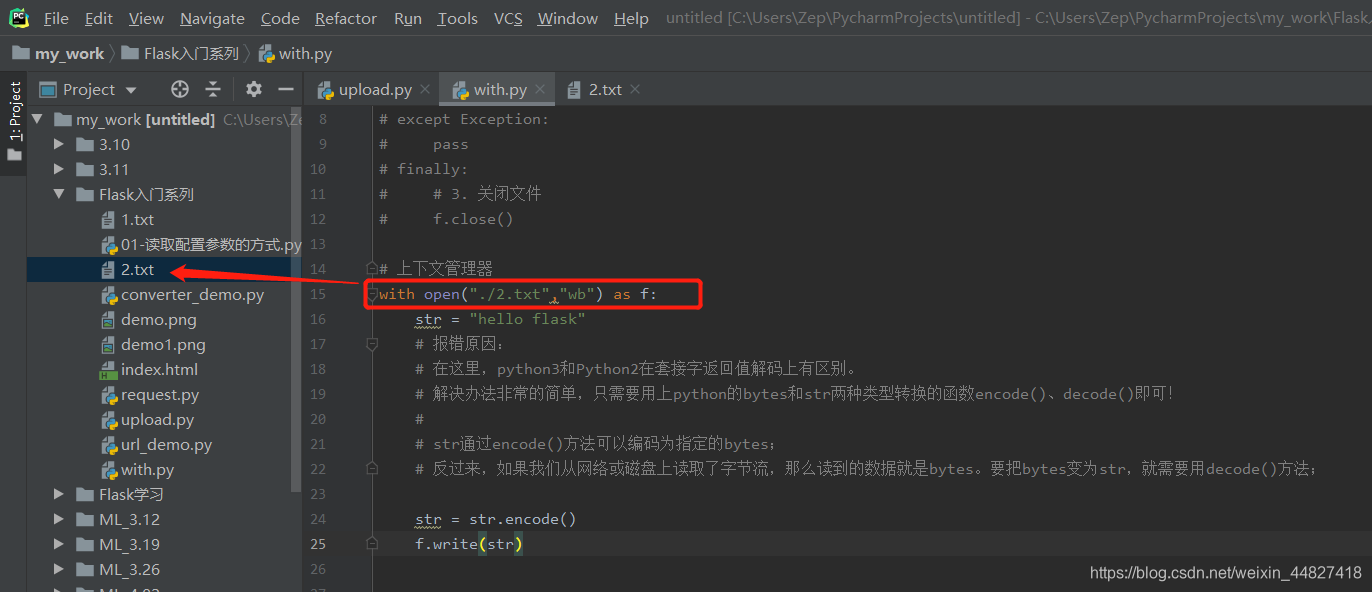
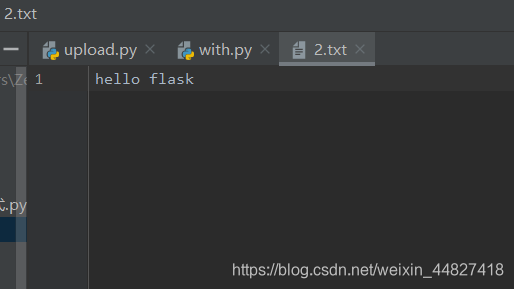
with的使用:
class Foo(object): def __enter__(self): # 进入with语句的时候被with调用 print("enter called") def __exit__(self, exc_type, exc_val, exc_tb): # 离开with语句的时候被with调用 print("exit called") print("exc_type:%s" % exc_type) print("exc_val:%s" % exc_val) print("exc_tb:%s" % exc_tb)with Foo() as foo: print("hello python") 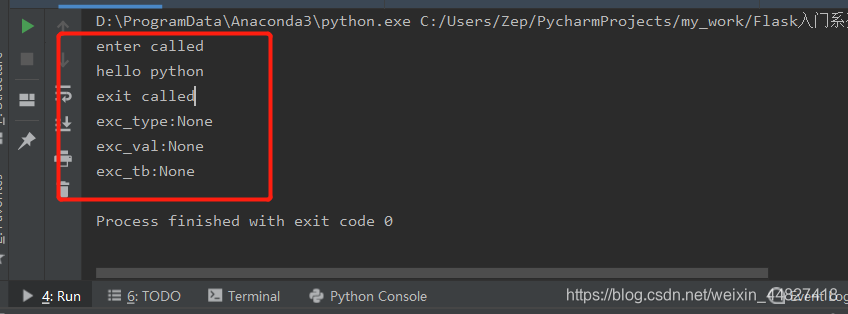
发表评论
最新留言
路过,博主的博客真漂亮。。
[***.116.15.85]2025年04月07日 19时36分53秒
关于作者

喝酒易醉,品茶养心,人生如梦,品茶悟道,何以解忧?唯有杜康!
-- 愿君每日到此一游!
推荐文章
数据仓库建模方法论
2021-05-09
虚拟机搭建hadoop环境
2021-05-09
DataStax Bulk Loader教程(四)
2021-05-09
.NET应用框架架构设计实践 - 概述
2021-05-09
Rust 内置 trait :PartialEq 和 Eq
2021-05-09
Hibernate(十四)抓取策略
2021-05-09
[菜鸟的设计模式之旅]观察者模式
2021-05-09
Spring-继承JdbcDaoSupport类后简化配置文件内容
2021-05-09
Java基础IO流(一)
2021-05-09
Hibernate入门(四)---------一级缓存
2021-05-09
MySQL事务(学习笔记)
2021-05-09
一个web前端开发者的日常唠叨
2021-05-09
内存分配-slab分配器
2021-05-09
技术写作技巧分享:我是如何从写作小白成长为多平台优秀作者的?
2021-05-09
Jupyter Notebook 暗色自定义主题
2021-05-09
[Python学习笔记]组织文件
2021-05-09
基于Redo Log和Undo Log的MySQL崩溃恢复流程
2021-05-09
从RocketMQ的Broker源码层面验证一下这两个点
2021-05-09
如何正确的在项目中接入微信JS-SDK
2021-05-09
纵览全局的框框——智慧搜索
2021-05-09