
SpringBoot借助docker容器的数据库实现jdbc连接
 创建SpringBoot项目,勾选Spring Web,mysql Driver,JDBC API 这几个组件! 创建application.yml
创建SpringBoot项目,勾选Spring Web,mysql Driver,JDBC API 这几个组件! 创建application.yml  比如我创建了department.sql(命名没有按照默认的规范),只需要在yml中加上指定的语句,容器就会在主类运行时,自动运行该sql:
比如我创建了department.sql(命名没有按照默认的规范),只需要在yml中加上指定的语句,容器就会在主类运行时,自动运行该sql:  可以给表插入点数据,用spring jdbcTemplate看看呢能不能取到数据:
可以给表插入点数据,用spring jdbcTemplate看看呢能不能取到数据: 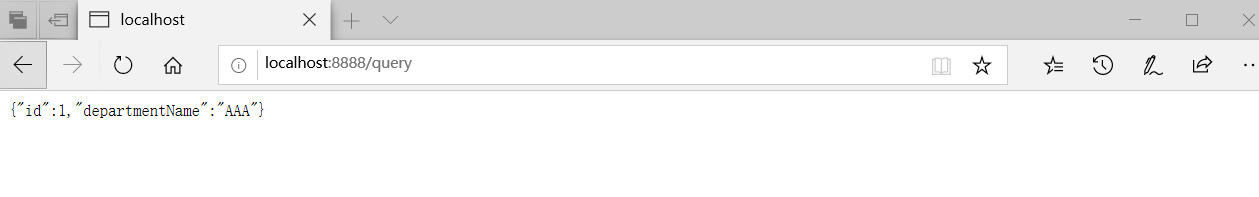 很成功!!!!!!!
很成功!!!!!!!
发布日期:2021-05-07 13:38:50
浏览次数:20
分类:精选文章
本文共 2445 字,大约阅读时间需要 8 分钟。
前置工作:
linux虚拟机中启动mysql,然后navicat连接虚拟机的mysql 创建SpringBoot项目,勾选Spring Web,mysql Driver,JDBC API 这几个组件! 创建application.yml
创建SpringBoot项目,勾选Spring Web,mysql Driver,JDBC API 这几个组件! 创建application.yml spring: datasource: username: root password: 123 url: jdbc:mysql://192.168.31.52:3306/jdbc driver-class-name: com.mysql.cj.jdbc.Driver server: port: 8888
验证是否连接成功:
在测试类中写下面的代码:package org.lzl.bootjdbc;import org.junit.jupiter.api.Test;import org.springframework.beans.factory.annotation.Autowired;import org.springframework.boot.test.context.SpringBootTest;import javax.sql.DataSource;import java.sql.Connection;import java.sql.SQLException;@SpringBootTestclass BootjdbcApplicationTests { @Autowired DataSource dataSource; @Test void contextLoads() throws SQLException { System.out.println(dataSource.getClass()); Connection connection = dataSource.getConnection(); System.out.println(connection); connection.close(); }} 
SpringBoot在创建连接池后还会运行预定义的SQL脚本文件,具体参考org.springframework.boot.autoconfigure.jdbc.DataSourceInitializationConfiguration配置类,在该类中注册了dataSourceInitializerPostProcessor
可以看出,如果我们没有在配置文件中配置脚本的具体位置,就会在classpath下找schema-all.sql和schema.sql platform获取的是all,platform可以在配置文件中修改
具体查看createSchema()方法和initSchema()方法 initSchema()方法获取的是data-all.sql,data.sql 也可以指定要运行的sql脚本: 比如我创建了department.sql(命名没有按照默认的规范),只需要在yml中加上指定的语句,容器就会在主类运行时,自动运行该sql:
比如我创建了department.sql(命名没有按照默认的规范),只需要在yml中加上指定的语句,容器就会在主类运行时,自动运行该sql: spring: datasource: username: root password: 123 url: jdbc:mysql://192.168.31.52:3306/jdbc driver-class-name: com.mysql.cj.jdbc.Driver initialization-mode: always schema: - classpath:department.sqlserver: port: 8888
启动springboot,发现数据库中生成了department表:
 可以给表插入点数据,用spring jdbcTemplate看看呢能不能取到数据:
可以给表插入点数据,用spring jdbcTemplate看看呢能不能取到数据: package org.lzl.bootjdbc.controller;import org.springframework.beans.factory.annotation.Autowired;import org.springframework.jdbc.core.JdbcTemplate;import org.springframework.stereotype.Controller;import org.springframework.web.bind.annotation.GetMapping;import org.springframework.web.bind.annotation.ResponseBody;import java.util.List;import java.util.Map;@Controllerpublic class HelloController { //springboot初始化 会自动在ioc中放入JdbcTemplate实例 @Autowired JdbcTemplate jdbcTemplate; @ResponseBody @GetMapping("/query") public Map map(){ String sql = "select *from department"; List 发送请求验证:
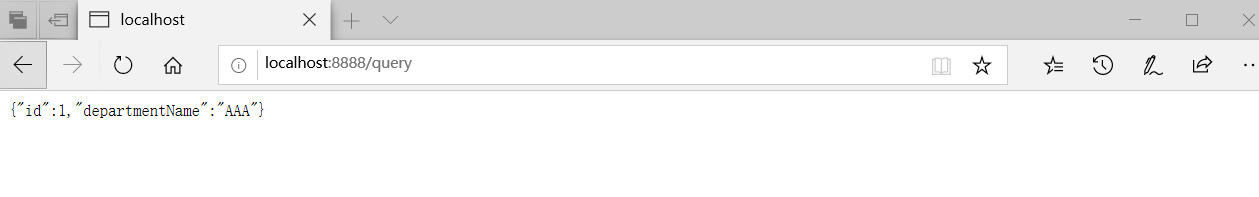 很成功!!!!!!!
很成功!!!!!!! 发表评论
最新留言
哈哈,博客排版真的漂亮呢~
[***.90.31.176]2025年04月06日 12时10分42秒
关于作者

喝酒易醉,品茶养心,人生如梦,品茶悟道,何以解忧?唯有杜康!
-- 愿君每日到此一游!
推荐文章
Linux应用-线程操作
2021-05-09
多态体验,和探索爷爷类指针的多态性
2021-05-09
系统编程-进程间通信-无名管道
2021-05-09
记2020年初对SimpleGUI源码的阅读成果
2021-05-09
C语言实现面向对象方法学的GLib、GObject-初体验
2021-05-09
系统编程-进程-ps命令、进程调度、优先级翻转、进程状态
2021-05-09
为什么我觉得需要熟悉vim使用,难道仅仅是为了耍酷?
2021-05-09
一个支持高网络吞吐量、基于机器性能评分的TCP负载均衡器gobalan
2021-05-09
HDOJ2017_字符串统计
2021-05-09
高等软工第二次作业《需求分析阶段总结》
2021-05-09
404 Note Found 团队会议纪要
2021-05-09
CentOS安装Docker-ce并配置国内镜像
2021-05-09
使用JWT作为Spring Security OAuth2的token存储
2021-05-09
使用Redis作为Spring Security OAuth2的token存储
2021-05-09
【SOLVED】Linux使用sudo到出现输入密码提示延迟时间长
2021-05-09
项目引入非配置的文件,打成war包后测试报错的可能原因
2021-05-09
Git学习笔记
2021-05-09
SpringBoot笔记
2021-05-09