
用C#完成类似于OFFICE中查找/替换中的高级选项效果
发布日期:2021-05-07 10:36:21
浏览次数:19
分类:原创文章
本文共 466 字,大约阅读时间需要 1 分钟。
private void btnAdvance_Click(object sender, EventArgs e)
{
if (!gbAdvance.Visible)
{
gbAdvance.Visible = true;
this.Height = ht + gbAdvance.Height;
btnAdvance.Text = "隐藏高级选项(&H)";
}
else
{
gbAdvance.Visible = false;
this.Height = ht;
btnAdvance.Text = "显示高级选项(&S)";
}
}
private void 窗体名称_Load(object sender, EventArgs e)
{
ht=gbContents.Height + panControls.Height+SystemInformation.CaptionHeight+SystemInformation.BorderSize.Height*2;
this.Height = ht;
}
完成效果如图所示:
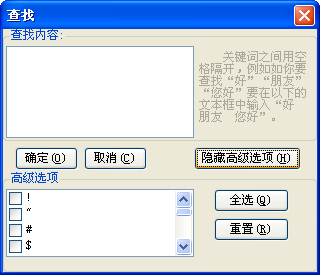
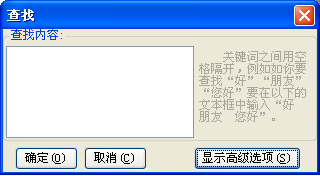
发表评论
最新留言
第一次来,支持一个
[***.219.124.196]2025年04月13日 13时13分58秒
关于作者

喝酒易醉,品茶养心,人生如梦,品茶悟道,何以解忧?唯有杜康!
-- 愿君每日到此一游!
推荐文章
leetcode 14 最长公共前缀
2019-03-04
做做Java
2019-03-04
2020-2021新技术讲座课程
2019-03-04
eclipse github团队成员修改工程后push推送
2019-03-04
shell中的数学运算
2019-03-04
如何使用4G模块通过MQTT协议传输温湿度数据到onenet
2019-03-04
map的find函数和count函数
2019-03-04
C++并发与多线程(一)
2019-03-04
C++ 并发与多线程(五)
2019-03-04
7628 EDCCA认证寄存器修改(认证自适应)
2019-03-04
C#四行代码写简易计算器,超详细带注释(建议新手看)
2019-03-04
计算机网络子网划分错题集
2019-03-04
java一些基本程序
2019-03-04
数据结构经典十套卷之八
2019-03-04
tensorflow入门变量常量
2019-03-04
卷积神经网络六之CNN反向传播计算过程
2019-03-04
神经元与神经网络一之概述
2019-03-04
神经网络六之反向传播
2019-03-04
第五章 数字滤波器的基本结构之三
2019-03-04
FANUC机器人R-30iB_R-30iB PLUS备件规格型号统计整理
2019-03-04