
sql数据库链接
发布日期:2021-05-07 06:39:19
浏览次数:14
分类:精选文章
本文共 602 字,大约阅读时间需要 2 分钟。
以前一直用的是mysql连接数据库,在使用sql连接数据库的时候遇到了一些问题
The TCP/IP connection to the host localhost, port 1433 has failed. Error: Connection refused: connect. Please verify the connection properties and check that a SQL Server instance is running on the host and accepting TCP/IP connections at the port, and that no firewall is blocking TCP connections to the port.
与主机localhost、端口1433的TCP/IP连接失败。错误:连接被拒绝:连接。请验证连接属性,并检查SQL Server实例是否正在主机上运行,是否在端口上接受TCP/IP连接,以及是否没有防火墙阻止到该端口的TCP连接。
百度了一下,找到了解决方法
第一步:计算机-管理
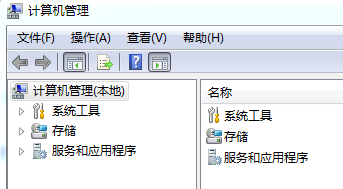

双击,确保Named Pipes和TCP/IP 协议为已启用状态
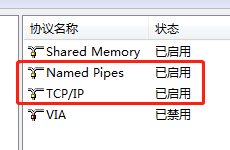
第二:选中TCP/IP右键–>属性–>IP地址,往下拉滚动条,查看IPALL中TCP端口是否为1433,不是,则改为1433
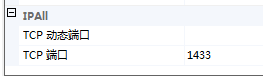
第三:重新启动

然后就可以了
发表评论
最新留言
关注你微信了!
[***.104.42.241]2025年03月24日 19时20分09秒
关于作者

喝酒易醉,品茶养心,人生如梦,品茶悟道,何以解忧?唯有杜康!
-- 愿君每日到此一游!
推荐文章
python的map函数
2021-05-09
包含目录、库目录、附加包含目录、附加库目录、附加依赖项之详解
2021-05-09
bcolz的新操作
2021-05-09
ld.so和ld-linux.so* :动态链接器/加载器(转)
2021-05-09
python open函数关于w+ r+ 读写操作的理解(转)
2021-05-09
Linux的s、t、i、a权限(转)
2021-05-09
c++内存相关函数
2021-05-09
zmq的send
2021-05-09
C++子类的构造函数后面加:冒号的作用(转)
2021-05-09
C++中的delete加深认识
2021-05-09
svn解决方案
2021-05-09
GCC 生成动态链接库
2021-05-09
windows消息机制(转)
2021-05-09
STL笔试面试题总结(干货)(转)
2021-05-09
XML 和 HTML 之间的差异
2021-05-09
qt中moc的作用
2021-05-09
阿里钉钉面试题
2021-05-09
华为社招笔试
2021-05-09
MFC的Dlg和App什么区别?应用程序类与对话框类
2021-05-09
C\C++下获取系统进程或线程ID(转)
2021-05-09