
MyBatis——(2)MyBatis_HelloWorld
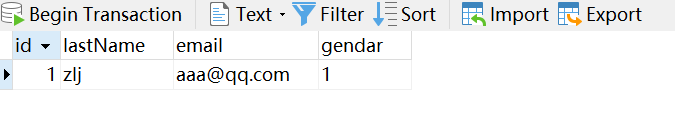 创建一个Employee类
创建一个Employee类 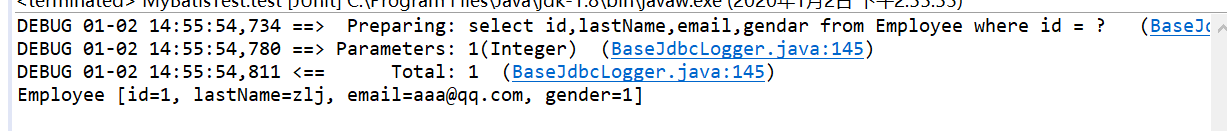
发布日期:2021-05-07 02:35:43
浏览次数:21
分类:精选文章
本文共 2916 字,大约阅读时间需要 9 分钟。
思路:
1:根据xml配置文件(全局配置文件)创建一个SqlSessionFactory对象 有数据源一些运行环境信息 2:sql映射文件;配置了每一个sql,以及sql的封装规则等。 3:将sql映射文件注册在全局配置文件中 4:写代码: 1)、根据全局配置文件得到SqlSessionFactory; 2)、使用sqlSession工厂,获取到sqlSession对象使用他来执行增删改查一个sqlSession就是代表和数据库的一次会话,用完关闭 3)、使用sql的唯一标志来告诉MyBatis执行哪个sql。sql都是保存在sql映射文件中的。创建一个Employee数据表
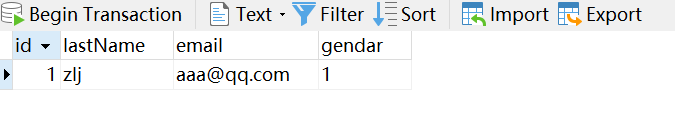 创建一个Employee类
创建一个Employee类 package com.atguigu.mybatis.bean;public class Employee { private Integer id; private String lastName; private String email; private String gendar; public Integer getId() { return id; } public void setId(Integer id) { this.id = id; } public String getLastName() { return lastName; } public void setLastName(String lastName) { this.lastName = lastName; } public String getEmail() { return email; } public void setEmail(String email) { this.email = email; } public String getGender() { return gendar; } public void setGender(String gender) { this.gendar = gender; } @Override public String toString() { return "Employee [id=" + id + ", lastName=" + lastName + ", email=" + email + ", gender=" + gendar + "]"; }} 按照思路我们来实现如下代码
1:在conf文件夹中写一个mybatis-config.xml全局配置文件,并在MyBatisTest测试类中创建一个SqlSessionFactory对象
public SqlSessionFactory getSqlSessionFactory() throws IOException { String resource = "mybatis-config.xml"; InputStream inputStream = Resources.getResourceAsStream(resource); return new SqlSessionFactoryBuilder().build(inputStream); } 2,3:写一个sql映射文件,并且要把该文件注入到全局配置文件(mybatis-config.xml)中
4:在MyBatisTest测试类中写演示代码
package com.atstudying.mybatis.test;import java.io.IOException;import java.io.InputStream;import org.apache.ibatis.io.Resources;import org.apache.ibatis.session.SqlSession;import org.apache.ibatis.session.SqlSessionFactory;import org.apache.ibatis.session.SqlSessionFactoryBuilder;import org.junit.Test;import com.atstudying.mybatis.bean.Employee;import com.atstudying.mybatis.dao.EmployeeMapper;public class MyBatisTest { public SqlSessionFactory getSqlSessionFactory() throws IOException { String resource = "mybatis-config.xml"; InputStream inputStream = Resources.getResourceAsStream(resource); return new SqlSessionFactoryBuilder().build(inputStream); } @Test public void test() throws IOException { // 2、获取sqlSession实例,能直接执行已经映射的sql语句 // sql的唯一标识:statement Unique identifier matching the statement to use. // 执行sql要用的参数:parameter A parameter object to pass to the statement. SqlSessionFactory sqlSessionFactory = getSqlSessionFactory(); SqlSession openSession = sqlSessionFactory.openSession(); try { Employee employee = openSession.selectOne( "com.atguigu.mybatis.dao.EmployeeMapper.getEmpById", 1); System.out.println(employee); } finally { openSession.close(); } }} 查询结果
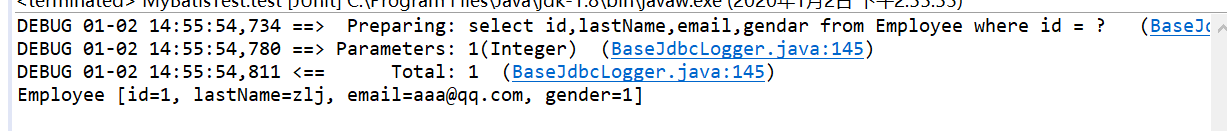
发表评论
最新留言
不错!
[***.144.177.141]2025年04月07日 13时52分33秒
关于作者

喝酒易醉,品茶养心,人生如梦,品茶悟道,何以解忧?唯有杜康!
-- 愿君每日到此一游!
推荐文章
ASP.NET CORE MVC 实现减号分隔(Kebab case)样式的 URL
2021-05-09
bcolz的新操作
2021-05-09
Linux的s、t、i、a权限(转)
2021-05-09
zmq的send
2021-05-09
C++中的delete加深认识
2021-05-09
windows消息机制(转)
2021-05-09
STL笔试面试题总结(干货)(转)
2021-05-09
XML 和 HTML 之间的差异
2021-05-09
阿里钉钉面试题
2021-05-09
华为社招笔试
2021-05-09
C++中找资源或者函数的方法
2021-05-09
一些留给自己的思考题(只求回过头来能够有所获)
2021-05-09
SQL函数返回表的写法
2021-05-09
delete对象时会自动调用类的析构函数
2021-05-09
C++ 子类对象直接赋值给父类对象可行,反过来不行
2021-05-09
linux下同一个动态库名为何辣么多的.so文件
2021-05-09
SQL联表的方式(逗号, Left Join, Right Join)
2021-05-09
牛客网输入输出举例
2021-05-09
字符串初始化时的注意点
2021-05-09
软考相关试题
2021-05-09