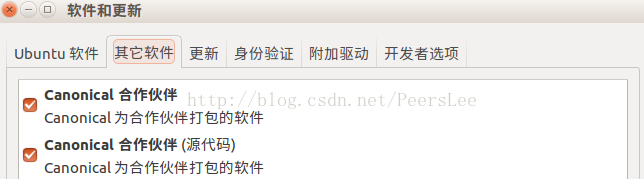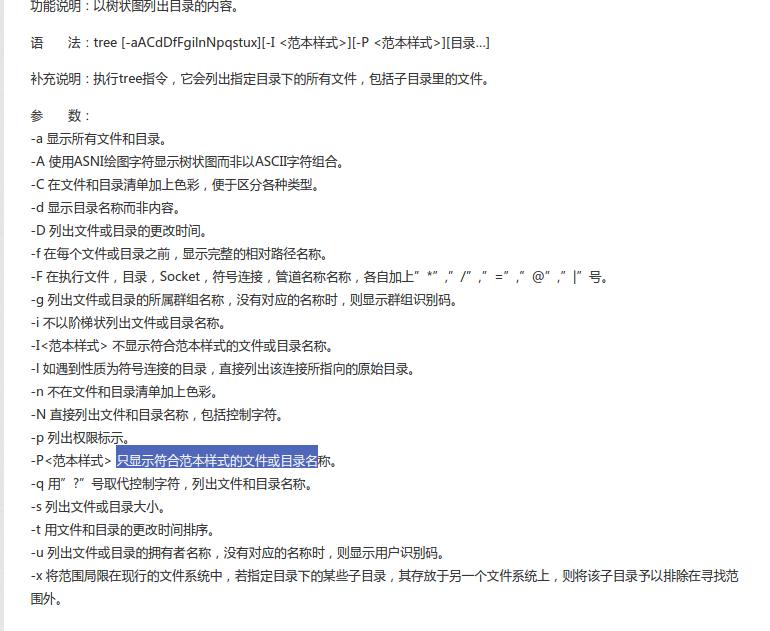本文共 5338 字,大约阅读时间需要 17 分钟。
34.
33. wget jdk
wget -c --header "Cookie: oraclelicense=accept-securebackup-cookie"
32. xcode-select --install
31.
30.
29.
28. linux 后台执行
nohup command &
root@iZwz9imvnbq7naeqge1q0rZ:~# nohup ping qq.com &[2] 18001root@iZwz9imvnbq7naeqge1q0rZ:~# nohup: ignoring input and appending output to 'nohup.out'root@iZwz9imvnbq7naeqge1q0rZ:~# jobs -l[1]+ 18000 Stopped nohup ping www.ibm.com[2]- 18001 Running nohup ping qq.com &root@iZwz9imvnbq7naeqge1q0rZ:~# fg %2nohup ping qq.com
27. ubuntu phantomjs
sudo apt-get install nodejs sudo apt-get install nodejs-legacy sudo apt-get install npm sudo npm -g install phantomjs-prebuil
26. ubuntu python3 安装 scrapy
条件:
sudo apt-get install libpq-dev Python-dev libxml2-dev libxslt1-dev libldap2-dev libsasl2-dev libffi-dev 1)安装pip3: sudo apt-get install python3-pip 2)安装scrapy sudo pip3 install scrapy 若出现版本过低问题: pip3 install --upgrade pip
25. burg
24. sbt 阿里云
☁ .sbt pwd/home/peerslee/.sbt☁ .sbt cat repositories [repositories]#localpublic: http://maven.aliyun.com/nexus/content/groups/public/#这个maventypesafe:http://dl.bintray.com/typesafe/ivy-releases/ , [organization]/[module]/(scala_[scalaVersion]/)(sbt_[sbtVersion]/)[revision]/[type]s/[artifact](-[classifier]).[ext], bootOnly#这个ivyivy-sbt-plugin:http://dl.bintray.com/sbt/sbt-plugin-releases/, [organization]/[module]/(scala_[scalaVersion]/)(sbt_[sbtVersion]/)[revision]/[type]s/[artifact](-[classifier]).[ext]#这个ivysonatype-oss-releasessonatype-oss-snapshots
23.
http://www.google.cn/chrome/browser/desktop/index.html
http://www.findspace.name/res/72
http://jingyan.baidu.com/article/48b558e32792be7f38c09aa8.html
22. zsh
https://zhuanlan.zhihu.com/p/19556676?columnSlug=mactalk
https://www.zhihu.com/question/33277508/answer/58979821
21.
安装 shadowsocks GUI 客户端sudo add-apt-repository ppa:hzwhuang/ss-qt5sudo apt-get updatesudo apt-get install shadowsocks-qt5
https://raw.githubusercontent.com/gfwlist/gfwlist/master/gfwlist.txt
下载 :
备用:
20.ubuntu gnome 更改icon 主题
sudo apt-get install gnome-tweak-tool sudo add-apt-repository ppa:noobslab/iconssudo apt-get updatesudo apt-get install shadow-icon-theme
19. ubuntu 16.04 安装flash
sudo apt install adobe-flashplugin
18. ubuntu 安装抓包工具wireshark
sudo apt-get install wiresharksudo gedit /usr/share/wireshark/init.lua倒数第二行改为--dofile(DATA_DIR.."console.lua")sudo wireshark
17. mac 常用设置
mac 基本设置ruby -e "$(curl -fsSL https://raw.githubusercontent.com/Homebrew/install/master/install)”brew install wgetwget -qO- https://raw.github.com/ma6174/vim/master/setup.sh | sh -xpython:pip install -U numpy scipy scikit-learn
16. 安装adobe flash
下载
解压
sudo mv libflashplayer.so /usr/lib/mozilla/plugins
15. 更改mac 地址
在/etc/rc.d/rc.local里加上这三句(也可以在/etc/init.d/network里加下面三行) ifconfig eth0 down ifconfig eth0 hw ether 1234567890ab ifconfig eht0 up
14. 查看python 已经安装的包
pip listpip freeze
13. vim
https://github.com/humiaozuzu/dot-vimrc
wget -qO- https://raw.github.com/ma6174/vim/master/setup.sh | sh -x
12. mac 截图
command shift 4
defaults write com.apple.screencapture type jpg
11. mac mysql
mysql.server start/stop/restart
10. gedit 配色
其配色方案文件的存放路径为:/usr/share/gtksourceview-X.0/styles默认共有以下5个配色方案文件:classic.xml、cobalt.xml、kate.xml、oblivion.xml、tango.xml可以直接修改如上的文件,来改变配色,修改好之后重启Gedit就可以看到效果了。也可以添加自定义的配色方案文件。对gedit来说,这两个网站有比较多的现成的配色方案:http://live.gnome.org/GtkSourceView/StyleSchemeshttps://github.com/mig/gedit-themes
9. 安装 sk-learn 包
sklearnsudo apt-get install python-sklearn
8. 安装 pytesseract
sudo pip install pytesseract
opencv
步骤1:更新下载更新软件包列表信息 apt-get update 步骤2:查询OpenCV相关软件包 ~$ apt-cache search opencv libcv-dev - development files for libcv libcv4 - computer vision library libcvaux-dev - development files for libcvaux libcvaux4 - computer vision extension library libhighgui-dev - development files for libhighgui libhighgui4 - computer vision GUI library opencv-doc - OpenCV documentation and examples python-opencv - Python bindings for the computer vision library harpia - Image Processing/Computer Vision Automatic Prgm. Tool 步骤3:安装相关软件包 如果只是单单运行OpenCV程序,仅需安装libcv1,libcvaux1,libhighgui1。 ~$ apt-get install libcv4 libcvaux4 libhighgui4 如果要使用OpenCV来开发,那么还需要安装libcv-dev,libcvaux-dev,libhighgui-dev和harpia。 ~$ apt-get install libcv-dev libcvaux-dev libhighgui-dev harpia 等待直到一切安装完成。 当完成后,运行一小段代码来检测安装情况。
1. 杀死进程
ps -ef kill -s 9 id
2. 安装
dpkg -i deb tar -xvzf ztar -xvjf bzdpkg -I/dpkg -r
3. 64位linux 安装
mv libpepflashplayer.so ~/.mozilla/plugins/chmod +x libpepflashplayer.so
4. 终端配色
5. vim 撤销、解除撤销
uctrl r
6. 安装 win 字体
Microsoft Core Fonts包含如下西文字体:* Andale Mono* Arial Black* Arial (Bold, Italic, Bold Italic)* Comic Sans MS (Bold)* Courier New (Bold, Italic, Bold Italic)* Georgia (Bold, Italic, Bold Italic)* Impact* Times New Roman (Bold, Italic, Bold Italic)* Trebuchet (Bold, Italic, Bold Italic)* Verdana (Bold, Italic, Bold Italic)* Webdings
sudo apt-get install ttf-mscorefonts-installer
/usr/share/fonts/truetypesudo mkfontscalesudo mkfontdirsudo fc-cache -fv
喜欢的字体:
DejaVu Sans Mono Comic Sans MSubuntu monoconsole
7. tree
14. sublime text
sublime text:SideBarFolderspredawn{ "color_scheme": "Packages/Predawn/predawn-gf-markdown.tmTheme", "font_face": "Comic Sans MS", "font_size": 18, "ignored_packages": [ "Vintage" ]}ipAnaconda"settings":{ "python_interpreter": "/path/to/my/python"} "anaconda_linting": false,
转载地址:https://lipenglin.blog.csdn.net/article/details/52769792 如侵犯您的版权,请留言回复原文章的地址,我们会给您删除此文章,给您带来不便请您谅解!
发表评论
最新留言
关于作者