
Java Web基础入门第五十三讲 获得MySQL数据库自动生成的主键
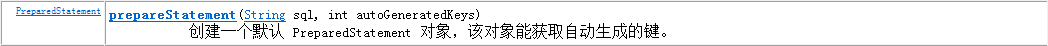 注释:autoGeneratedKeys指示是否应该返回自动生成的键的标志,它是 Statement.RETURN_GENERATED_KEYS或Statement.NO_GENERATED_KEYS之一。 首先,编写测试的SQL语句。
注释:autoGeneratedKeys指示是否应该返回自动生成的键的标志,它是 Statement.RETURN_GENERATED_KEYS或Statement.NO_GENERATED_KEYS之一。 首先,编写测试的SQL语句。
发布日期:2021-06-30 17:58:17
浏览次数:2
分类:技术文章
本文共 1517 字,大约阅读时间需要 5 分钟。
有时候在开发中要获得MySQL数据库自动生成的主键,那么该如何获得呢?我们可以查看JDK API 1.6.0文档,就能知道Connection接口里面有一个如下方法:
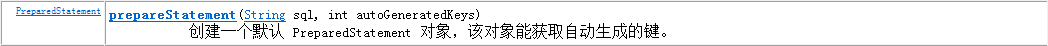 注释:autoGeneratedKeys指示是否应该返回自动生成的键的标志,它是 Statement.RETURN_GENERATED_KEYS或Statement.NO_GENERATED_KEYS之一。 首先,编写测试的SQL语句。
注释:autoGeneratedKeys指示是否应该返回自动生成的键的标志,它是 Statement.RETURN_GENERATED_KEYS或Statement.NO_GENERATED_KEYS之一。 首先,编写测试的SQL语句。 create table test ( id int primary key auto_increment, name varchar(40));
然后,编写测试代码,如下所示:
package cn.liayun.demo;import java.sql.Connection;import java.sql.PreparedStatement;import java.sql.ResultSet;import java.sql.SQLException;import java.sql.Statement;import cn.liayun.utils.JdbcUtils;public class Demo4 { /* create table test ( id int primary key auto_increment, name varchar(40) ); */ //获取自动生成的主键 public static void main(String[] args) throws SQLException { Connection conn = null; PreparedStatement st = null; ResultSet rs = null; try { conn = JdbcUtils.getConnection(); String sql = "insert into test(name) values('liyunling')"; /* * PreparedStatement prepareStatement(String sql, int autoGeneratedKeys) * autoGeneratedKeys - 指示是否应该返回自动生成的键的标志,它是 Statement.RETURN_GENERATED_KEYS或Statement.NO_GENERATED_KEYS之一 * * st = conn.prepareStatement(sql)默认是不返回自动生成的主键的 */ st = conn.prepareStatement(sql, Statement.RETURN_GENERATED_KEYS);// Statement.RETURN_GENERATED_KEYS参数:是否得到sql语句生产的主键 st.executeUpdate(); rs = st.getGeneratedKeys(); if (rs.next()) { System.out.println(rs.getInt(1)); } } finally { JdbcUtils.release(conn, st, rs); } }} 注意:st = conn.prepareStatement(sql);默认是不返回自动生成的主键的。
转载地址:https://liayun.blog.csdn.net/article/details/52304439 如侵犯您的版权,请留言回复原文章的地址,我们会给您删除此文章,给您带来不便请您谅解!
发表评论
最新留言
初次前来,多多关照!
[***.217.46.12]2024年05月01日 01时03分04秒
关于作者

喝酒易醉,品茶养心,人生如梦,品茶悟道,何以解忧?唯有杜康!
-- 愿君每日到此一游!
推荐文章
【深度学习笔记】用torch.nn.Sequential()搭建神经网络模型
2019-04-30
【深度学习笔记】用torch.nn.ModuleList搭建神经网络
2019-04-30
【深度学习笔记】pytorch的点乘(dot product)
2019-04-30
【深度学习笔记】残差
2019-04-30
【python学习笔记】读取指定文件夹中的图片,结合边缘保留滤波EPF
2019-04-30
【工具和环境】Linux下安装pycharm
2019-04-30
【Accumulation】The definition of SISR
2019-04-30
【工具与环境】Windows下安装Sublime Text 3
2019-04-30
【工具与环境】Excel中批量插入行
2019-04-30
【个人实验注意事项】
2019-04-30
【学习笔记】对vanilla的一些个人理解
2019-04-30