
SELinux系列(五)——SELinux工作模式设置(getenforce、setenforce和sestatus命令)
发布日期:2021-06-30 17:45:50
浏览次数:2
分类:技术文章
本文共 932 字,大约阅读时间需要 3 分钟。
除了通过配置文件可以对 SELinux 进行工作模式的修改之外,还可以使用命令查看和修改 SELinux 工作模式。
首先,查看系统当前 SELinux 的工作模式,可以使用 getenforce 命令;而如果想要查看配置文件中的当前模式和模式设置,可以使用 sestatus 命令,下面的代码显示了这两个命令:
[root@localhost ~]# getenforce#查询SELinux的运行模式Enforcing#当前的SELinux是强制模式[root@localhost ~]# sestatusSELinux status: enabledSELinuxfs mount: /selinuxCurrent mode: enforcingMode from config file: enforcingPolicy version: 24Policy from config file: targeted
除可以查询 SELinux 的运行模式之外,也可以修改 SELinux 的运行模式,即使用 setenforce 命令。不过需要注意,setenforce 命令只能让 SELinux 在 enforcing 和 permissive 两种模式之间进行切换。
如果从启动切换到关闭,或从关闭切换到启动,则只能修改配置文件,setenforce 命令就无能为力了。
setenforce 命令的基本格式如下:
[root@localhost ~]# setenforce 选项选项: 0: 切换成 permissive(宽容模式); 1: 切换成 enforcing(强制模式);例如:
[root@localhost ~]# setenforce 0#切换成宽容模式[root@localhost ~]# getenforcePermissive[root@localhost ~]# setenforce 1#切换成强制模式[root@localhost ~]# getenforceEnforcing

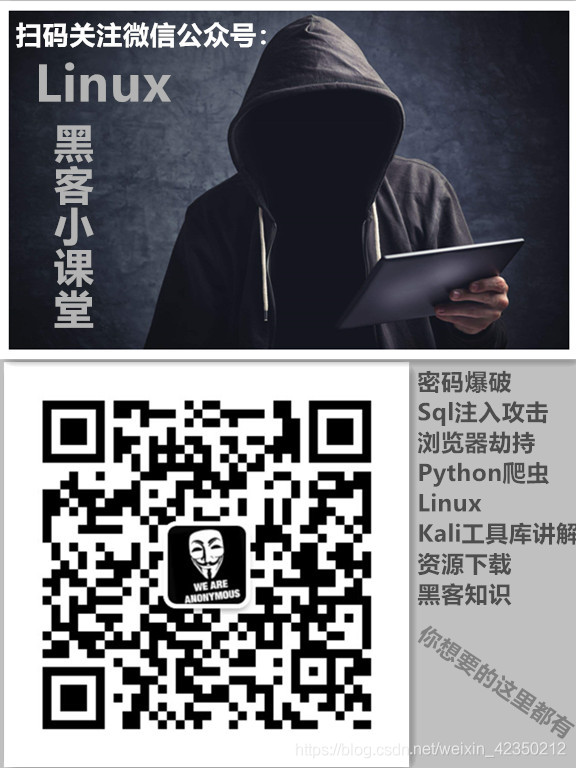
转载地址:https://lexsaints.blog.csdn.net/article/details/107843257 如侵犯您的版权,请留言回复原文章的地址,我们会给您删除此文章,给您带来不便请您谅解!
发表评论
最新留言
路过按个爪印,很不错,赞一个!
[***.219.124.196]2024年04月28日 22时54分09秒
关于作者

喝酒易醉,品茶养心,人生如梦,品茶悟道,何以解忧?唯有杜康!
-- 愿君每日到此一游!
推荐文章
CodeForces - 1042B Vitamins (思维)
2019-04-30
ACM 2013 长沙区域赛 Alice's Print Service (二分 思维)
2019-04-30
ACM 2013 长沙区域赛 Collision (几何)
2019-04-30
CodeForces - 1064A Make a triangle! (简单模拟)
2019-04-30
51Nod - 1183 编辑距离 (dp)
2019-04-30
ACM 2014 鞍山区域赛 E - Hatsune Miku (dp)
2019-04-30
反向传播&梯度下降 的直观理解程序(numpy)
2019-04-30
ACM 2017 南宁区域赛 Rake it in(对抗搜索)
2019-04-30
CodeForces - 931B World Cup (思维 模拟)
2019-04-30
CodeForces - 996D Suit and Tie (暴力)
2019-04-30
ACM 2017 香港区域赛 E - Base Station Sites(二分)
2019-04-30
ACM 2018 青岛区域赛 J-Books (模拟)
2019-04-30
ACM 2016 沈阳区域赛 E - Counting Cliques (dfs)
2019-04-30
ACM 2017 北京区域赛 J-Pangu and Stones(区间dp)
2019-04-30
HDU - 5643 King's Game (约瑟夫环变式)
2019-04-30
UVA - 1452 Jump (约瑟夫环变式)
2019-04-30
POJ - 3517 And Then There Was One (约瑟夫环变式)
2019-04-30
HDU - 2068 RPG的错排 (错排+组合数)
2019-04-30
CodeForces 591C Median Smoothing(思维 模拟)
2019-04-30