
如何创建SAP Cloud Platform Process Integration runtime服务
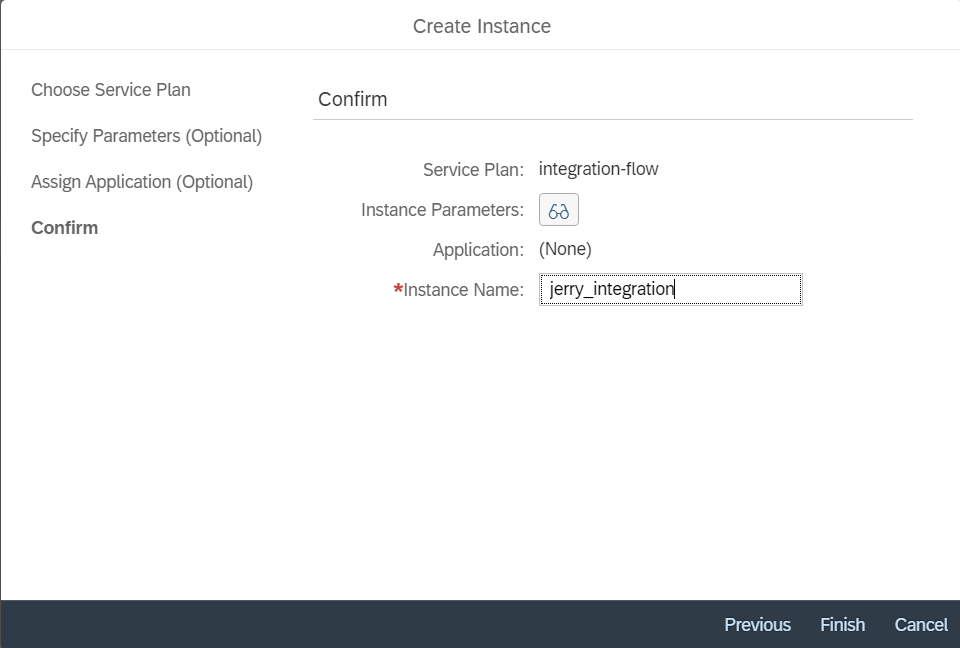

发布日期:2021-06-30 14:02:57
浏览次数:2
分类:技术文章
本文共 358 字,大约阅读时间需要 1 分钟。
登录SAP Cloud Platform cockpit,进入subaccount的Service marketplace界面,选择process integration runtime:
点击instances按钮:
创建一个新的Service instance,plan选择integration-flow:
Service instance参数维护如下:
Service instance创建完毕后,再创建一个Service key:
记下client id和client secret:
将来使用http request访问部署在SAP Cloud Platform上的integration flow时,会用到这个client id和secret.
要获取更多Jerry的原创文章,请关注公众号"汪子熙":
转载地址:https://jerry.blog.csdn.net/article/details/103477060 如侵犯您的版权,请留言回复原文章的地址,我们会给您删除此文章,给您带来不便请您谅解!
发表评论
最新留言
做的很好,不错不错
[***.243.131.199]2024年04月11日 06时14分41秒
关于作者

喝酒易醉,品茶养心,人生如梦,品茶悟道,何以解忧?唯有杜康!
-- 愿君每日到此一游!
推荐文章
PermGen space-永久区内存溢出
2019-05-01
Maven继承和聚合
2019-05-01
maven私服nexus配置
2019-05-01
nexus发布工程版本问题总结
2019-05-01
maven私服配置-发布工程版本到nexus
2019-05-01
Maven引入oracle驱动问题
2019-05-01
windows无法找到发送到桌面快捷方式
2019-05-01
redhat-vim文本编辑
2019-05-01
linux-文件挂载
2019-05-01
scala与java之间的集合类型转换
2019-05-01
Vue 3中令人激动的新功能:Fragment+Suspense+多v-model
2019-05-01
浅析Vuex及相关面试题答案
2019-05-01
Vue 3.0 中令人激动的新功能:Portals+新的自定义指令API
2019-05-01
requestAnimationFrame详解以及无线页面优化
2019-05-01
python2.6.x/python3发送邮件,并在正文中显示附件中的图片
2019-05-01
Dubbo服务治理向SpringCloud服务治理兼容,过渡
2019-05-01
JAVA使用HBase的Rowkey精确批量处理
2019-05-01
Collections排序sort排序list,单个及多条件排序
2019-05-01
Mysql中where 条件中加 if 判断-纯jdbc
2019-05-01