
javaWeb发送邮件报错,JAVAEmail工具错误java.lang.ClassNotFoundException: javax.activation.DataSource
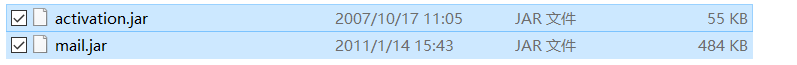
发布日期:2021-06-29 15:01:10
浏览次数:2
分类:技术文章
本文共 1756 字,大约阅读时间需要 5 分钟。
JAVAEmail工具错误java.lang.ClassNotFoundException: javax.activation.DataSource
JDK9以上或JDK6以下使用mail.jar包不加JAF的activation.jar包会抛出该错误!JDK6以上不需要加该jar包; 所以在lib下要同时导入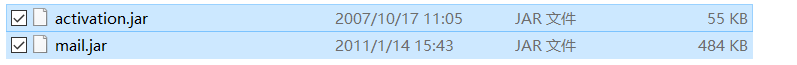
package cn.itzheng.store.test;import java.util.Properties;import javax.mail.Authenticator;import javax.mail.Message;import javax.mail.Message.RecipientType;import javax.mail.MessagingException;import javax.mail.PasswordAuthentication;import javax.mail.Session;import javax.mail.Transport;import javax.mail.internet.AddressException;import javax.mail.internet.InternetAddress;import javax.mail.internet.MimeMessage;public class TestEmail { public static void main(String[] args) throws Exception { // 0.1 服务器的设置 Properties props = new Properties(); //props.setProperty("mail.host", "smtp.126.com"); //props.setProperty("mail.smtp.auth", "true"); // 0.2 账号和密码 Authenticator authenticator = new Authenticator() { @Override protected PasswordAuthentication getPasswordAuthentication() { // 126账号和密码(模拟账号,需要自己注册) //return new PasswordAuthentication("itcast", "123456"); return new PasswordAuthentication("admin@store.com", "admin"); } }; // 1 与126服务器建立连接:Session Session session = Session.getDefaultInstance(props, authenticator); // 2 编写邮件:Message Message message = new MimeMessage(session); // 2.1 发件人(模拟账号) //message.setFrom(new InternetAddress("itcast@126.com")); message.setFrom(new InternetAddress("admin@store.com")); // 2.2 收件人 , to:收件人 , cc :抄送,bcc:暗送(密送)。(模拟账号) message.setRecipient(RecipientType.TO, new InternetAddress("aaa@store.com")); // 2.3 主题 message.setSubject("这是我们得第一份邮件"); // 2.4 内容 message.setContent("哈哈,您到我的商城注册了。", "text/html;charset=UTF-8"); // 3 将消息进行发送:Transport Transport.send(message); System.out.println("OKOKOK"); }} 转载地址:https://code100.blog.csdn.net/article/details/104875205 如侵犯您的版权,请留言回复原文章的地址,我们会给您删除此文章,给您带来不便请您谅解!
发表评论
最新留言
感谢大佬
[***.8.128.20]2024年05月01日 03时36分30秒
关于作者

喝酒易醉,品茶养心,人生如梦,品茶悟道,何以解忧?唯有杜康!
-- 愿君每日到此一游!
推荐文章
ABAQUS复合材料(适合小白)
2019-04-29
ABAQUS高级案例解析
2019-04-29
人工智能药物研发
2019-04-29
【超级干货+福利】AIDD最全面的学习教程
2019-04-29
最新通知:AIDD与网络药理学资料大全
2019-04-29
Lammps分子动力学与第一性原理材料模拟及催化
2019-04-29
实习生小白的日常
2019-04-29
实习小白的日常(3)
2019-04-29
实习小白的日常(4)
2019-04-29
APP页面布局参考
2019-04-29
linux 的 Socket IO 模型
2019-04-29
APP调用服务器API设计
2019-04-29
Opencv+Zbar二维码识别(标准条形码/二维码识别)
2019-04-29
zbar优化
2019-04-29
微信扫码登录验证PHP代码(不用开放平台)
2019-04-29
CH554E USB单片机 10引脚小封装低成本USB方案
2019-04-29
windows MQTT客户端
2019-04-29
LINUX下挂载(mount)查看树莓派镜像文件
2019-04-29
基于CH568芯片加密SD卡方案
2019-04-29