
python制作一个机器人
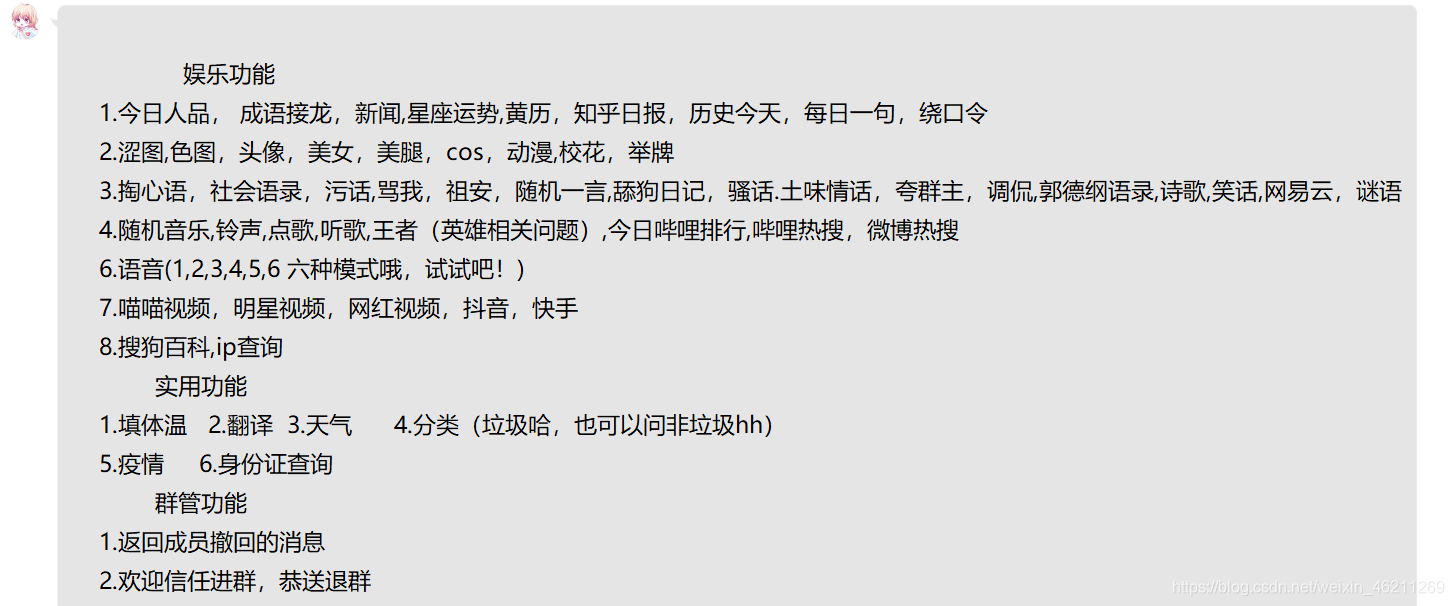
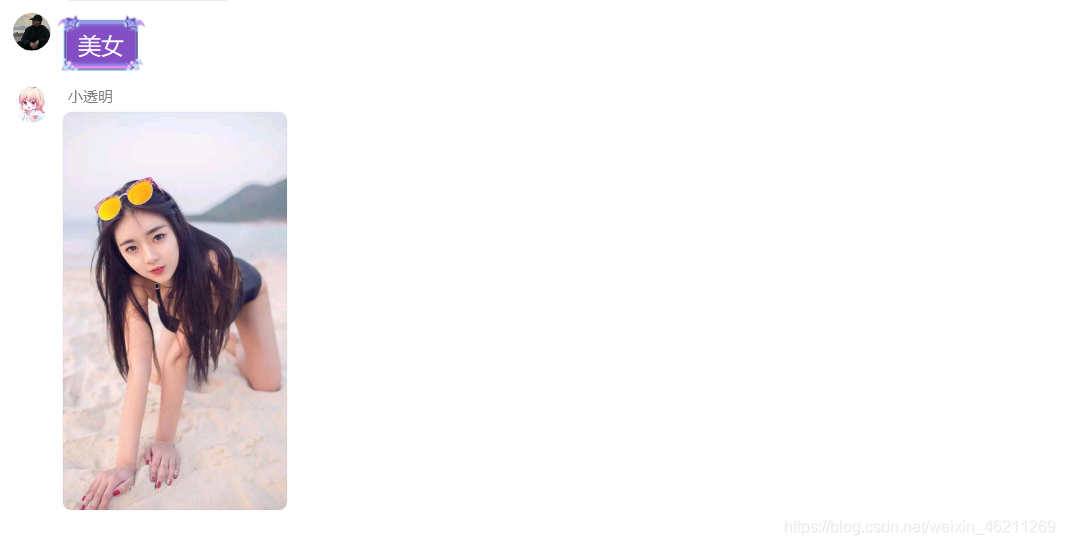
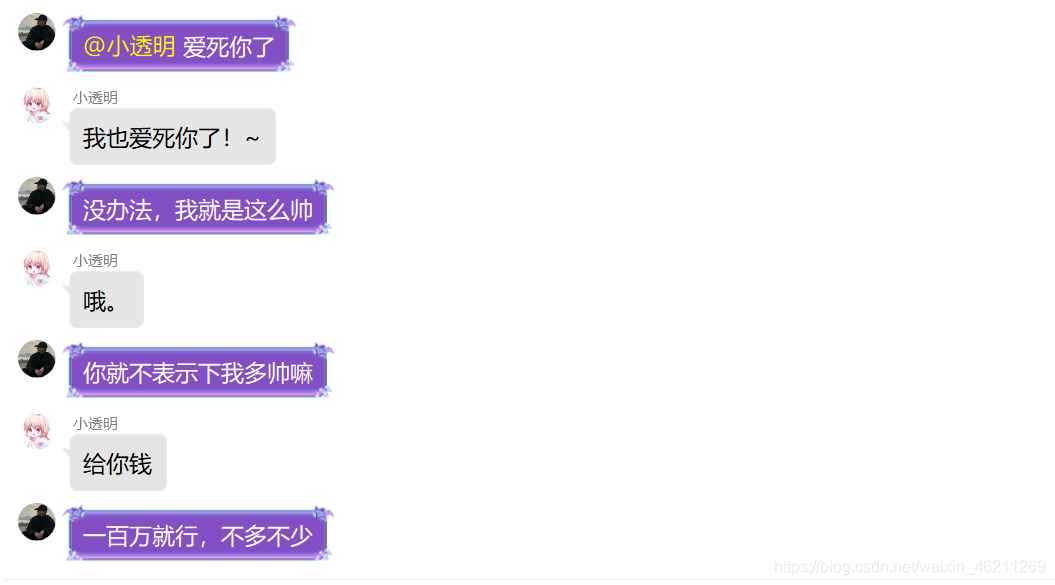
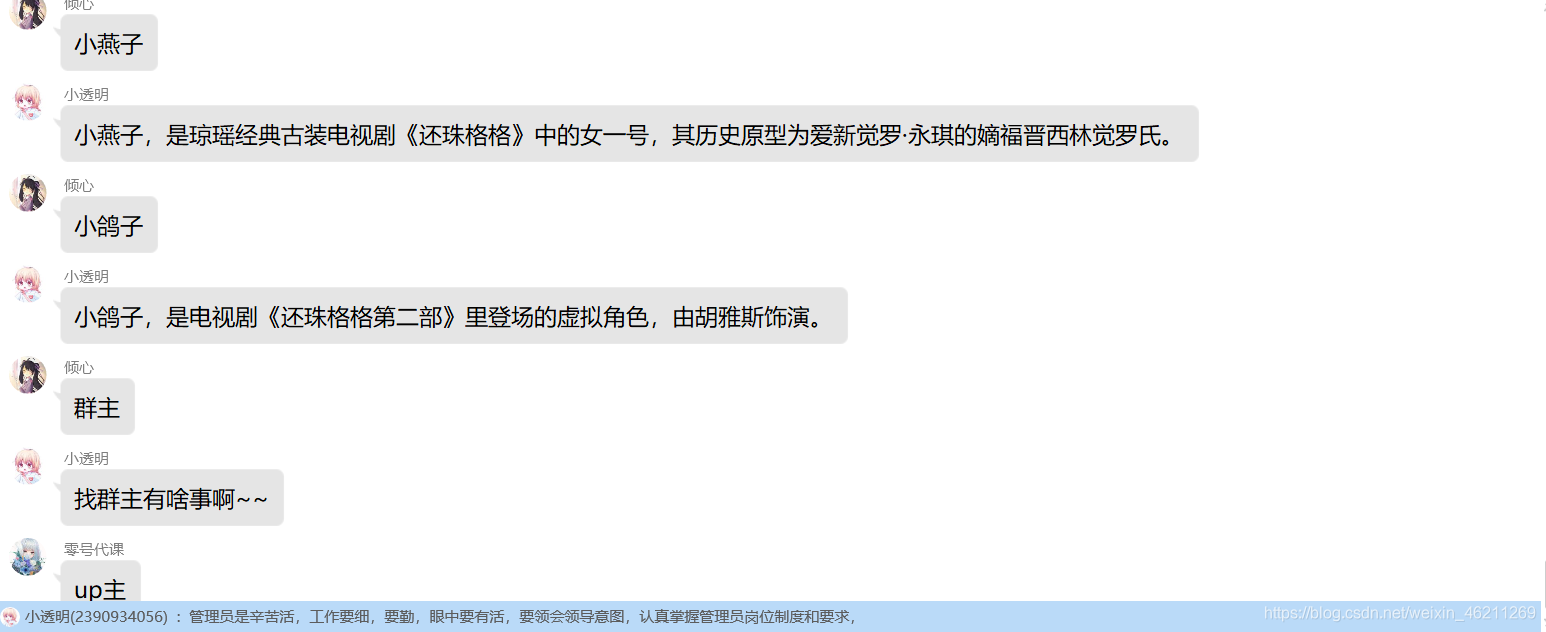 如果你对python感兴趣,也想制作一个自己的机器人,那么欢迎你加入大家庭:
如果你对python感兴趣,也想制作一个自己的机器人,那么欢迎你加入大家庭:
发布日期:2021-06-29 14:39:38
浏览次数:2
分类:技术文章
本文共 3716 字,大约阅读时间需要 12 分钟。
是否也像拥有自己的机器人呢?
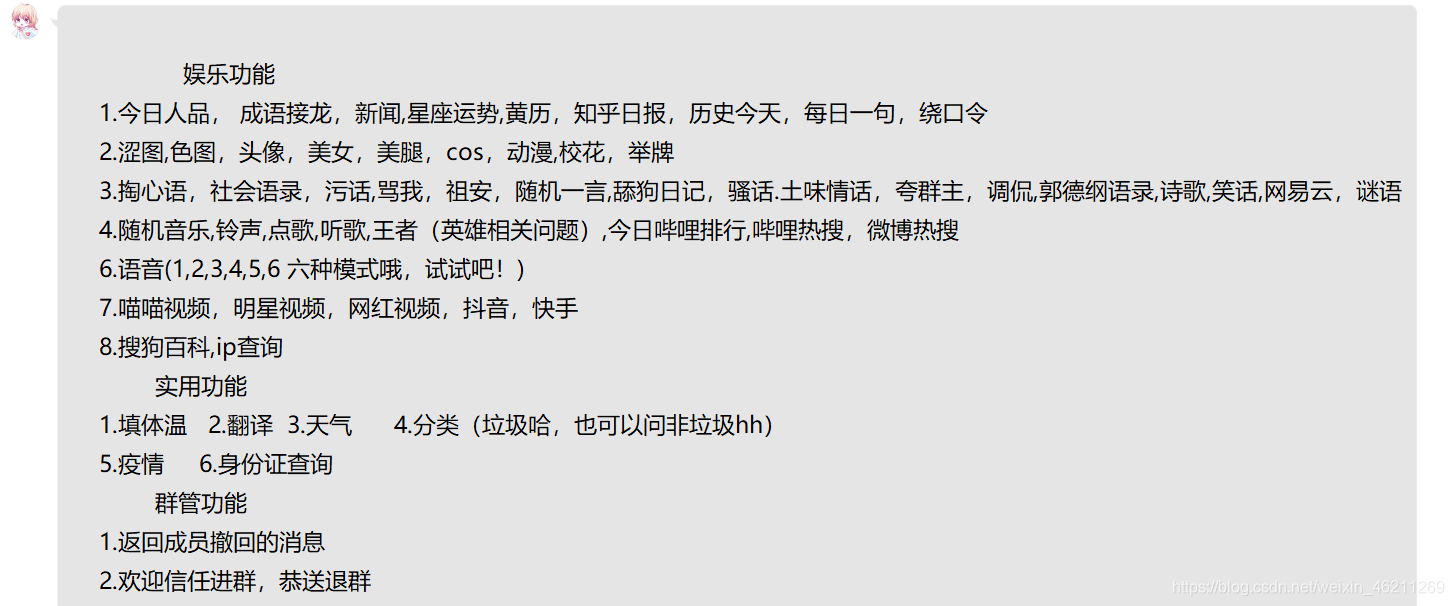
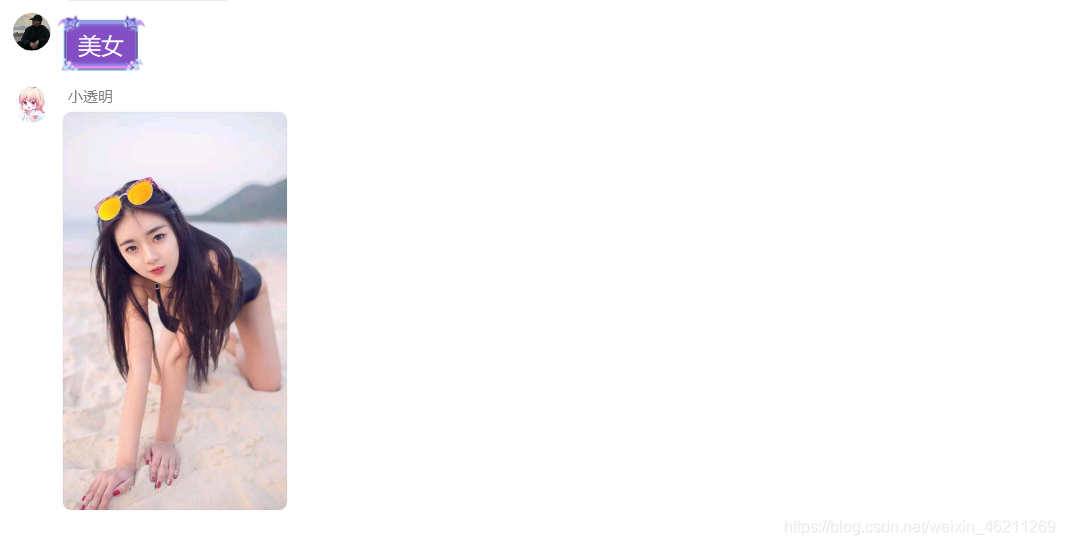
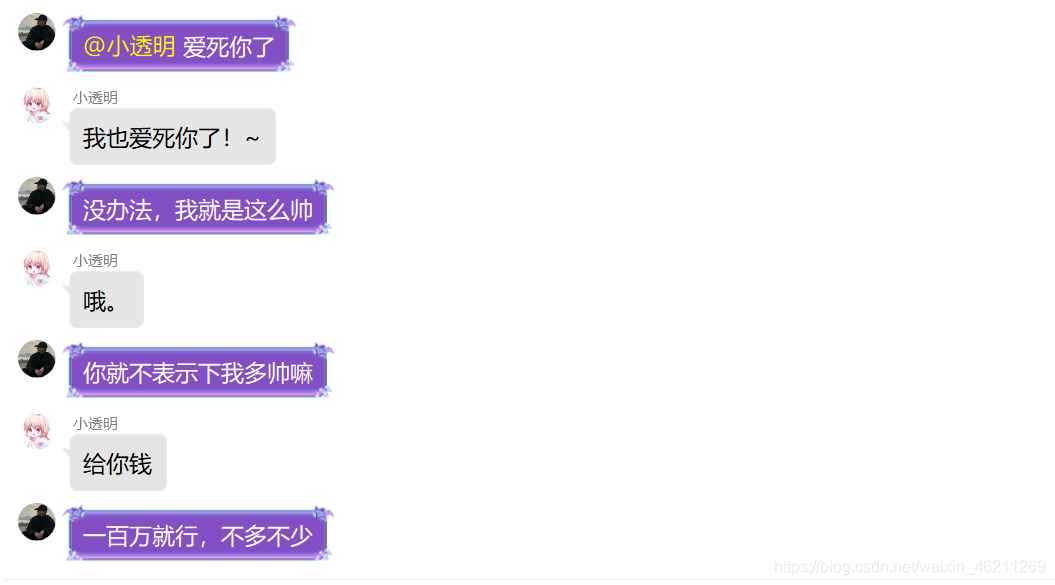
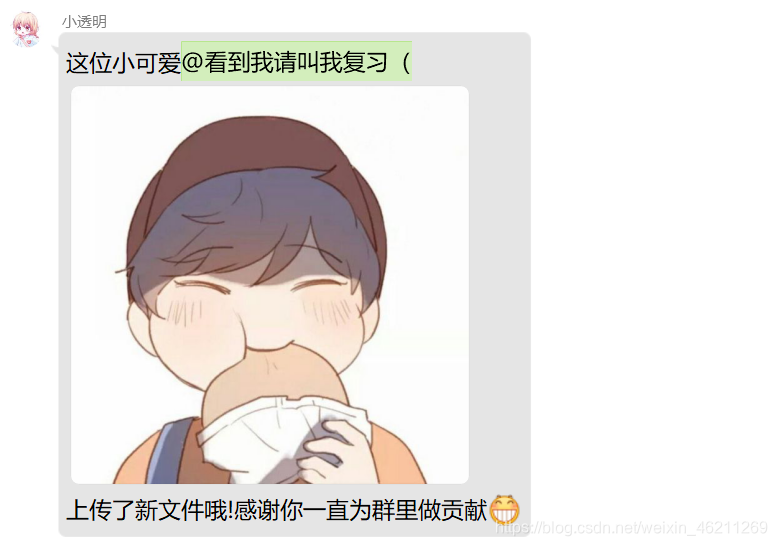
"""作者:川川时间:2021/4/6"""from nonebot.adapters.cqhttp import Message, PokeNotifyEvent,Botfrom nonebot import on_noticeimport warningsfrom nonebot.permission import *import requestswarnings.filterwarnings("ignore")from aiocqhttp.exceptions import Error as CQHttpErrorpoke = on_notice()@poke.handle()async def _(bot: Bot, event: PokeNotifyEvent): if event.is_tome() and event.user_id != event.self_id: msg=await kua() chuo = f"[CQ:tts,text={ msg}]" try: await poke.send(Message(f'{ Message(chuo)}')) except CQHttpError: passasync def kua(): url = 'https://chp.shadiao.app/api.php' resp = requests.get(url) return resp.text 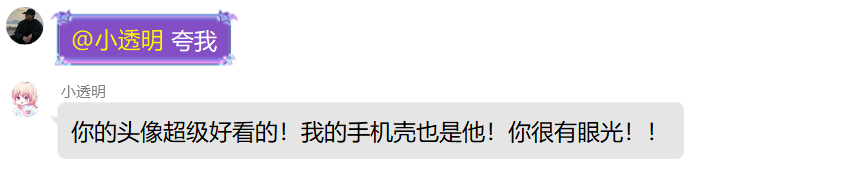
或者你也想机器人发送美女图片:
"""作者:川川时间:2021/5/5"""from nonebot.adapters.cqhttp import Messagefrom nonebot import on_keyword,on_noticefrom nonebot.typing import T_Statefrom nonebot.adapters import Bot, Eventimport requests, refrom aiocqhttp.exceptions import Error as CQHttpErrorfrom nonebot.adapters.cqhttp import message,GroupMessageEvent,Message,MessageEventfrom nonebot.typing import T_Statefrom nonebot.permission import SUPERUSERyulu = on_keyword({ '涩图'},priority=10)@yulu.handle()async def j(bot: Bot, event:message, state: T_State): msg = await mei() try: await yulu.send(Message(msg)) except CQHttpError: passasync def mei(): url = 'https://api.66mz8.com/api/rand.img.php?type=美女&format=json' resp = requests.get(url) data = resp.json() ur = data.get('pic_url') tu = f"[CQ:image,file={ ur}]" return tu 
"""作者:川川时间:2021/5/10"""from nonebot import requireimport nonebotimport requestsscheduler = require('nonebot_plugin_apscheduler').scheduler@scheduler.scheduled_job('cron', hour='12',minute='08', id='sleep4')async def co(): # d = time.strftime("%m-%d %H:%M:%S", time.localtime()) url = 'http://apis.juhe.cn/simpleWeather/query?city=上海&key=a8b3dd5052f0e3e2dff14175165500d6' data = requests.get(url=url, timeout=5).json() # to=resp['result']['future'][0] t = "时间:" + data['result']['future'][0]['date'] w = "温度:" + data['result']['future'][0]['temperature'] e = "天气:" + data['result']['future'][0]['weather'] f = "风向:" + data['result']['future'][0]['direct'] a = "时间:" + data['result']['future'][1]['date'] b = "温度:" + data['result']['future'][1]['temperature'] c = "天气:" + data['result']['future'][1]['weather'] g = "风向:" + data['result']['future'][1]['direct'] tu=str(t + '\n' + w + '\n' + e + '\n' + f + '\n\n\n' + a + '\n' + b + '\n' + c + '\n' + g) bot = nonebot.get_bots()['1786691956'] return await bot.call_api('send_msg', **{ 'message': '天气预报:\n{}'.format(tu), 'user_id': '2835809579' }) 
#!/usr/bin/env python3# -*- coding: utf-8 -*-import nonebotfrom nonebot.adapters.cqhttp import Bot as CQHTTPBot# Custom your logger# # from nonebot.log import logger, default_format# logger.add("error.log",# rotation="00:00",# diagnose=False,# level="ERROR",# format=default_format)# You can pass some keyword args config to init functionnonebot.init()app = nonebot.get_asgi()driver = nonebot.get_driver()driver.register_adapter("cqhttp", CQHTTPBot)nonebot.load_builtin_plugins()nonebot.load_from_toml("pyproject.toml")# Modify some config / config depends on loaded configs# # config = driver.config# do something...if __name__ == "__main__": nonebot.logger.warning("Always use `nb run` to start the bot instead of manually running!") nonebot.run(app="__mp_main__:app") 当然还有一些配置文件源码,我觉得可能没有多的必要继续发,新手可能看不懂了。大概就
似乎群友玩得挺嗨!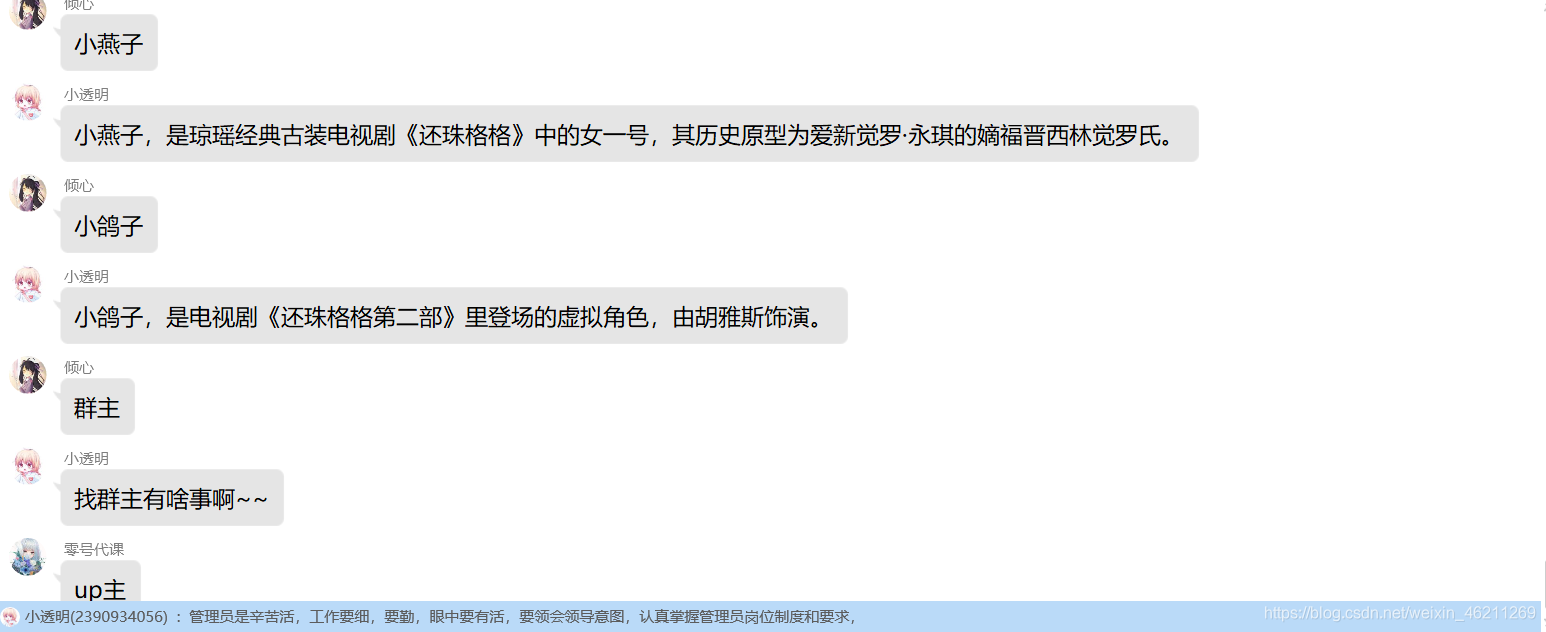 如果你对python感兴趣,也想制作一个自己的机器人,那么欢迎你加入大家庭:
如果你对python感兴趣,也想制作一个自己的机器人,那么欢迎你加入大家庭:970353786,我会将完整的文件分享给大家。非爱好者就不要来,没有意义。 转载地址:https://chuanchuan.blog.csdn.net/article/details/117921934 如侵犯您的版权,请留言回复原文章的地址,我们会给您删除此文章,给您带来不便请您谅解!
发表评论
最新留言
关注你微信了!
[***.104.42.241]2024年04月23日 04时14分27秒
关于作者

喝酒易醉,品茶养心,人生如梦,品茶悟道,何以解忧?唯有杜康!
-- 愿君每日到此一游!
推荐文章
C++中MessageBox的常见用法
2019-04-29
ordfilt2函数功能说明
2019-04-29
在图像变换中用最小二乘法求解仿射变换参数
2019-04-29
软件包应用分享|基于RT-Thread的百度语音识别(一)
2019-04-29
12月8日 RCEA - RT-Thread能力认证考试考前通知
2019-04-29
论坛热贴 | RT-Thread音频驱动开发(一)
2019-04-29
基于 Keil MDK 移植 RT-Thread Nano
2019-04-29
【报名截至今晚】12月14日深圳嵌入式与音频开发专题会议预告
2019-04-29
移植 RT-Thread Nano 到 RISC-V
2019-04-29
软件包应用分享|基于RT-Thread的百度语音识别(二)
2019-04-29
在 RT-Thread Nano 上添加控制台与 FinSH
2019-04-29
一站式开发工具:RT-Thread Studio 正式发布
2019-04-29
留言有礼|谢谢你悄悄点了小星星,让我们跃居GitHub RTOS Star榜第一
2019-04-29
功能更新!C 函数也能在 MicroPython 中被调用啦
2019-04-29
东软载波携ES32+RT-Thread走进海尔集团
2019-04-29
今晚8点直播预告:RT-Thread Studio等相关主题答疑
2019-04-29
物联网 20 年简史大揭秘!
2019-04-29
开源项目|RT-Thread 软件包应用作品:水墨屏桌面台历
2019-04-29
珠联璧合!基于i.MX RT和RT-Thread的物联网云接入方案
2019-04-29