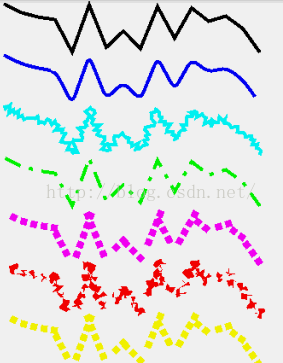Android之图形图像之使用Path类总结
发布日期:2021-06-29 14:01:31
浏览次数:2
分类:技术文章
本文共 3333 字,大约阅读时间需要 11 分钟。
Path类可以预先在View上将N个点连成一条"路径",然后调用Canvas的drawPath(path,paint)即可沿着路径绘制图形
Android还为路径绘制提供了PathEffect来定义绘制效果,PathEffect包含如下子类
ComposePathEffect
CornerPathEffect
DashPathEffect
DiscretePathEffect
PathDashPathEffect
SumPathEffect
下面的示例将会逐一使用上面的绘制效果
package WangLi.Graphics.PathTest; import android.app.Activity; import android.content.Context; import android.graphics.Canvas; import android.graphics.Color; import android.graphics.ComposePathEffect; import android.graphics.CornerPathEffect; import android.graphics.DashPathEffect; import android.graphics.DiscretePathEffect; import android.graphics.Paint; import android.graphics.Path; import android.graphics.PathDashPathEffect; import android.graphics.PathEffect; import android.graphics.SumPathEffect; import android.os.Bundle; import android.view.View; public class PathTest extends Activity { /** Called when the activity is first created. */ @Override public void onCreate(Bundle savedInstanceState) { super.onCreate(savedInstanceState); setContentView(new MyView(this)); } class MyView extends View { float phase; PathEffect[] effects = new PathEffect[7]; int[] colors; private Paint paint; Path path; public MyView(Context context) { super(context); paint = new Paint(); paint.setStyle(Paint.Style.STROKE); paint.setStrokeWidth(4); //创建,并初始化Path path = new Path(); path.moveTo(0, 0); for(int i = 1; i<= 15; i++) { //生成15个点,随机生成它们的坐标,并将它们连成一条Path path.lineTo(i*20, (float)Math.random()*60); } //初始化七个颜色 colors = new int[] { Color.BLACK,Color.BLUE,Color.CYAN, Color.GREEN,Color.MAGENTA,Color.RED,Color.YELLOW }; } protected void onDraw(Canvas canvas) { //将背景填充成白色 canvas.drawColor(Color.WHITE); //-------下面开始初始化7中路径的效果 //使用路径效果 effects[0] = null; //使用CornerPathEffect路径效果 effects[1] = new CornerPathEffect(10); //初始化DiscretePathEffect effects[2] = new DiscretePathEffect(3.0f,5.0f); //初始化DashPathEffect effects[3] = new DashPathEffect(new float[]{20,10,5,10},phase); //初始化PathDashPathEffect Path p = new Path(); p.addRect(0, 0, 8, 8, Path.Direction.CCW); effects[4] = new PathDashPathEffect(p,12,phase,PathDashPathEffect.Style.ROTATE); //初始化PathDashPathEffect effects[5] = new ComposePathEffect(effects[2],effects[4]); effects[6] = new SumPathEffect(effects[4],effects[3]); //将画布移到8,8处开始绘制 canvas.translate(8, 8); //依次使用7中不同路径效果,7种不同的颜色来绘制路径 for(int i = 0; i < effects.length; i++) { paint.setPathEffect(effects[i]); paint.setColor(colors[i]); canvas.drawPath(path, paint); canvas.translate(0, 60); } //改变phase值,形成动画效果 phase += 1; invalidate(); } } } 效果如下
转载地址:https://chenyu.blog.csdn.net/article/details/50484174 如侵犯您的版权,请留言回复原文章的地址,我们会给您删除此文章,给您带来不便请您谅解!
发表评论
最新留言
不错!
[***.144.177.141]2024年04月12日 15时03分03秒
关于作者

喝酒易醉,品茶养心,人生如梦,品茶悟道,何以解忧?唯有杜康!
-- 愿君每日到此一游!
推荐文章
本机电脑连接虚拟机redis失败解决方法
2019-04-29
DM365 应用层gpio控制
2019-04-29
linux i2c子系统abc
2019-04-29
CSS3 帧动画(Sprite,直译叫雪碧图)
2019-04-29
Java 父线程与子线程相互通信的方法
2019-04-29
Redis 六种淘汰策略和三种删除策略
2019-04-29
Java LinkedHashMap
2019-04-29
JPA 多线程同时对一条数据进行Update的问题
2019-04-29
JPA 多线程对数据进行更新,Update和Insert同时存在的问题
2019-04-29
Java 高性能队列Disruptor
2019-04-29
SpringBoot 使用https
2019-04-29
Java 读写锁
2019-04-29
JVM Minor GC、Full GC和Major GC
2019-04-29
SpringBoot @Scheduled 执行两次的问题
2019-04-29
tomcat配置JVM
2019-04-29
Ubuntu软件安装&卸载
2019-04-29
面试笔试易错知识点Java篇八
2019-04-29
弹性事务框架ETF4J——面向Java微服务的交易最终一致性解决方案
2019-04-29
【Scala 教程】Scala 条件与循环语句
2019-04-29
【Scala 教程】Scala 集合类型
2019-04-29