
Android 宽高相等的adapter item内容
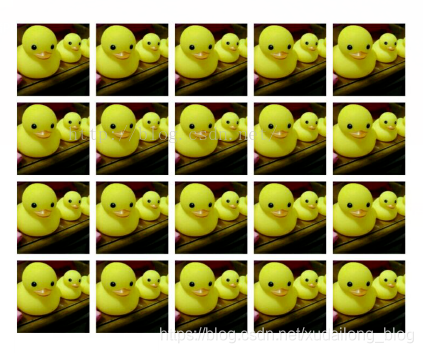 很多时候,我们需要用使用这样的排列,宽高固定,然后是中间留有一定的边距,毫无疑问,这里我们需要用到gridadapter。
很多时候,我们需要用使用这样的排列,宽高固定,然后是中间留有一定的边距,毫无疑问,这里我们需要用到gridadapter。
发布日期:2021-06-28 19:09:15
浏览次数:2
分类:技术文章
本文共 1675 字,大约阅读时间需要 5 分钟。
使用一张网上的图:
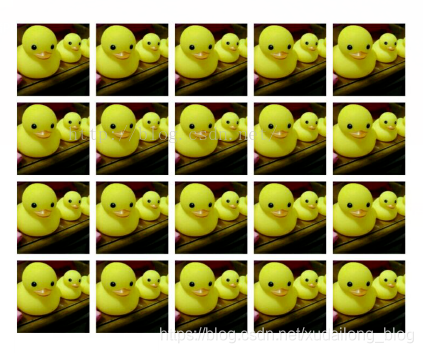 很多时候,我们需要用使用这样的排列,宽高固定,然后是中间留有一定的边距,毫无疑问,这里我们需要用到gridadapter。
很多时候,我们需要用使用这样的排列,宽高固定,然后是中间留有一定的边距,毫无疑问,这里我们需要用到gridadapter。 GridView的item是正方形,而android需要适配不同尺寸的手机,所以不能写死item的高度和宽度。因为GridView是可以根据numColumns来分配item的宽度的,所以我们把item布局的高度设为与宽度一样就能实现适配了。
(一):所以,在这里,我们自定义一个宽高都相等的RelativeLayout
/** * * 高与宽相等的RelativeLayout */ public class SquareLayout extends RelativeLayout { public SquareLayout(Context context) { super(context); } public SquareLayout(Context context, AttributeSet attrs) { super(context, attrs); } public SquareLayout(Context context, AttributeSet attrs, int defStyleAttr) { super(context, attrs, defStyleAttr); } @Override protected void onMeasure(int widthMeasureSpec, int heightMeasureSpec) { // For simple implementation, or internal size is always 0. // We depend on the container to specify the layout size of // our view. We can't really know what it is since we will be // adding and removing different arbitrary views and do not // want the layout to change as this happens. this.setMeasuredDimension(getDefaultSize(0, widthMeasureSpec), getDefaultSize(0, heightMeasureSpec)); // Children are just made to fill our space. int childWidthSize = getMeasuredWidth(); //设置高度与宽度一样 heightMeasureSpec = widthMeasureSpec = MeasureSpec.makeMeasureSpec(childWidthSize, MeasureSpec.EXACTLY); super.onMeasure(widthMeasureSpec, heightMeasureSpec); }} (二):在adapter中的item布局进行使用
最后效果图就是上面的效果图了,不过你还可以使用这样的布局再多加上一些比较复杂的布局在上面来实现自己自己想要的功能。
关注「蛇崽网盘教程资源」公众号 ,在微信后台回复「领取资源」,获取IT资源200G干货大全。
更多资源请访问:
关注「蛇崽网盘教程资源」公众号 ,在微信后台回复「领取资源」,获取IT资源200G干货大全。
在微信后台回复「130个小程序」,即可免费领取享有导入就能跑的微信小程序

转载地址:https://blog.csdn.net/xudailong_blog/article/details/88563211 如侵犯您的版权,请留言回复原文章的地址,我们会给您删除此文章,给您带来不便请您谅解!
发表评论
最新留言
路过按个爪印,很不错,赞一个!
[***.219.124.196]2024年04月08日 15时41分59秒
关于作者

喝酒易醉,品茶养心,人生如梦,品茶悟道,何以解忧?唯有杜康!
-- 愿君每日到此一游!
推荐文章
LeetCode 231. 2 的幂
2019-04-29
LeetCode 191. 位1的个数
2019-04-29
LeetCode 476. 数字的补数
2019-04-29
LeetCode 342. 4的幂
2019-04-29
El表达式
2019-04-29
springboot banner打印,控制台springboot图案怎么来的
2019-04-29
linux shell內建命令区分--type
2019-04-29
java--打印当前项目加载的jar包--getResources
2019-04-29
mybatis 学习记录(3)—— 动态 sql
2019-04-29
面试官:说说快速失败和安全失败是什么
2019-04-29
Java的final和static区别
2019-04-29
建立索引的好处
2019-04-29
java如何对ArrayList中对象按照该对象某属性排序
2019-04-29
今天碰到IE的一个问题, 两个IFRAME的问题
2019-04-29
js实现列表滚动
2019-04-29
WindowXP下PHP5开发环境配置 (转载)
2019-04-29
用java调用webservice接口
2019-04-29
jquery 横向柱形图
2019-04-29
log4j.xml输出日志调试过程
2019-04-29