
本文共 2320 字,大约阅读时间需要 7 分钟。
本文编写于 128 天前,最后修改于 128 天前,其中某些信息可能已经过时。
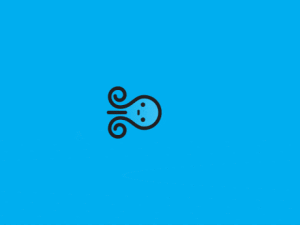 41041-3yfokd0irbe.png
41041-3yfokd0irbe.png
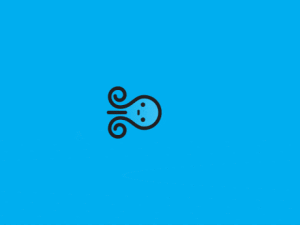 38220-tlrmwji3zwo.pngimport os
38220-tlrmwji3zwo.pngimport os
import tempfile
import time
import requests
import win32api
import win32con
import win32gui
from PIL import Image, ImageDraw, ImageFont
import random
def setWallPaper(pic):
key = win32api.RegOpenKeyEx(win32con.HKEY_CURRENT_USER, "Control Panel\\Desktop", 0, win32con.KEY_SET_VALUE)
win32api.RegSetValueEx(key, "WallpaperStyle", 0, win32con.REG_SZ, "2")# 2拉伸适应桌面,0桌面居中
win32api.RegSetValueEx(key, "TileWallpaper", 0, win32con.REG_SZ, "0")
win32gui.SystemParametersInfo(win32con.SPI_SETDESKWALLPAPER, pic, 1 + 2)
print('成功应用桌面壁纸')
def love():
url = r'https://api.vvhan.com/api/love'
res = requests.get(url).text
content = "『{}』".format(res)
return content
def love2():
url = r'https://api.lovelive.tools/api/SweetNothings/WebSite'
res = requests.get(url).text
content = "『{}』".format(res)
return content
def hitokoto():
url = 'https://v1.hitokoto.cn/'
res = requests.get(url).json()
hitokoto = res['hitokoto'].strip('。')
from_where = res['from']
from_who = res['from_who']
content = "『{}』".format(hitokoto)
return content
def word():
global word_type
if word_type == '0':
return hitokoto()
elif word_type == '1':
return random.choice([love(), love2()])
def jpg(path):
if not os.path.exists(path):
url = 'https://cn-south-227-storage-hitokoto-19627663.oss.dogecdn.com/pic/qf3cu.jpg'
content = requests.get(url).content
with open(path, 'wb+') as f:
f.write(content)
# 语录类型
word_type = 0
# 临时目录
root_path = tempfile.gettempdir()
# 背景图片路径
bgfile = os.path.join(root_path, "bg.jpg")
# 最终的壁纸图片路径
wallfile = os.path.join(root_path, "wall.jpg")
def main():
# 下载背景图
jpg(bgfile)
# 打开背景图
img = Image.open(bgfile)
# 创建空白图
d = ImageDraw.Draw(img)
# 设置字体
font = ImageFont.truetype("simhei.ttf", 60, encoding="utf-8")
width, height = img.size
length = 99
one_word = ""
# 确保语录不超过壁纸宽度
while (length > width//60):
# 获取语录
one_word = word()
length = len(one_word)
time.sleep(1)
print(one_word)
# 语录添加到图片
d.text((width / 2 - 30 * (len(one_word)), height / 2 - 240), one_word, font=font, fill=(80, 80, 80, 128))
# 报错图片
img.save(wallfile)
# 关闭流
img.close()
# 设置壁纸
setWallPaper(wallfile)
# 删除壁纸图片
os.unlink(wallfile)
# 删除背景图片
# os.unlink(bgfile)
if __name__ == '__main__':
word_type = input('>> 类型(0:一言; 1:情话):').strip()
while True:
main()
time.sleep(5)
转载地址:https://blog.csdn.net/weixin_33744799/article/details/114422616 如侵犯您的版权,请留言回复原文章的地址,我们会给您删除此文章,给您带来不便请您谅解!
发表评论
最新留言
关于作者
