
本文共 3191 字,大约阅读时间需要 10 分钟。
最近在做一个项目, 架构上使用了 Nginx +tomcat 集群, 且nginx下配置了SSL,tomcat no SSL,项目使用https协议
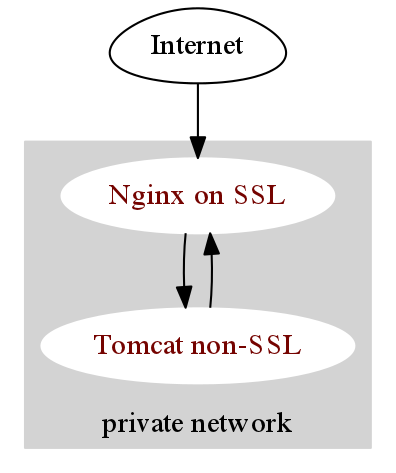
但是,明明是https url请求,发现 log里面,
0428 15:55:55 INFO (PaymentInterceptor.java:44) preHandle() -requestStringForLog: {"request.getRequestURL():": "http://trade.feilong.com/payment/paymentChannel?id=212&s=a84485e0985afe97fffd7fd7741c93851d83a4f6","request.getMethod:": "GET","_parameterMap": {"id": ["212"],"s": ["a84485e0985afe97fffd7fd7741c93851d83a4f6"]
}
}
request.getRequestURL() 输出出来的 一直是 http://trade.feilong.com/payment/paymentChannel?id=212&s=a84485e0985afe97fffd7fd7741c93851d83a4f6
但是浏览器中的URL却是 https://trade.feilong.com/payment/paymentChannel?id=212&s=a84485e0985afe97fffd7fd7741c93851d83a4f6
瞬间要颠覆我的Java观
 ,API上写得很清楚:
,API上写得很清楚:
getRequestURL():
Reconstructs the URL the client used to make the request. The returned URL contains a protocol, server name, port number, and server path, but it does not include query string parameters.
也就是说, getRequestURL() 输出的是不带query string的路经(含协议 端口 server path等信息).
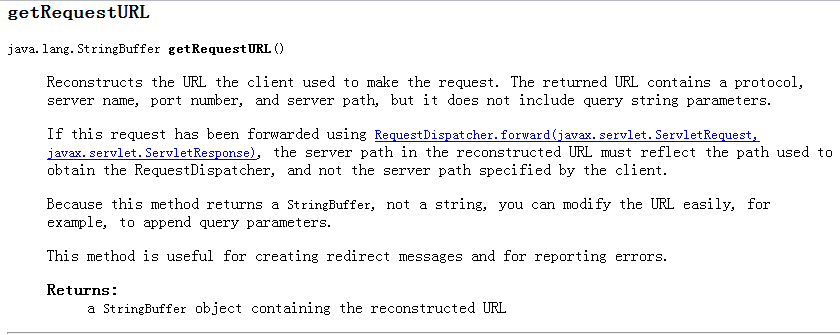
并且,还发现
request.getScheme() //总是 http,而不是实际的http或https
request.isSecure() //总是false(因为总是http)
request.getRemoteAddr() //总是 nginx 请求的 IP,而不是用户的IP
request.getRequestURL() //总是 nginx 请求的URL 而不是用户实际请求的 URL
response.sendRedirect( 相对url ) //总是重定向到 http 上 (因为认为当前是 http 请求)
查阅了一些资料,找到了解决方案:
解决方法很简单,只需要分别配置一下 Nginx 和 Tomcat 就好了,而不用改程序。
配置 Nginx 的转发选项:
proxy_set_header Host $host;
proxy_set_header X-Real-IP $remote_addr;
proxy_set_header X-Forwarded-For $proxy_add_x_forwarded_for;
proxy_set_header X-Forwarded-Proto $scheme;
proxy_set_header X-Forwarded-Proto $scheme;
配置Tomcat server.xml 的 Engine 模块下配置一个 Valve:
配置双方的 X-Forwarded-Proto 就是为了正确地识别实际用户发出的协议是 http 还是 https。
这样以上5项测试就都变为正确的结果了,就像用户在直接访问 Tomcat 一样。
关于 RemoteIpValve,有兴趣的同学可以阅读下 doc
Tomcat port of mod_remoteip, this valve replaces the apparent client remote IP address and hostname for the request with the IP address list presented by a proxy or a load balancer via a request headers (e.g. "X-Forwarded-For").
Another feature ofthis valve is to replace the apparent scheme (http/https) and server port with the scheme presented by a proxy or a load balancer via a request header (e.g. "X-Forwarded-Proto").
看了下他们的源码,比较简单,在各种框架,各种算法面前,这个类对性能影响很小
如果没有配置protocolHeader 属性, 什么都不做.
如果配置了protocolHeader,但是request.getHeader(protocolHeader)取出来的值是null,什么都不做
如果配置了protocolHeader,但是request.getHeader(protocolHeader)取出来的值(忽略大小写)是 配置的protocolHeaderHttpsValue(默认https),scheme设置为https,端口设置 为 httpsServerPort
其他设置为 http
if (protocolHeader != null) {
String protocolHeaderValue=request.getHeader(protocolHeader);if (protocolHeaderValue == null) {//don't modify the secure,scheme and serverPort attributes//of the request
} else if(protocolHeaderHttpsValue.equalsIgnoreCase(protocolHeaderValue)) {
request.setSecure(true);//use request.coyoteRequest.scheme instead of request.setScheme() because request.setScheme() is no-op in Tomcat 6.0
request.getCoyoteRequest().scheme().setString("https");
request.setServerPort(httpsServerPort);
}else{
request.setSecure(false);//use request.coyoteRequest.scheme instead of request.setScheme() because request.setScheme() is no-op in Tomcat 6.0
request.getCoyoteRequest().scheme().setString("http");
request.setServerPort(httpServerPort);
}
}
转载地址:https://blog.csdn.net/weixin_33137081/article/details/114118866 如侵犯您的版权,请留言回复原文章的地址,我们会给您删除此文章,给您带来不便请您谅解!
发表评论
最新留言
关于作者
