
本文共 2547 字,大约阅读时间需要 8 分钟。
1、显示直方图
用到了matlab画图模块matplotlib
还没安装的话:
pip install matplotlib
用到了函数
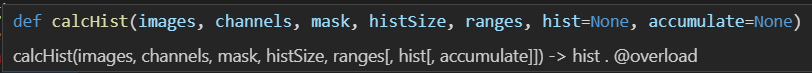
典型代码如下
#引入opencv模块
import cv2 as cv
#引入numpy模块
import numpy as np
#引入sys模块
import sys
#引入matplotlib模块
from matplotlib import pyplot as plt
#绘制直方图
def image_hist(img):
color = ('blue','green','red')
for i,color in enumerate(color):
hist = cv.calcHist([img],[i],None,[256],[0,256])
plt.plot(hist,color=color)
plt.xlim([0,256])
plt.show()
def img_test():
img = cv.imread('E:/chenopencvblogimg/lena.jpg')
#判断是否读取成功
if img is None:
print("Could not read the image,may be path error")
return
cv.namedWindow("origin Pic",cv.WINDOW_NORMAL)
cv.imshow("origin Pic",img)
image_hist(img)
#让显示等待键盘输入维持在那里,否则程序跑完就闪退啦!
cv.waitKey(0)
#销毁窗口
cv.destroyAllWindows()
if __name__ == '__main__':
sys.exit(img_test() or 0)
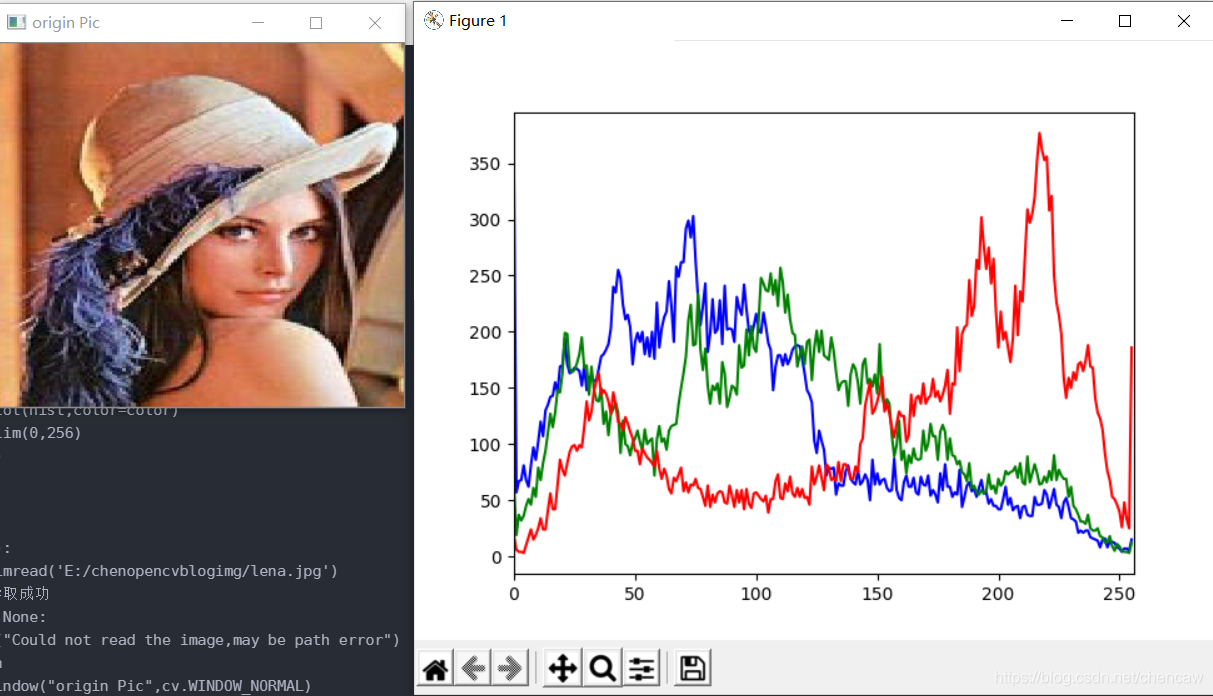
2、直方图均衡化
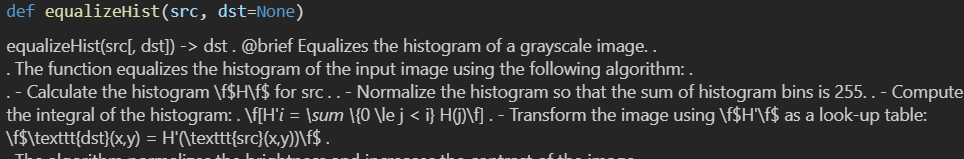
#引入opencv模块
import cv2 as cv
#引入numpy模块
import numpy as np
#引入sys模块
import sys
#引入matplotlib模块
from matplotlib import pyplot as plt
#直方图均衡化,用在灰度图上
def euqal_hist(img):
gray = cv.cvtColor(img,cv.COLOR_BGR2GRAY)
dst = cv.equalizeHist(gray)
return dst
def img_test():
img = cv.imread('E:/chenopencvblogimg/equalhist.jpg')
#判断是否读取成功
if img is None:
print("Could not read the image,may be path error")
return
cv.namedWindow("origin Pic",cv.WINDOW_NORMAL)
cv.imshow("origin Pic",img)
img_show = euqal_hist(img)
cv.namedWindow("equal_hist",cv.WINDOW_NORMAL)
cv.imshow("equal_hist",img_show)
#让显示等待键盘输入维持在那里,否则程序跑完就闪退啦!
cv.waitKey(0)
#销毁窗口
cv.destroyAllWindows()
if __name__ == '__main__':
sys.exit(img_test() or 0)
这幅测试图的效果是夸张的好

3.局部直方图均衡化
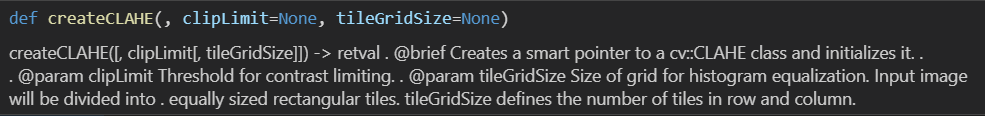
注意:参数可以自己选择和设置,可以不用默认!!!
#引入opencv模块
import cv2 as cv
#引入numpy模块
import numpy as np
#引入sys模块
import sys
#引入matplotlib模块
from matplotlib import pyplot as plt
#直方图均衡化,用在灰度图上
def euqal_hist(img):
gray = cv.cvtColor(img,cv.COLOR_BGR2GRAY)
dst = cv.equalizeHist(gray)
return dst
#局部直方图均衡化,用在灰度图上
def clahe_hist(img):
gray = cv.cvtColor(img,cv.COLOR_BGR2GRAY)
clahe = cv.createCLAHE()
#clahe = cv.createCLAHE(clipLimit=2.0,tileGridSize=(8,8))
dst = clahe.apply(gray)
return dst
def img_test():
img = cv.imread('E:/chenopencvblogimg/equalhist.jpg')
#判断是否读取成功
if img is None:
print("Could not read the image,may be path error")
return
cv.namedWindow("origin Pic",cv.WINDOW_NORMAL)
cv.imshow("origin Pic",img)
img_show = euqal_hist(img)
cv.namedWindow("equal_hist",cv.WINDOW_NORMAL)
cv.imshow("equal_hist",img_show)
img_show = clahe_hist(img)
cv.namedWindow("clahe_hist",cv.WINDOW_NORMAL)
cv.imshow("clahe_hist",img_show)
#让显示等待键盘输入维持在那里,否则程序跑完就闪退啦!
cv.waitKey(0)
#销毁窗口
cv.destroyAllWindows()
if __name__ == '__main__':
sys.exit(img_test() or 0)
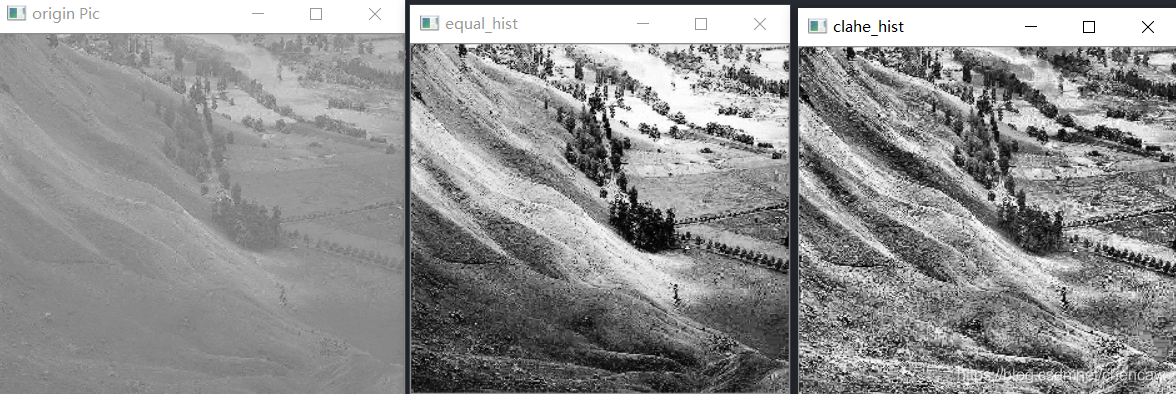
转载地址:https://blog.csdn.net/weixin_32820131/article/details/114452701 如侵犯您的版权,请留言回复原文章的地址,我们会给您删除此文章,给您带来不便请您谅解!
发表评论
最新留言
关于作者
