
本文共 3383 字,大约阅读时间需要 11 分钟。
目录
thymeleaf 模板布局概述
1、一个系统中各个页面的头部、底部、左侧或右侧通常都是一致的,不需要每个页面都重复写,而应该提取出来,大家各自引用。好处就是能大大的减少代码量,以及修改时不再需要每隔页面再去修改。
2、JSP 可以使用 <jsp:include page=” ”...动态包含,Thymeleaf 可以使用 th:fragment + th:replace 。
3、假设应用中需要一个公用的底部模板 html 文件为 /templates/commonsFooter.html,使用 th:fragment 将其抽取为一个名字叫 "copy" 的代码片段,以后在其它需要引用的地方可以使用 th:insert 、th:replace、th:include 等进行引用。
网站标识码bm0100001 京ICP备05070218号 京公网安备11010202000001号
4、三种引入公共片段的 th 属性:
- <div th:insert="commonsFooter:: selector|fragmentname"></div>:将公共片段整个插入到声明引入的元素中
- <div th:replace="commonsFooter:: selector|fragmentname"></div>:将声明引入的元素替换为公共片段
- <div th:include="commonsFooter:: selector|fragmentname"></div>:将被引入的片段的内容包含进这个标签中
- 注意:commonsFooter 是模板 html 文件名称,selector 是选择器,如标签的 id 值等;fragmentname 就是 th:fragment 声明的片段名称
© 2011 The Good Thymes Virtual Grocery
thymeleaf 公共部分抽取
环境:Java jdk 1.8 +Spring boot 2.1.3 + Thymeleaf。
1、上面是 Thymeleaf 的语法介绍,详细信息可以参考《》
现在正式开始使用。
一:抽取公共元素
1、对于各页面中公共的头部、底部、左侧、右侧代码使用一个单独的 .html 文件来放置,源码:
2、中抽取了公共的头部、底部内容,同理还可以抽取公共的样式与 js 等内容。
3、公共模板中使用 th:fragment="commonsHead" 标识头部片段, th:fragment="commonsFooter" 标识公共的底部片段,除此之外也可以使用 id、或者 class 来标识。
4、公共模板(.html)必须在 templates 目录下,否则引用时会找不到,一个文件里面可以定义任意多个 th:fragment 片段。
二:引用公共元素
1、在需要引用的位置使用 th:replace 表达式进行引用,
2、如 <div th:replace="commonsTemplate::commonsFooter"></div> 表示引用 template 目录下 commonsTemplate.html 文件中的 th:fragment="commonsFooter" 定义的片段.
3、在任何需要引用的页面,都可以使用 th:replace 进行引用,让模板片段替换自己。
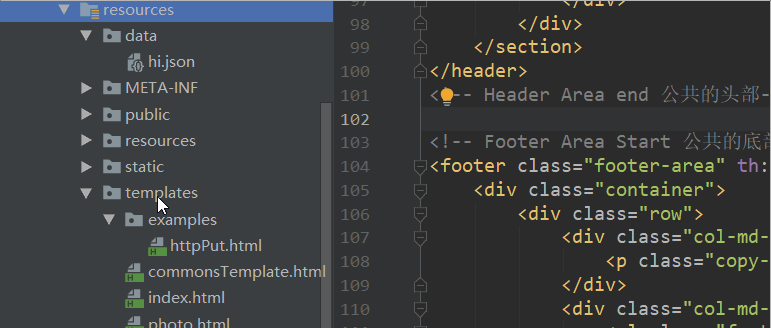
thymeleaf 链接动态高亮显示
1、对于菜单栏或者导航栏,用户点击某个栏目的时候,跳转到此页面的同时还应该让此栏目高亮显示进行提醒。
2、Thymeleaf 实现链接动态高亮需要使用参数化片段签名功能,即在引入片段的时候传递参数过去,这在以前使用 JSP 动态包含时也是这么做的。
- th:fragment 声明片段的时候可以同时声明参数,里面则可以使用这些参数的值.
- th:insert、th:replace、th:include 引用片段的时候就可以将参数值传递过去,传值的时候可以直接按顺序传递过去,也可以不按顺序但是按着参数名传递.
8.2 Parameterizable fragment signatures1) In order to create a more function-like mechanism for template fragments, fragments defined with th:fragment can specify a set of parameters:2) This requires the use of one of these two syntaxes to call the fragment from th:insert or th:replace :...
...3) Note that order is not important in the last option:......
3、根据“选择器”进行引用时,是无法声明参数的,所以 th:fragment 也可以不用声明参数,在引用的时候可以直接通过参数名将值传过去使用。
Fragment local variables without fragment argumentsEven if fragments are defined without arguments like this:...We could use the second syntax specified above to call them (and only the second one):
4、上面是理论介绍,下面正式开始。
一:公共模板片段中定义参数
1、如 <header class="header-area" th:fragment="commonsHead(activeUrl)">:参数名称可以指定多个。
2、指定了参数名称时,th:replace 引用时则必须传递值过来,否则报错。
3、源码:
二:公共模板片段中使用参数值进行判断
1、如 <li title="http put 请求" th:id="${activeUrl=='httpPut'}?'item-active'">:三元运算符进行条件判断,当条件满足时,为他设置 id 值。
2、这个 id 值会在 css 文件中设置样式,也可以直接添加 class 属性,因为需要覆盖第三方引用的样式,所以才使用了 id 来设置。因 id 引用优先级大于 class 引用。
3、源码:
#item-active { font-size: 150%; color: #00aaf3;} 三:引用公共的模板片段
1、如 <div th:replace="commonsTemplate::commonsHead(httpPut)"></div>:将参数值按顺序传递过去。
2、如果 th:fragment 未定义参数名称,则可以在传递时直接指定,如
<div th:replace="commonsTemplate::commonsHead(activeUrl = 'httpPut')"></div>
3、比如使用 id 选择器时:<div th:replace="commonsTemplate::#commonsHead(activeUrl ='httpPut')"></div>
4、传递的值可以随意定义,在公共模板片段中取值后按着规则判断即可。
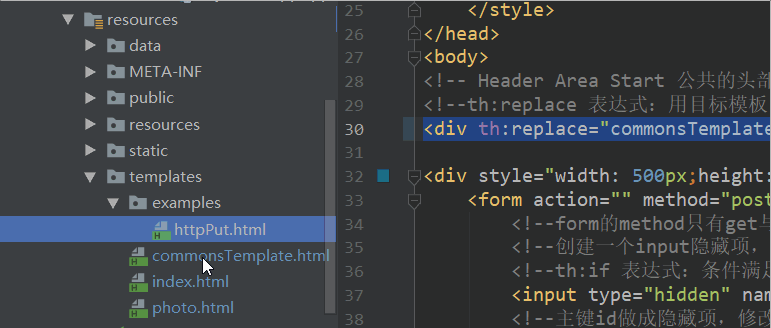
转载地址:https://wangmaoxiong.blog.csdn.net/article/details/81380844 如侵犯您的版权,请留言回复原文章的地址,我们会给您删除此文章,给您带来不便请您谅解!
发表评论
最新留言
关于作者
