
本文共 3533 字,大约阅读时间需要 11 分钟。
关于窗体之间有传值,方法有很多,大家找到合适自己的方法,习惯使用就行了,当然,代码越简洁越容易理解越好。以下提供三种窗体传值的方法供大家参考:
比如:单击某行数据,点修改时,把这行数据传递到另外修改的窗体中,并且显示相应的数据:
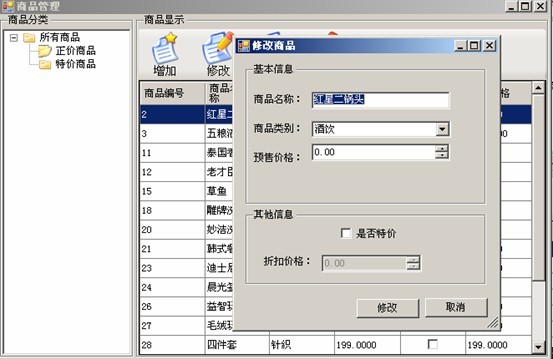
实现方式有三种:
第一种:通过ID查询商品信息并给窗体赋值(用DataReader)
在修改商品窗体代码中设置一下全局变量,商品编号,在点击修改窗体时,获取当前选中的这行数据里的商品编号,再在修改商品这个窗体加载的方法里,根据ID查询出商品信息。
1)、在frmEditCommodtiy窗体代码中:
public DataGridViewRow dgvr;//定义了一个数据行对象
2)、在弹出某个窗体中,设置获取当前选中的商品ID,并赋值给frmEditCommodtiy的商品ID中
//弹出修改窗体
private void tsbtnUpdate_Click(object sender, EventArgs e) { frmEditCommodtiy fec = new frmEditCommodtiy(); //获取当前选中的行,再获取其中的商品编号: //方法1:获取当前选中的行,再取得其中的列(0可以改成列名) fec.CommodityId = Convert.ToInt32(dgvCommodity.CurrentRow.Cells[0].Value); //方法2:DataGridView[列,行],获取当前选中的行(0可以改成列名) // dgvCommodity[0, dgvStudent.CurrentCell.RowIndex].Value.ToString(); //方法3:获取当前选中的列集合其中的某列:DataGridView.SelectedCells[0].Value;(0可以改成列名) //方法4:获取当前选中的行集合其中的某单元格:dgvCommodity.SelectedRows[0].Cells[0].Value; fec.ShowDialog(); }4、在新窗体加载中,窗体加载时先加载下拉列表(商品类别):
//加载下拉列表
public void FillSort() { string sql = "select * from dbo.CommoditySort"; ds = new DataSet(); adapter = new SqlDataAdapter(sql, _db.Conn); adapter.Fill(ds, "sort"); cmbSort.DataSource = ds.Tables["sort"]; cmbSort.DisplayMember = "SortName"; cmbSort.ValueMember = "SortID"; }5、根据ID查询出商品信息,并赋值在窗体的控件中
//根据ID查询商品信息,并显示在页面上,用DataReader
public void GetCommodity() { string sql = string.Format("select * from dbo.Commodity where CommodityId={0}",CommodityId); SqlDataReader reader = _db.DbExcuterReader(sql); if (reader != null) { if (reader.Read()) { txtComName.Text = reader["CommodityName"].ToString(); cmbSort.SelectedValue = Convert.ToInt32(reader["SortID"]); nudCommodityPrice.Value = Convert.ToDecimal (reader["CommodityPrice"]); int discount = Convert.ToInt32(reader["IsDiscount"]); if (discount == 1) { cbDiscount.Checked = true; } else { cbDiscount.Checked = false; } nudReducedPrice.Value = Convert.ToDecimal(reader["ReducedPrice"]); } } }6、修改功能自己完成,注意要先验证,修改时用ExcuteNoQuery方法。
第二种:通过ID查询商品信息并给窗体赋值(用DataSet)
前四步和上一种方式相同,在第五步时改为:
//根据ID查询商品信息,并显示在页面上,用DataSet
public void GetCommodity2() { string sql = string.Format("select * from dbo.Commodity where CommodityId={0}", CommodityId); ds = new DataSet(); adapter = new SqlDataAdapter(sql, _db.Conn); adapter.Fill(ds, "Com"); txtComName.Text = ds.Tables["Com"].Rows[0][1].ToString(); cmbSort.SelectedValue = ds.Tables["Com"].Rows[0][2].ToString(); nudCommodityPrice.Value =Convert.ToDecimal(ds.Tables["Com"].Rows[0][3]); int isDiscount = Convert.ToInt32(ds.Tables["Com"].Rows[0][4]); if (isDiscount == 1) { cbDiscount.Checked = true; } else { cbDiscount.Checked = false; } nudReducedPrice.Value = Convert.ToDecimal(ds.Tables["Com"].Rows[0][5]); }第三种:通过选中某行时,获取当前整行数据,传递并给窗体赋值(推荐)
1、 在frmEditCommodtiy窗体代码中:
a) public DataGridViewRow dgvr;//定义了一个数据行对象
2、 在弹出某个窗体中,设置获取当前选中这行数据,并赋值给frmEditCommodtiy的商品DataGridRViewRow中
//弹出修改窗体
private void tsbtnUpdate_Click(object sender, EventArgs e) { frmEditCommodtiy fec = new frmEditCommodtiy(); DataGridViewRow drv = dgvCommodity.CurrentRow;//获取当前选中的一行数据 fec.dgvr = drv;//传递过去对方窗体的DataGridViewRow fec.ShowDialog(); }3、给窗体的控件赋值
//把传递过来的数据,赋值到窗体的控件中
public void GetCommodity3() { txtComName.Text = dgvr.Cells[1].Value.ToString(); cmbSort.Text = dgvr.Cells[2].Value.ToString(); nudCommodityPrice.Value = Convert.ToDecimal(dgvr.Cells[3].Value); int isDiscount = Convert.ToInt32(dgvr.Cells[4].Value);//是否特价 if (isDiscount == 1) { cbDiscount.Checked = true; } else { cbDiscount.Checked = false; } nudReducedPrice.Value = Convert.ToDecimal(dgvr.Cells[5].Value); }其他的修改功能自己完成。
个人建议用最后一种方式,传递整行数据过来。方法是多种多样的,希望大家找到自己合适的方法,并且多去练!加油!
转载地址:https://blog.csdn.net/tml237615629/article/details/6992788 如侵犯您的版权,请留言回复原文章的地址,我们会给您删除此文章,给您带来不便请您谅解!
发表评论
最新留言
关于作者
