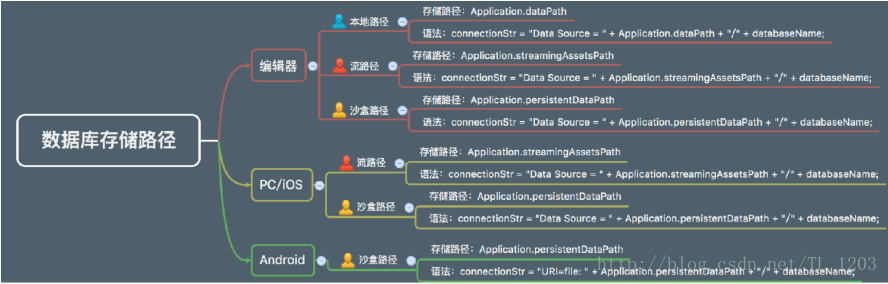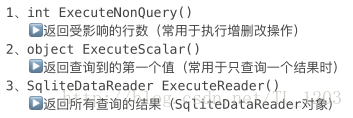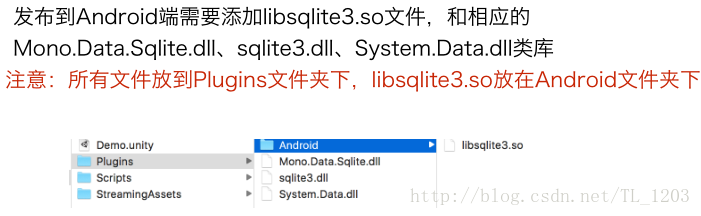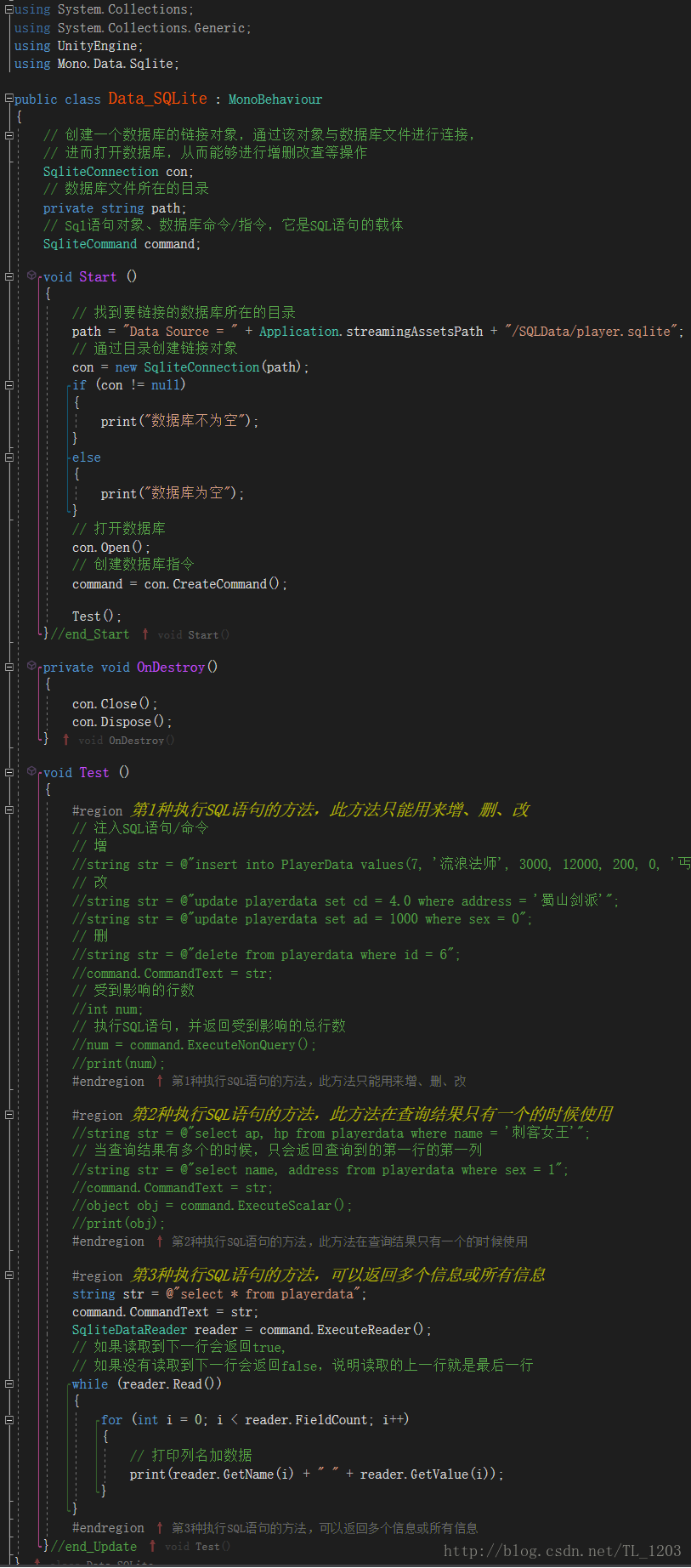本文共 4076 字,大约阅读时间需要 13 分钟。
SQLite学习:
★语法:(建增删改查)
☆建:create table 表名(列名1 数据类型,列名2 数据类型,……) ->数据类型要符合SQLite的语法规定,与c#等不同。
☆增:1.insert into 表名 values(该列值,该列值,……)
2.insert into 表名(列1,列2,……)values(列1值,列2值,……)
☆删:1.delete from 表名 ->删除整个表的内容
2.delet from 表名 where 列=该列值 -> 删除 列=该列值 的行
☆改:update 表名 set 列名=新值 where 列名=旧值
☆查:1.select 列名 from 表名 ->查找列名对应的值
2.select * from 表名 where 列名=某值 -> 查找某值所在的整行数据
3.select 列1,列2…… from 表名 where 某列名=某值 ->查找某值所在行的列1,列2甚至更多
★数据库在Editor和Android的应用:
平台路径:
声明数据库链接对象(Connection)以及声明数据库指令(Command)在实例中表达。
执行SQL语句的三种方式:
☆准备工作:
1.发布到Android 、PC以及在Editor的应用:
Editor下:Plugins没有Android的文件夹;
2.引用命名空间:using.Mono.Data.Sqlite;
☆实例:
Editor:
Android:
using System.Collections;using System.Collections.Generic;using UnityEngine;using UnityEngine.UI;using UnityEngine.SceneManagement;using Mono.Data.Sqlite;using System;using System.IO;public class MenuUI : MonoBehaviour { public InputField UserName; public InputField PassWord; public Button Regist; public Button Login; public Text Tips; //创建一个数据库链接对象 SqliteConnection con; string path; int id; //sqlite语句对象、数据库命令/指令,它是sql语句的载体 SqliteCommand command; // Use this for initialization void Awake () {#if UNITY_EDITOR path = "Data Source = " + Application.streamingAssetsPath + "/SQLData/user.sqlite";#elif UNITY_ANDROID string localPath = "jar:file://" + Application.dataPath + "!/assets" + "/SQLData/user.sqlite"; string newPath = Application.persistentDataPath + "/user.sqlite"; //判断新目录的文件是否存在,存在的话直接对数据库进行操作,不存在的话,需要将localPath中的数据库文件拷贝到newPath中 if (!File.Exists(newPath)) { WWW www = new WWW(localPath); while (!www.isDone) { } //在手机沙盒中创建新的文件 File.WriteAllBytes(newPath, www.bytes); } path = "URI=file:" + newPath;#endif //通过路径创建链接对象 con = new SqliteConnection(path); con.Open(); //创建数据库指令 command = con.CreateCommand(); id=PlayerPrefs.GetInt("ID",1000); } void ClickLogin() { command.CommandText = "select password from UserData where name = '"+UserName.text+"'"; object obj = command.ExecuteScalar(); if (obj == null) { ShowTips("密码不能为空"); } else if (obj.ToString() != PassWord.text) { ShowTips("密码错误"); } else { ShowTips("登录成功"); command.CommandText = "select id from UserData where name = '" + UserName.text + "'"; obj = command.ExecuteScalar(); int id = System.Convert.ToInt32(obj); UserData.ID = id; UserData.NAME = UserName.text; SceneManager.LoadScene("18_1_4_2"); } } private void ClickRegist() { command.CommandText = "select name from UserData where name = '" + UserName.text + "'"; object obj = command.ExecuteScalar(); if (obj!= null) { ShowTips("用户名已被占用"); } else { if (PassWord.text == "") { ShowTips("密码不能为空"); } else { print(111); id++; PlayerPrefs.SetInt("ID",id); int num; command.CommandText = "insert into UserData values(" + id + ",'" + UserName.text + "','" + PassWord.text + "')"; //string.Format("insert into UserData values({0},'{1}','{2}')",id,UserName.text,PassWord.text); num=command.ExecuteNonQuery(); print(num); ShowTips("注册成功"); } } } private void ShowTips(string v) { Tips.text = v; } private void OnEnable() { Login.onClick.AddListener(ClickLogin); Regist.onClick.AddListener(ClickRegist); } private void OnDisable() { Login.onClick.RemoveListener(ClickLogin); Regist.onClick.RemoveListener(ClickRegist); } private void OnDestroy() { //销毁数据库命令 command.Dispose(); //关闭数据库 con.Close(); //销毁链接对象 con.Dispose(); }} 转载地址:https://blog.csdn.net/TL_1203/article/details/78997719 如侵犯您的版权,请留言回复原文章的地址,我们会给您删除此文章,给您带来不便请您谅解!
发表评论
最新留言
关于作者