
PC端页面布局 - 元素在父元素里上下左右居中
发布日期:2022-02-08 04:20:54
浏览次数:5
分类:技术文章
本文共 3279 字,大约阅读时间需要 10 分钟。
较系统的学习前端PC端布局两周了,一直遇到子元素在父元素里面水平、垂直居中的问题。现在来整理一下。
水平居中
总结了几个方法。
- 1、margin:0 auto; 它是块状元素在父元素中居中的常用办法。对内联元素不起作用。
- 示例
/* margin */ .outside2{ width: 400px;height: 200px;background: tomato;margin: 0 auto;} .outside2 .inside_img1{ margin: 10px auto;} .outside2 .inside1{ width: 100px;height: 50px;background: yellow;margin: 0 auto;} .outside2 p{ font-size: 16px;width: 5em;margin: 0 auto;} .outside2 .inside_img2{ display: block;margin: 10px auto;}
我是p标签

- 结果截图
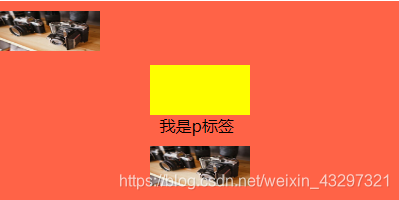
- 2、text-align:center; text-align是文本水平对齐方式,但它也可以让元素居中。不过,如果把内联元素变成了块状元素,这条声明就不再起作用了。
- 原理:实际上,text-align可继承。给父元素设置了text-align:center;子元素会继承此声明,可以使子元素里的内容居中。 对于内联元素来说,就有些特殊,可以直接在父元素中居中,而且,可以多个一起居中。比如示例代码的img和span,就在一行内一起相对父元素居中。
- 示例
/* text-align */ img{ width: 100px;height: 40px;} .outside{ width: 500px;height: 500px;background: teal;margin: 50px auto;text-align: center;} .outside .inside1{ width: 100px;height: 20px;background: tomato;} .outside h4{ width: 100px;height: 20px;background: yellow;} .outside h3{ width: 400px;background: yellowgreen;} .outside p img{ display: block;}
 我是span标签 你好
我是span标签 你好我是h3,我的宽度是400px
我也是span标签我是p标签

- 结果截图
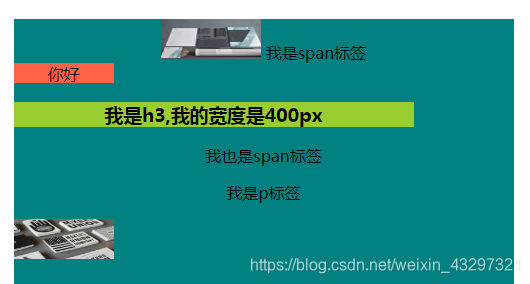
- 3、定位 定位可以非常方便的实现子元素在父元素里上下左右居中,最后统一给出示例。
垂直居中
- 1、文字垂直居中 line-height:; 仅仅针对文字。当height=line-height时,可以实现文字在该元素里面垂直居中。
- 示例
/* p txt */ .p_txt{ height: 50px;line-height: 50px;font-size:22px;background: tomato;}我是p标签的内容,现在p的宽度为100%,高度为50px,行高为50px,现在我垂直居中
- 结果截图
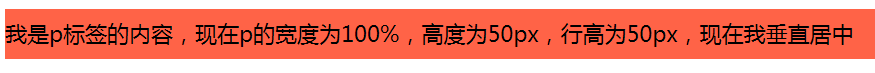
- 2、vertical-align 可以给子元素找个标尺,确定标尺中线,然后该元素设置中线对齐,就可以垂直居中了,下面是一些要求:
- 该元素:display:inline-block;vertical-align:middle;
- 给元素加标尺,比如span;
- 标尺:display:inline-block;vertical-align:middle;height:100%;width:0;
- 不过得注意一点,这两个元素不能有浮动效果,不过可以在外层包裹一个标签,就不会在这两个标签上加浮动了
- 3、定位 定位可以非常方便的实现子元素在父元素里上下左右居中,最后统一给出示例。
上下左右水平垂直居中
方法一:text-align 加 vertical-align
(1) 父元素 text-align:center;(确定目标子元素左右居中,此处margin:0 auto;没用)
(2) 目标子元素 display:inline-block; 且 vertical-align:middle; (3) 子元素后面添加同级元素 span 给span设置{ (span作为辅助元素,配和目标子元素确定中线) display:inline-block; height:100%; width:0; vertical-align: middle;}
- 示例
.box{ text-align:center;width: 200px;height: 100px;background: teal;margin: 20px auto;} .box .box2{ width:50px;height:20px;background:tomato;vertical-align: middle;display: inline-block;} .box img{ width: 50px;height: 20px;vertical-align: middle;} .box span{ height: 100%;display: inline-block;vertical-align: middle;} - 结果截图

方法二:定位
- 万能方法:完全脱离文档流,然后margin:auto;(以固定定位为例) position:fixed; left:0;right:0; top:0;bottom:0; margin:auto;
- 麻烦的方法(可单独实现水平居中、垂直居中;合并使用可实现水平垂直都居中) position:fixed; left:50%; top:50%; margin-left:-宽度的一半; margin-top:-高度的一半;
- 万能方法-示例(以相对定位和绝对定位的结合为例)
/* 定位 */ .father{ width: 300px;height: 150px;background: teal;margin:0 auto;position: relative;} .father .son{ width: 100px;height: 100px;background: tomato;position: absolute;top: 0;right: 0;bottom: 0;left: 0;margin:auto;} - 麻烦方法-示例
.father1{ width: 300px;height: 150px;background: teal;margin:20px auto;position: relative;}.father1 .son1{ width: 100px;height: 50px;background: tomato;position: absolute;top: 50%;left: 50%;margin-top: -25px;margin-left: -50px;} - 效果截图

以上就是全部内容啦!
转载地址:https://blog.csdn.net/weixin_43297321/article/details/103656097 如侵犯您的版权,请留言回复原文章的地址,我们会给您删除此文章,给您带来不便请您谅解!
发表评论
最新留言
做的很好,不错不错
[***.243.131.199]2024年04月07日 02时15分38秒
关于作者

喝酒易醉,品茶养心,人生如梦,品茶悟道,何以解忧?唯有杜康!
-- 愿君每日到此一游!
推荐文章
深入探讨Varnish缓存命中率
2019-04-27
Linux下文件如果没有权限不能被Apache访问
2019-04-27
Linux内核学习四库全书
2019-04-27
Linux内核模块编程入门
2019-04-27
使用Cacti监控你的网络Cacti的安装
2019-04-27
2011年6月编程语言关注度排行
2019-04-27
Varnish使用小结
2019-04-27
千万级并发HAproxy均衡负载系统介绍
2019-04-27
什么是A记录、MX记录、CNAME记录
2019-04-27
MongoDB简介
2019-04-27
Varnish purges 缓存清除
2019-04-27
Linux下redis安装部署
2019-04-27
水平切分与垂直切分
2019-04-27
MySQL引擎
2019-04-27
MySQL下的NoSQL解决方案HandlerSocket
2019-04-27
Apache服务器下使用 ab 命令进行压力测试
2019-04-27
查看Firefox中的缓存
2019-04-27
http header头设置反向代理不缓存
2019-04-27
配置MySQL主从复制
2019-04-27
CI框架如何删除地址栏的 index.php
2019-04-27