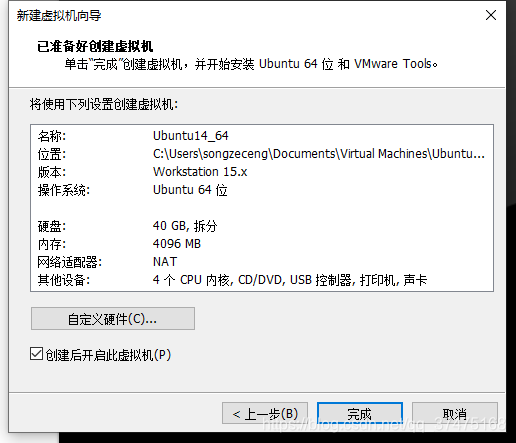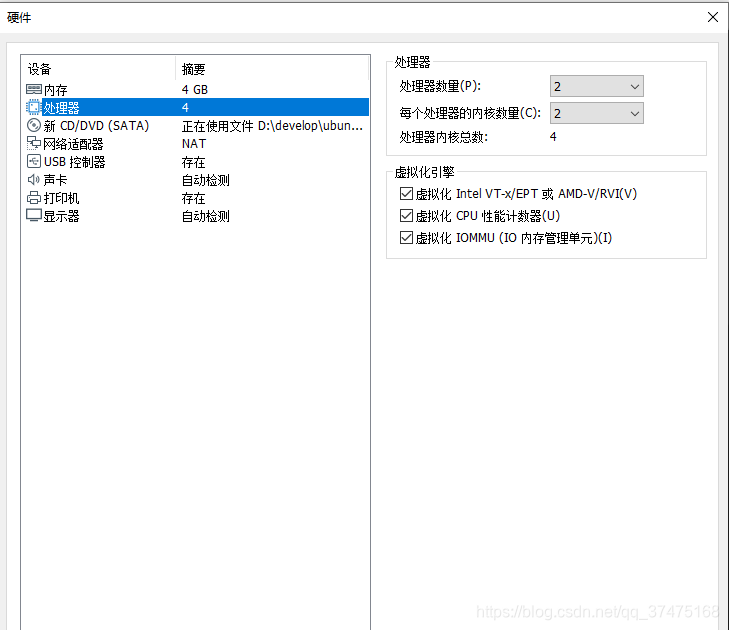CentOS安装docker
发布日期:2021-06-22 10:31:00
浏览次数:5
分类:技术文章
本文共 2457 字,大约阅读时间需要 8 分钟。
背景
在windows下装完docker后,开始尝试在ubuntu下安装。但由于ubuntu14装完docker后,重启总是报错/sbin/bash:no such file or directory,只能重装系统,试了几次只能换CentOS,然后一次就成功了。
使用的CentOS版本:CentOS7.8,64位
CentOS安装
安装其实没啥好说的,注意新建虚拟机时,最后一步要在自定义硬件中,对处理器进行虚拟化引擎。下面是我新建ubuntu时进行的截图,同样适用于CentOS。
然后装系统时,要选择安装server-gui,否则没有图形化界面
更改yum源
要把yum修改为国内镜像源,否则下载东西很慢。先备份原文件
sudo cp /etc/yum.repos.d/CentOS-Base.repo /etc/yum.repos.d/CentOS-Base.repo.bak
然后把以下内容复制到CentOS-Base.repo文件中
# CentOS-Base.repo## The mirror system uses the connecting IP address of the client and the# update status of each mirror to pick mirrors that are updated to and# geographically close to the client. You should use this for CentOS updates# unless you are manually picking other mirrors.## If the mirrorlist= does not work for you, as a fall back you can try the# remarked out baseurl= line instead.##[base]name=CentOS-$releasever - Basebaseurl=https://mirrors.tuna.tsinghua.edu.cn/centos/$releasever/os/$basearch/#mirrorlist=http://mirrorlist.centos.org/?release=$releasever&arch=$basearch&repo=osenabled=1gpgcheck=1gpgkey=file:///etc/pki/rpm-gpg/RPM-GPG-KEY-7#released updates[updates]name=CentOS-$releasever - Updatesbaseurl=https://mirrors.tuna.tsinghua.edu.cn/centos/$releasever/updates/$basearch/#mirrorlist=http://mirrorlist.centos.org/?release=$releasever&arch=$basearch&repo=updatesenabled=1gpgcheck=1gpgkey=file:///etc/pki/rpm-gpg/RPM-GPG-KEY-7#additional packages that may be useful[extras]name=CentOS-$releasever - Extrasbaseurl=https://mirrors.tuna.tsinghua.edu.cn/centos/$releasever/extras/$basearch/#mirrorlist=http://mirrorlist.centos.org/?release=$releasever&arch=$basearch&repo=extrasenabled=1gpgcheck=1gpgkey=file:///etc/pki/rpm-gpg/RPM-GPG-KEY-7#additional packages that extend functionality of existing packages[centosplus]name=CentOS-$releasever - Plusbaseurl=https://mirrors.tuna.tsinghua.edu.cn/centos/$releasever/centosplus/$basearch/#mirrorlist=http://mirrorlist.centos.org/?release=$releasever&arch=$basearch&repo=centosplusgpgcheck=1enabled=0gpgkey=file:///etc/pki/rpm-gpg/RPM-GPG-KEY-7
第三步,新建/etc/pki/rpm-gpg/RPM-GPG-KEY-7文件,然后用火狐登录获取key,并复制到新建的文件中保存
最后,更新yum缓存
yum clear allyum makecache
安装docker
yum install -y docker
设置阿里加速源
下面要为docker设置镜像加速,否则拉取远程镜像时很慢
sudo mkdir -p /etc/dockersudo tee /etc/docker/daemon.json <<-'EOF' { "registry-mirrors": ["https://r7g9xefx.mirror.aliyuncs.com"] } EOFsudo systemctl daemon-reload 运行docker
service docker start
设置开机启动
chkconfig docker on
结语
ubuntu14真是太坑了,浪费我一晚上.....
转载地址:https://blog.csdn.net/qq_37475168/article/details/105654475 如侵犯您的版权,请留言回复原文章的地址,我们会给您删除此文章,给您带来不便请您谅解!
发表评论
最新留言
很好
[***.229.124.182]2024年04月16日 05时25分19秒
关于作者

喝酒易醉,品茶养心,人生如梦,品茶悟道,何以解忧?唯有杜康!
-- 愿君每日到此一游!
推荐文章
【力扣】179. 最大数
2019-04-26
【剑指OFFER】56 - I. 数组中数字出现的次数
2019-04-26
天池新人赛-工业蒸汽量预测-排名150
2019-04-26
天池新人实战赛o2o优惠券使用预测-排名181
2019-04-26
资金流入流出预测-挑战Baseline-排名445 /122.17
2019-04-26
第四届工业大数据创新竞赛-注塑成型工艺的虚拟量测和调机优化-决赛排名22
2019-04-26
大数据时代的Serverless工作负载预测-排名80_0.313
2019-04-26
python爬虫爬取_腾讯位置大数据_人口迁徙图16年至今数据
2019-04-26
python爬虫爬取_高德地图_主要城市迁徙意愿排行榜_19年至今数据
2019-04-26
联通手机信令大数据的处理分析与可视化
2019-04-26
CNC机床刀具寿命预测
2019-04-26
Python遗传算法求解TSP旅行商问题——全国主要城市交通最短路径
2019-04-26
LeetCode题解(1114):多线程按序打印(Python)
2019-04-26
LeetCode题解(1122):数组的相对排序(Python)
2019-04-26
LeetCode题解(1128):等价多米诺骨牌对的数量(Python)
2019-04-26
LeetCode题解(1137):计算斐波那契数列(Python)
2019-04-26
LeetCode题解(1154):判断日期在一年中的第几天(Python)
2019-04-26
LeetCode题解(1160):判断可由指定字母拼写的所有单词总长(Python)
2019-04-26
LeetCode题解(1170):比较字符串最小字母的出现频次(Python)
2019-04-26
LeetCode题解(1175):质数排列(Python)
2019-04-26