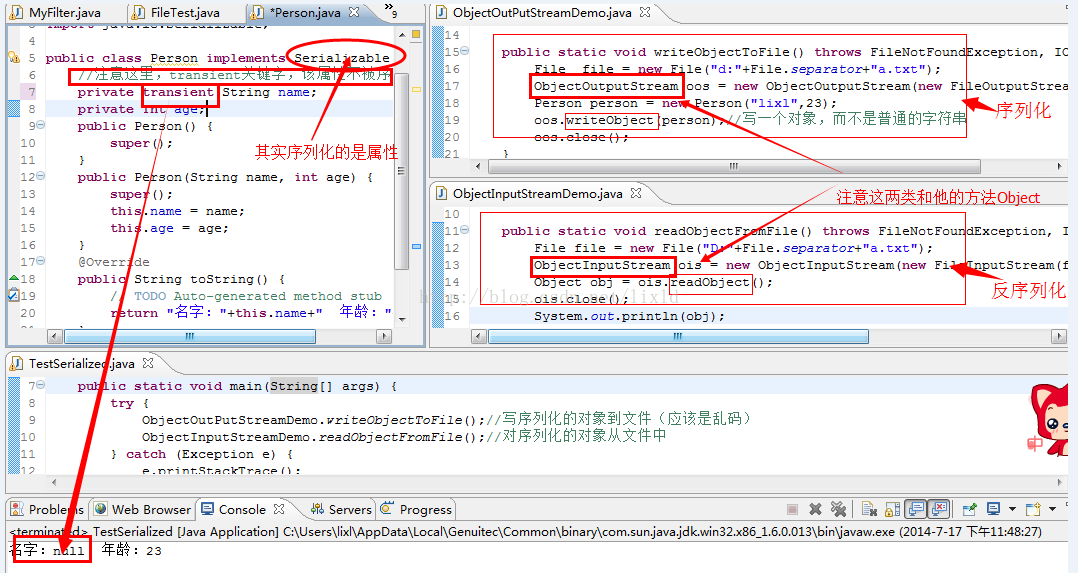java io+序列化
发布日期:2021-10-05 07:45:45
浏览次数:2
分类:技术文章
本文共 3432 字,大约阅读时间需要 11 分钟。
public class FileTest { public static void main(String[] args) { System.out.println(File.separator);//----\ System.out.println(File.pathSeparator);//----; File file = new File("H:\\TDDOWNLOAD"); print(file); } /*搜索指定目录的全部内容[包括递归]*/ public static void print(File f){ if(f!=null){ if(f.isDirectory()){ File[] fileArray = f.listFiles(); for (int i = 0; i < fileArray.length; i++) { print(fileArray[i]);//是目录则递归调用 } }else{ System.out.println(f); } } } public void createFile() throws IOException{ /* file类有两个长量 */ String sepator = File.separator;//----/ String pathSeparator = File.pathSeparator;//-----; String fileName = "D:"+sepator+"hello.text"; File file = new File(fileName); /*创建文件*/ file.createNewFile(); /*删除文件*/ if(file.exists()){ file.delete(); }else{ System.out.println("文件不存在"); } /*创建文件夹*/ file.mkdir(); /*使用list列出目录的全部文件名(包括隐藏文件)*/ String[] fileNames = file.list();//f.listFiles()列出完整路径 for (int i = 0; i < fileNames.length; i++) { System.out.println(fileNames[i]); } /*判断一个指定的路径是否为目录*/ if(file.isDirectory()){//判断的一个目录是否为目录 System.out.println("这是一个文件夹"); } //----------------------------------写文件-------------------------------- String content = "写入文件的内容"; /*使用RandomAccessFile写入文件*/ RandomAccessFile randomAccessFile = new RandomAccessFile(file,"rw");//这里是权限 randomAccessFile.writeBytes("用RandomAccessFile写入文件"); /*字节流【不会用到缓冲区】 * OutputStream 。。。。。 。outputStream向文件中写入字符串*/ OutputStream out = new FileOutputStream(file,true);//有true代表追加 out.write(content.getBytes()); out.close(); /*字符流【用缓存区】 * 用Writer【向文件写入数据】*/ Writer outwriter = new FileWriter(file); outwriter.write(content); outwriter.close(); //-----------------------------------读文件------------------------------ /*字节流 【不会用到缓冲区】 * 读文件内容,节省空间*/ InputStream in = new FileInputStream(file); byte[] contentByte = new byte[1024]; int count = 0; int temp; while((temp = in.read(contentByte))!=-1){ contentByte[count++] = (byte)temp; }; System.out.println(new String(contentByte)); in.close(); /*字符流【用缓存区】 * 读文件*/ char[] ch = new char[100]; Reader reader = new FileReader(file); //一次读完,读入的长度【此时的ch变成了读完后的字符数组】 int readInt = reader.read(ch);//这做的风险在于如果文件过大,则可能内存不足,所以还可以循环读取 String readContent = new String(ch,0,readInt); System.out.println("内容是:"+readContent); //下面是循环读取 int temp1 = 0; int connt1 = 0; while((temp1 = reader.read())!=-1){ ch[connt1++] = (char) temp1; } System.out.println(new String(ch,0,connt1)); } //复制文件: public void copyFile(File sourceFile,File destinFile) throws IOException{ InputStream in = new FileInputStream(sourceFile); OutputStream out = new FileOutputStream(destinFile); byte[] everyTimeRead = new byte[1024]; int counter = 0; int temp = 0; while((temp = in.read(everyTimeRead))!=-1){ // everyTimeRead[counter++] = (byte) temp; out.write((byte) temp); } in.close(); out.close(); }}
| 1 2 3 4 5 6 7 8 | /** * 取得本地的默认编码 * */ public class CharSetDemo{ public static void main(String[] args){ System.out.println( "系统默认编码为:" + System.getProperty( "file.encoding" )); } } |
【运行结果】:
系统默认编码为:GBK
=====================================有关序列化=============================================
对象的序列化
定义:
对象序列化就是把一个 对象 变为 二进制数据流 的一种方法。
为什么要序列化:
用于将内存中的对象(可以理解为程序的配置状态)保存到文件或数据库,待需要时恢复,
或者将其在网络上传输给远程主机使用。
如何序列化:
一个类要想被序列化,就行必须实现java.io.Serializable接口。虽然这个接口中没有任何方法,就如同之前的cloneable接口一样。
实现了这个接口之后,就表示这个类具有被序列化的能力。
为什么一般用的少?
因为我们一般都在做web开发,数据一般都知道通过orm工具保存到了数据库中,很少有把对象数据保存到文件中的,所以接触比较少。其实挺有用
比如EJB远程调用网络传输的时候需要序列化
比如EJB远程调用分布式存储,缓存存储等
1.当对象需要被网络传输时
2.对象状态需要被持久化时
转载地址:https://blog.csdn.net/lixld/article/details/37918401 如侵犯您的版权,请留言回复原文章的地址,我们会给您删除此文章,给您带来不便请您谅解!
发表评论
最新留言
留言是一种美德,欢迎回访!
[***.207.175.100]2024年04月11日 22时13分17秒
关于作者

喝酒易醉,品茶养心,人生如梦,品茶悟道,何以解忧?唯有杜康!
-- 愿君每日到此一游!
推荐文章
squid 优化指南
2019-04-27
编程方式刷新Squid缓存服务器的五种方法
2019-04-27
centos vnc配置笔记
2019-04-27
Linux服务器网络开发模型
2019-04-27
nginx虚拟目录设置 alias 和 root
2019-04-27
理解http响应头中的Date和Age
2019-04-27
四层和七层负载均衡的区别
2019-04-27
设置Squid Cache_mem大小
2019-04-27
squid日志文件太大,怎样处理?
2019-04-27
让Squid 显示本地时间
2019-04-27
linux mysql 命令 大全
2019-04-27
清除Squid缓存的小工具
2019-04-27
Varnish Cache 3.0.0安装
2019-04-27
深入探讨Varnish缓存命中率
2019-04-27
Linux下文件如果没有权限不能被Apache访问
2019-04-27
Linux内核学习四库全书
2019-04-27
Linux内核模块编程入门
2019-04-27
使用Cacti监控你的网络Cacti的安装
2019-04-27
2011年6月编程语言关注度排行
2019-04-27